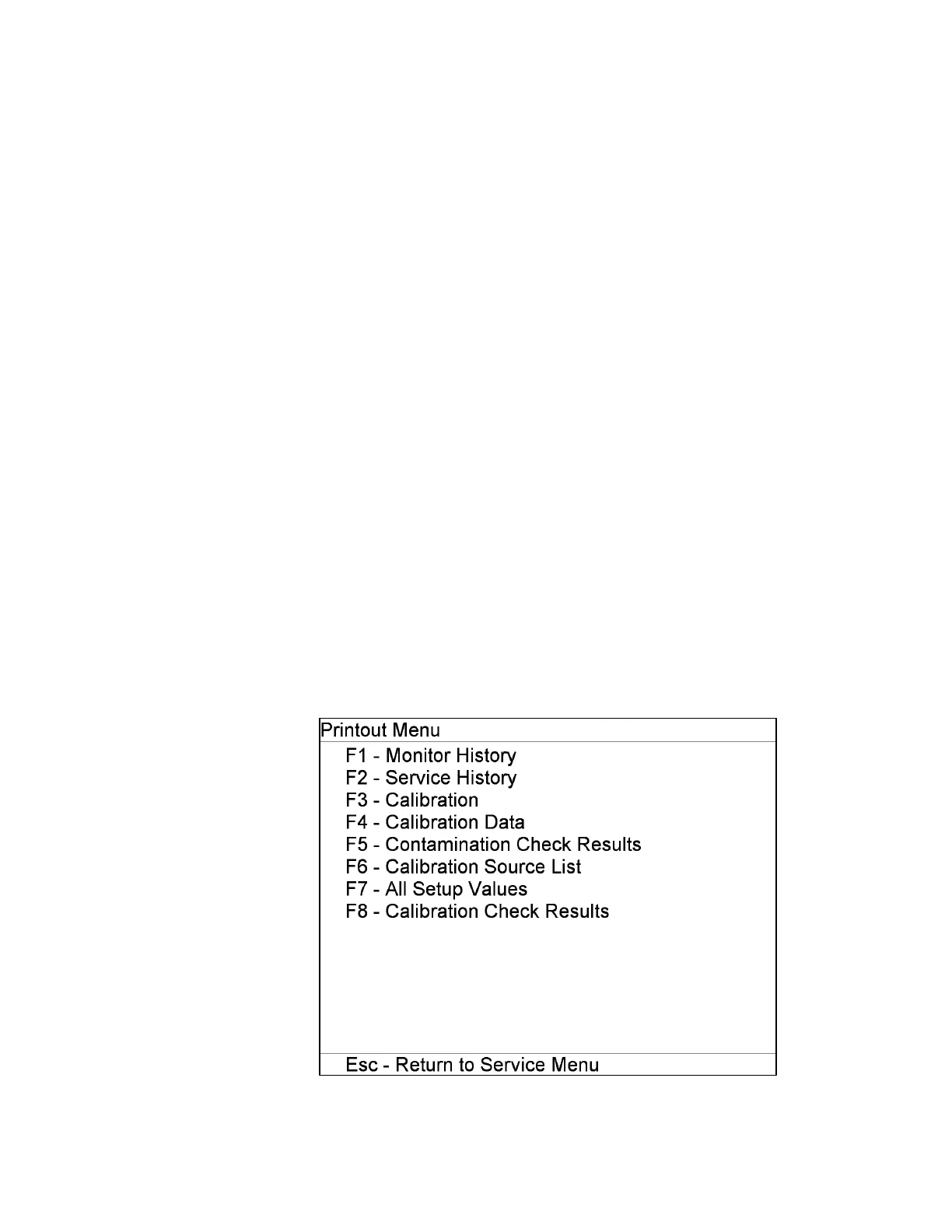F6 – Printout Menu
Gem-5 User’s Manual 253
• Driver Version
Windows 7: see Control Panel, Hardware and Sound, Device Manager,
Mirion Technolog
ies (Canberra CA) Ltd. CSB, CSB ISA Driver,
Properties, Driver Windows XP: see My Computer, Properties, Hardware,
Device Manager, Mirion Technologies (Canberra CA) Ltd. CSB, CSB
ISA Driver, Properties, Driver.
• Driver Type (Serial Bus, Parallel Bus, or No Driver)
• Video Resolution (pixel width × pixel height × color bits per pixel)
• Default Printer
• Available Physical Memory (Bytes)
• Drive C Total Bytes
• Drive C Free Bytes
• Drive D Total Bytes
• Drive D Free Bytes
F6 – Printout Menu
The Printout Menu (Figure 119) provides a printout or file copy of some of the
Information Menu data screens described in the previous section (F5 – Information
Menu) as well as other performance data. Output is standard ASCII text without
graphics. Note that this is different from the Print Screen key function that performs
a graphic screen dump to a bitmap (BMP) file or to a printer.
Figure 119 The Printout Menu