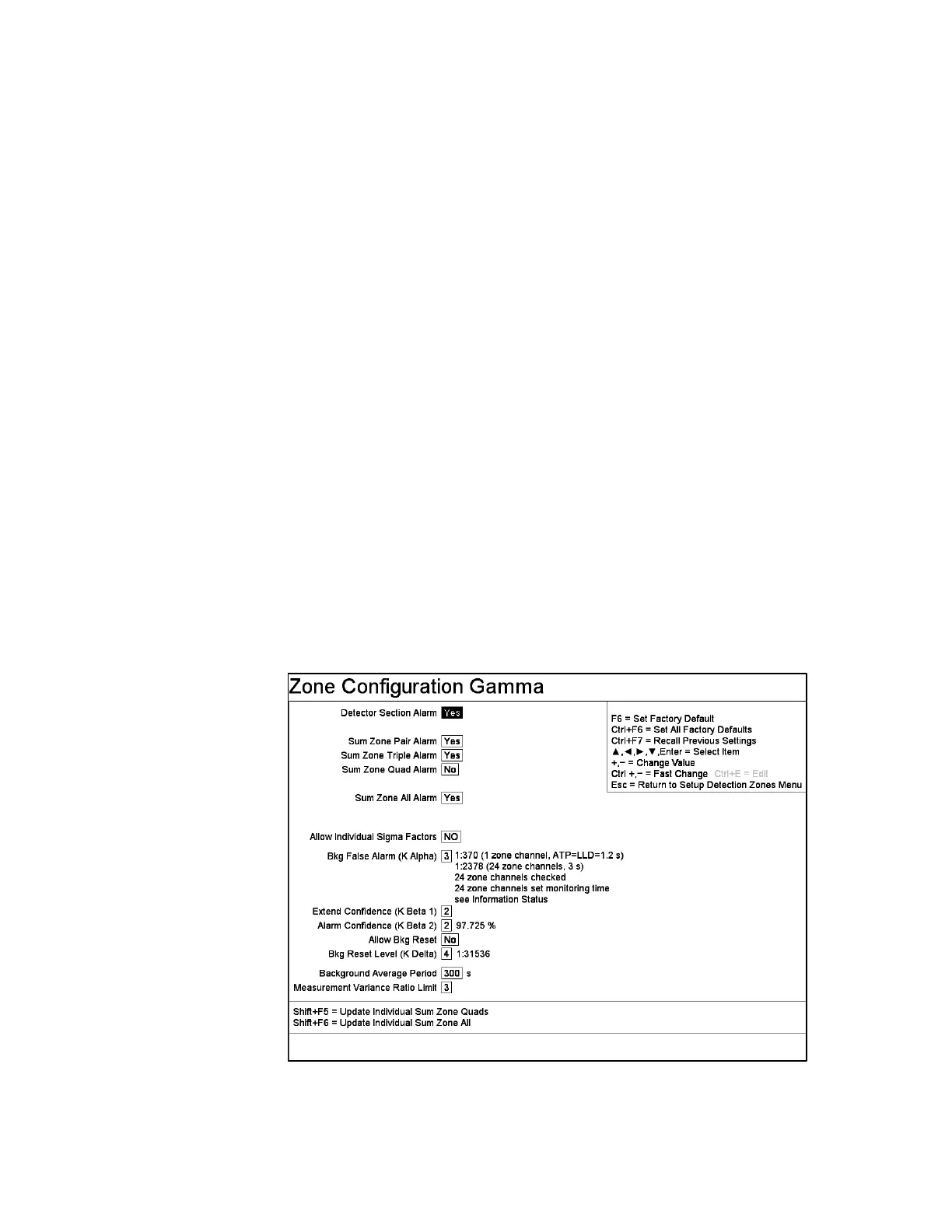F3 – Setup Menu
Gem-5 User’s Manual 113
F1 – Zone Configuration
The Zone Configuration screen (Figure 54) provides access to operational settings
that control the detection zone combinations used during monitoring, as well as the
confidence levels for monitoring time calculations. Background false alarm (K
Alpha), Alarm confidence (K Beta), and Bkg Reset Level (K Delta) probability
(sigma) factors are also accessed through this screen.
The Gamma-only screens are dark green.
Note: The Detector/Zone Alarm area of the F1 – Zone Configuration screen is just a
convenient means to quickly enter settings for all zones of the same type
(singles, inter pairs, etc.). Any changes made using this screen do not take
effect until additional keystrokes, which are identified on the screen when
changes are made, are used to apply the new settings to the Zone Alarm
setting for individual detection zones (as viewed on the F2 – (Zone) Settings
screen). Upon returning to Normal Service, it is the Zone Alarm setting in
the F2 – (Zone) Settings screen, not the F1 – Zone Configuration screen that
determines the role of the zone when monitoring for contamination.
A scan for differences between the Detector/Zone Alarm settings on this screen and
the Zone Alarm setting for each individual detection zone (as viewed on the F2 –
(Zone) Settings screen) is performed when this screen is opened and whenever a
value is changed. Discrepancies produce a series of instruction to use one of the
function keys Shift+F1 to Shift+F6 through which the operator can update the
settings on all zones and thus remove the discrepancy. When a setting is set to
“Individual” it is expected that Alarm configuration will be performed using the
(Zone) Settings screen, hence no discrepancies exist.
Figure 54 The Setup Zone Configuration Screen