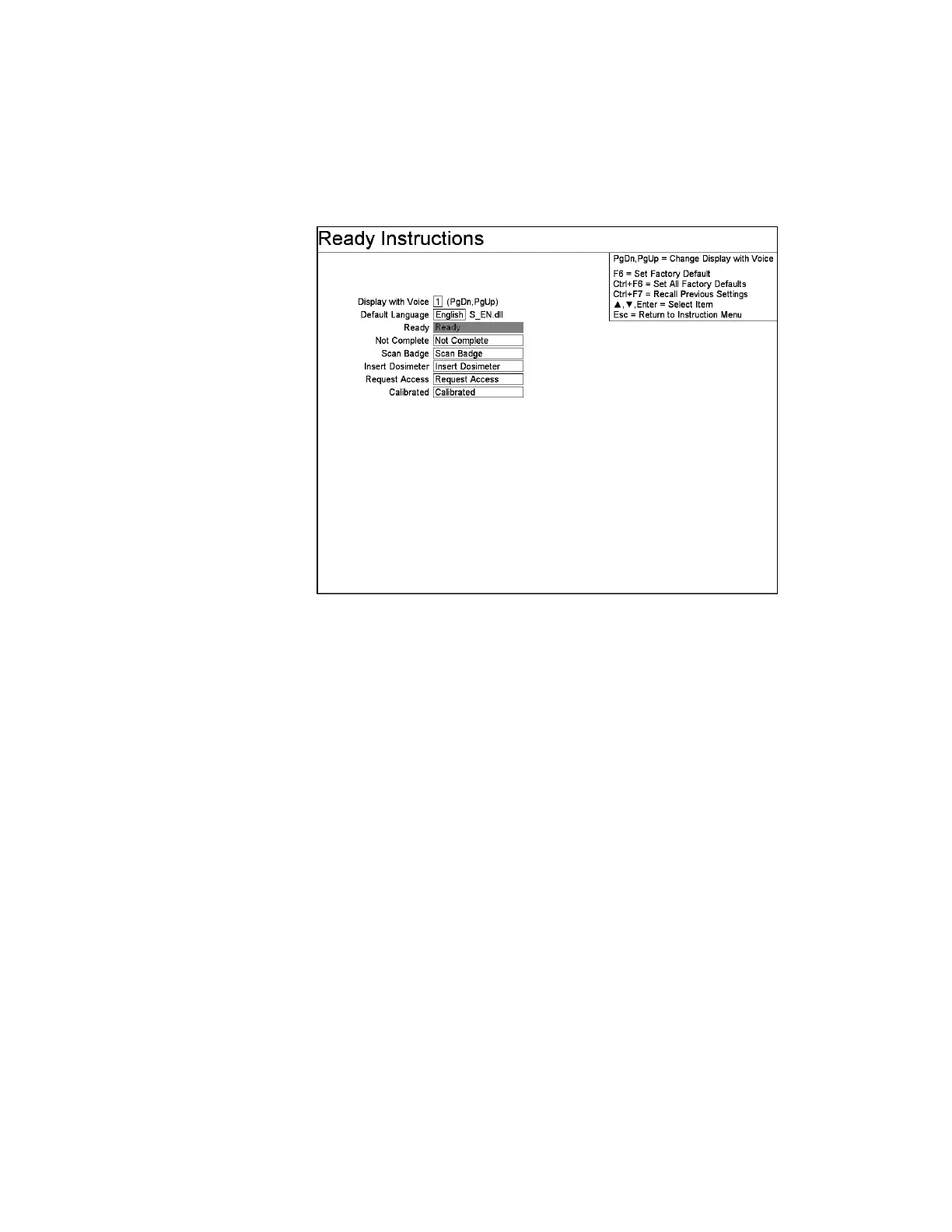F3 – Setup Menu
Gem-5 User’s Manual 183
F1 – Ready Instructions
The fields on this screen are used to inform the occupant being monitored that the
unit is operational and ready for use.
Figure 79 The Ready Instructions Screen.
Line Items
Request Access appears for use when Ctrl+F10 Factory Setup, F4 – Access
Configuration screen on page 28, Hot Side, Access Key and/or Access Scanner are
assigned a terminal.