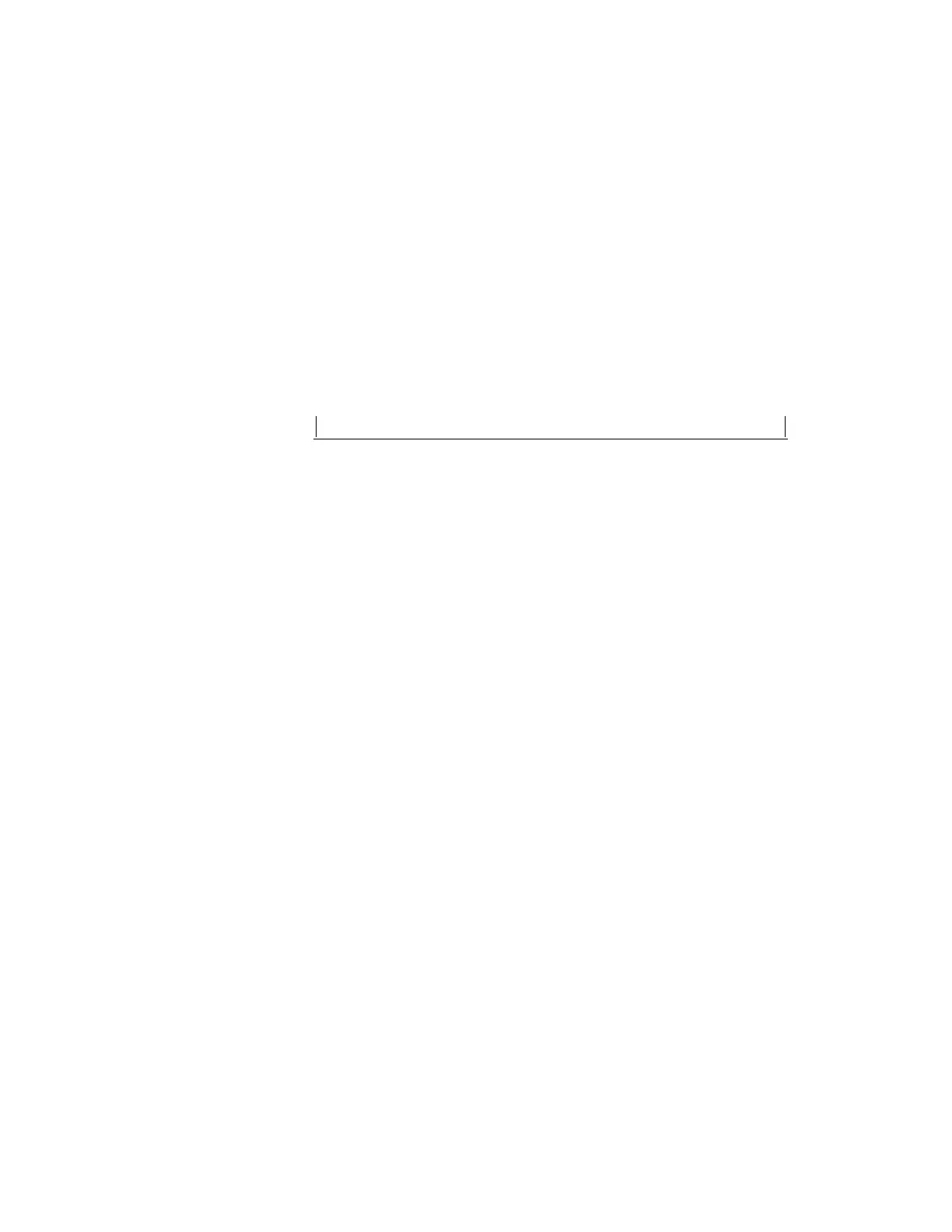Chapter 6 Diagnostics/Maintenance
208
Timer Accuracy Test: This test compares the Windows system timers and the
Carrier Board timers. These timers are all crystal controlled. All clocks should agree
within a few tenths of a second over several minutes. The Update Count item is the
number of times the timer display was refreshed during the test. The High
Performance Timer Frequency is derived from a WindowsAPI function and is
useful only when comparing the computer boards in different units.
The Timer Accuracy Test is started with F5, stopped with F6, and cleared/reset with
F7. The test can also be started by pressing Shift+F5 = Do 5000 Updates, in which
case the test stops automatically when the Update Count reaches 5000.
Difference (1 second) ± [ s ]: value to Timer Accuracy Test to provide accuracy
feedback as follows:
Equation 6 Difference Formula For Timer Accuracy Test
TimerPerformaceSystemHigh
onTimerrdCollectiCarrierBoaTimerPerformaceSystemHigh
Difference
−
=
(6)
Time Display Formats: The current date / time is displayed in several formats on
five lines at the bottom of the screen. These displays are used to confirm that the
program’s various date formatting routines are correct. The only formats not easily
recognizable are absolute days at the end of Line 4 (datum is 1899-12-30) and
absolute seconds at the end of Line 5 (datum is 1900-01-01).
Use the Esc key to return to the previous menu, provided that no test is in progress.
F10 – Detector Board ID
The Detector Board ID screen (Figure 96) interrogates all possible Detector Boards
(#1 to #253) and reports the detector position (Read) and Board Type (ID) returned
by the board. This is used to confirm that the Detector Boards are properly connected
and communicating with the Detector Interface bus. The detector number or position
is determined by a dipswitch setting on the Gamma detector board.