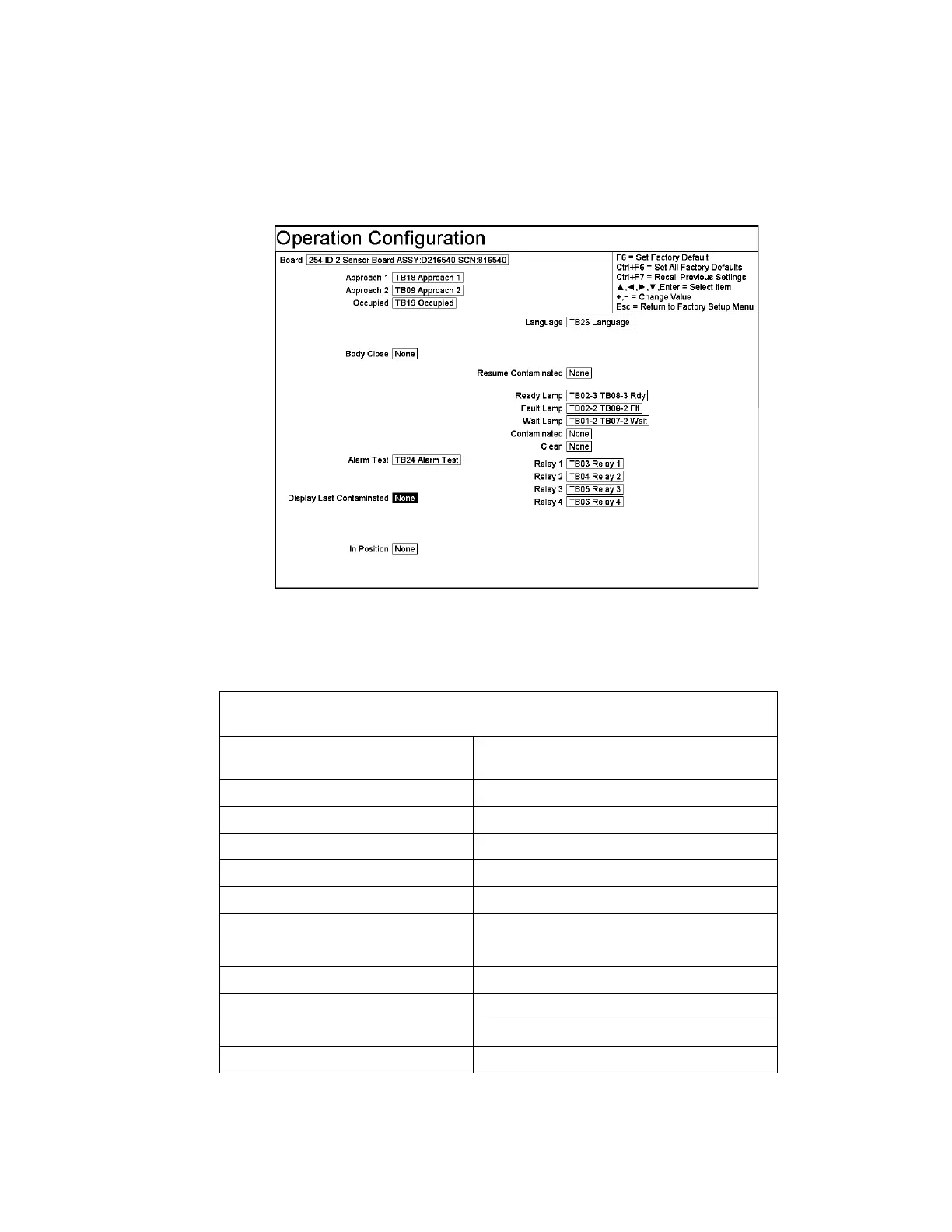Chapter 2 Installation - First Use of System
22 Gem-5 User’s Manual
F2 – Operation Configuration
The Operation Configuration screen is model dependent. See Appendices for an
explanation of these settings (if applicable).
Figure 10 Operation Configuration Screen
See the table below for comprehensive information.
Table 2 Operation Sensor Configuration for GEM-5
Function Inputs
Approach 1
Yes
Approach 2
Yes
Occupied
Yes
Body Close
Yes
Display Last Contaminated
Optional
Hand & Foot
No
In Position
Optional
Language
Optional
Simulate Contaminated
Optional