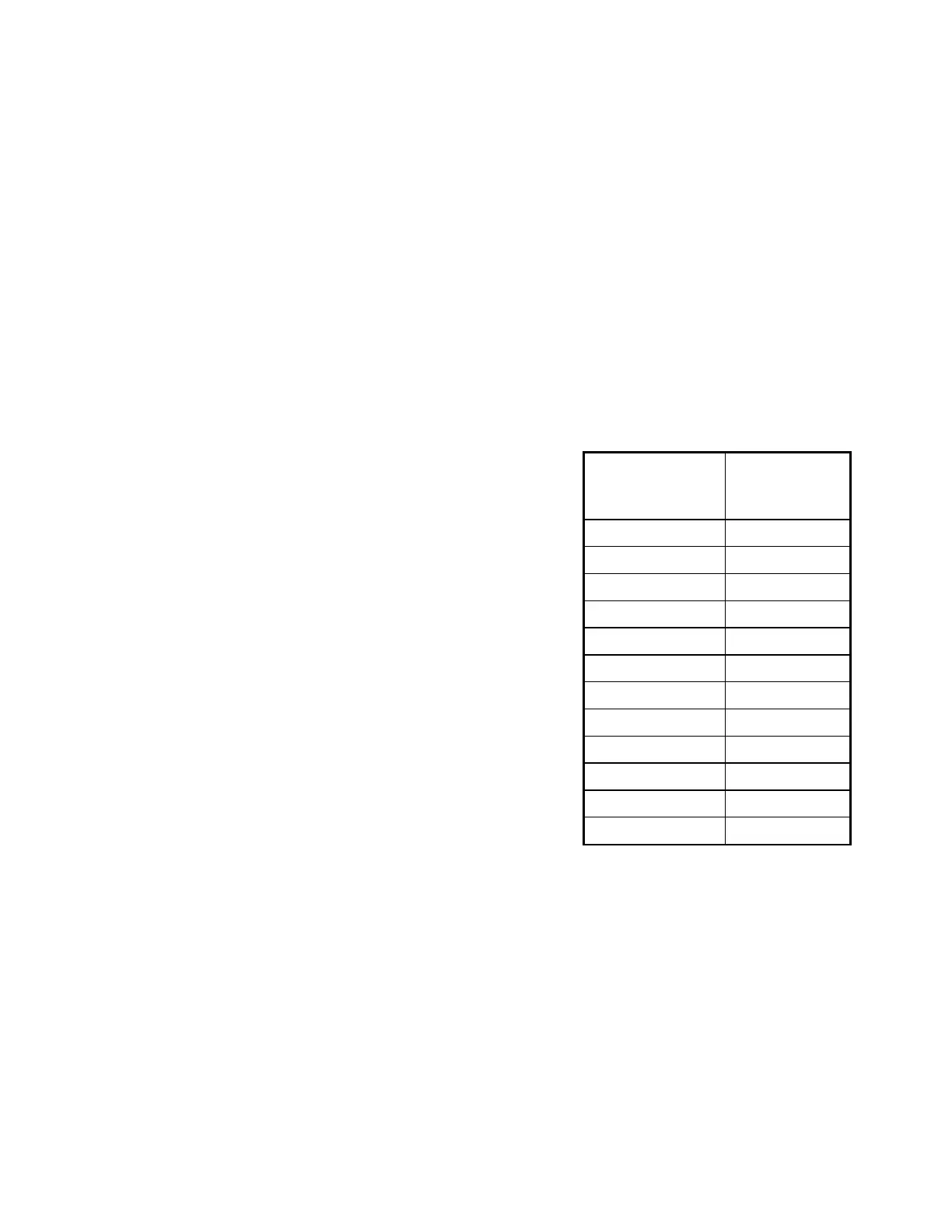Background Rate
Gem-5 User’s Manual 279
• The result is that resetting to a lower rate is symmetric to reset to a higher
rate. This can be seen by observing (on the F3 – Background History or F12
– Background Trend screens that adding a source waiting, a few updates and
then removing the source both cause the background average to reset.
• A minimum rate of 1 count divided by current live time is calculated. This
value is used as the minimum UpperLimit. It is also used in place of a
smaller instantaneous rate to calculate the lower reset level.
• The Background is reset when second update in a row is outside of the
LowerLimit to UpperLimit range. The first reading is excluded from the
average.
• Note that oldest reading is only removed from the running total if the new
reading is being added in (unless the new reading is about to overwrite the
oldest reading in which case the oldest reading will still be subtracted
regardless).
K∆(K Delta) is a statistical measure of the
Reset Confidence Level following a step
change in the background count rate when
the current background average value is
discarded and a new background average
started from the new elevated or decreased
value. The K Delta term determines how
reliably the unit responds to an excursion.
Setting K Delta too low (<3) results in
spurious jumps, while setting it too high will
result in failure to respond promptly to a real
change in background. The Reset
Confidence Level shown in the sidebar is the
probability of a false background reset due to
statistical fluctuations.
The Bkg Reset Level (K Delta) is set in the
F1 – Zone Configuration screen. The default
setting for the Beta/Gamma Channel is
1:15787 (K Delta = 4.000), whereas for the
Alpha Channel it is 1:1744278 (K Delta =
5.000). On Alpha/Beta models there are separate settings for Channel 1 (Beta) and
Channel 2 (Alpha).
High Background Rate Settings and Strategy
The monitor’s response upon detection of a high background rate can be to continue
monitoring, continue monitoring but display the message “High Background” on the
screen during monitoring, or take the unit out of service. In the latter case, a service
visit is required to return the unit to service unless the unit is set to auto-recovery
mode for this error. The choice of which action to take is specified in the F4 – Out of
Service Causes screen (on page 141). The actual High Background Rate alarm
(action) levels are specified in the F5 – Group Settings screen or in the F2 – (Zone)
Settings screen.
K Delta
Reset
Confidence
2.575 1: 100
2.807 1: 200
3.291 1: 1000
3.481 1: 2000
3.719 1: 5000
3.891 1: 10,000
4.265 1: 50,000
4.417 1: 100,000
4.565 1: 200,000
4.753 1: 500,000