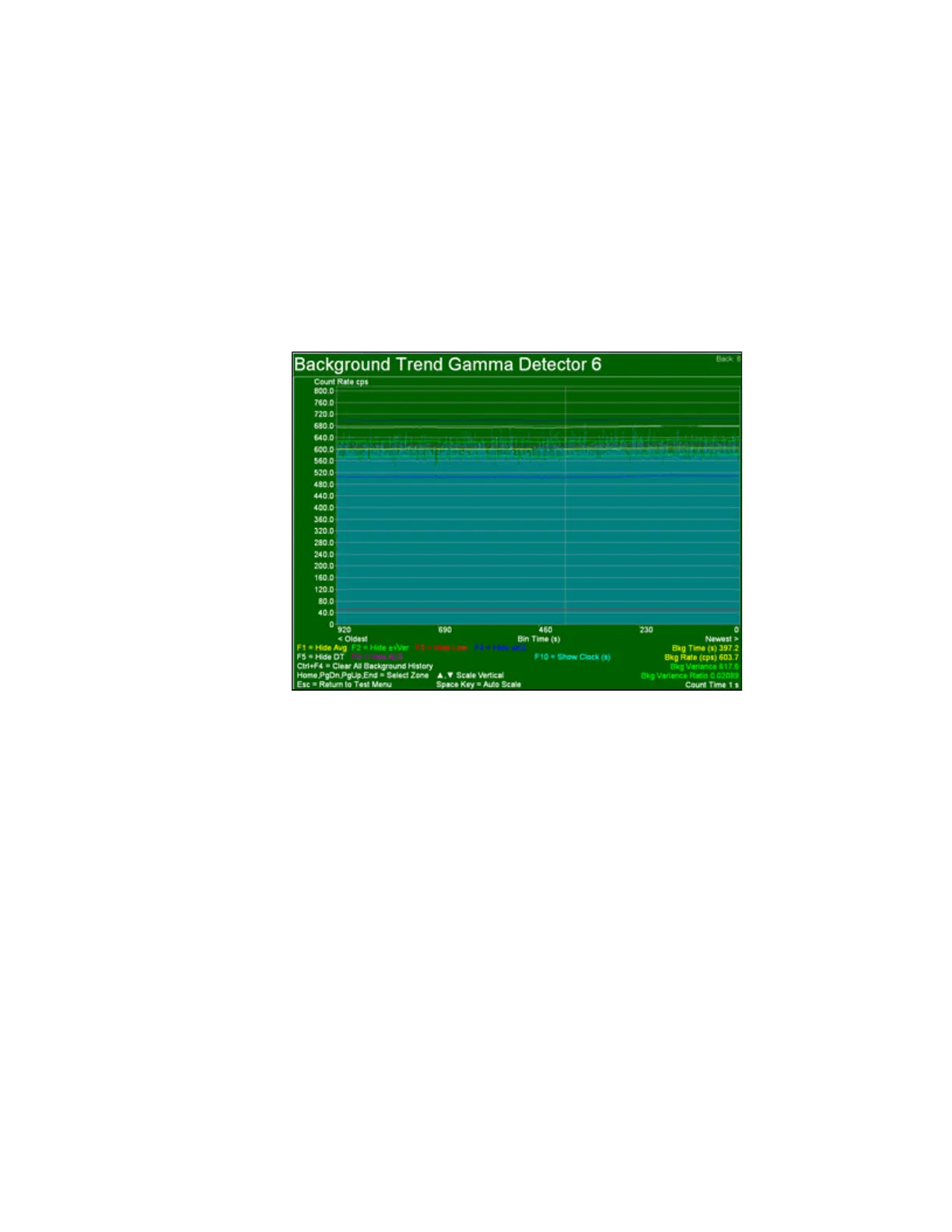Chapter 6 Diagnostics/Maintenance
212
F12 – Background Trend Graph
The Background Trend Graph screen (Figure 98) is a dynamic version of the
F3 – Background History screen (on page 242). The only difference is that
background updates are performed and displayed in real time on the
F12 – Background Trend Graph. Upon opening, the screen the high voltage for all
detectors is turned on and stabilized. Messages “Ramping HV” and “Stabilizing
Detector” are shown on top right of graph and the former appears until HV is ramped
for all detectors (or 30 s elapses). The latter appears for 5 s (after HV is ramped; 2 s
for scintillation detectors only).
Figure 98 The Background Trend Screen – Bayesian Methodology Used
New background data points are added at the right of the graph while the older data
shift to the left and eventually scroll off the screen. Refer to the F3 – Background
History screen (on page 242) for a description of the items that appear on this screen.
The background update performed during this test is identical to background update
during normal operation except that all body position sensors are ignored. It can be
used to illustrate the self shielding effect of a person standing in the monitor.
• Shift+Up Arrow and Shift+Down Arrow control minimum value on
vertical scale.
• Space key auto scales and then toggles between auto vertical scale maximum
value and both minimum and maximum values and is intended for higher
gamma count rates.
• Maximum vertical scale is 1, 2, 5, 10, 20, 50 etc.
• A gray vertical line is used to mark where the oldest rate in the running
average is. Values to the right of this line are in the current average.