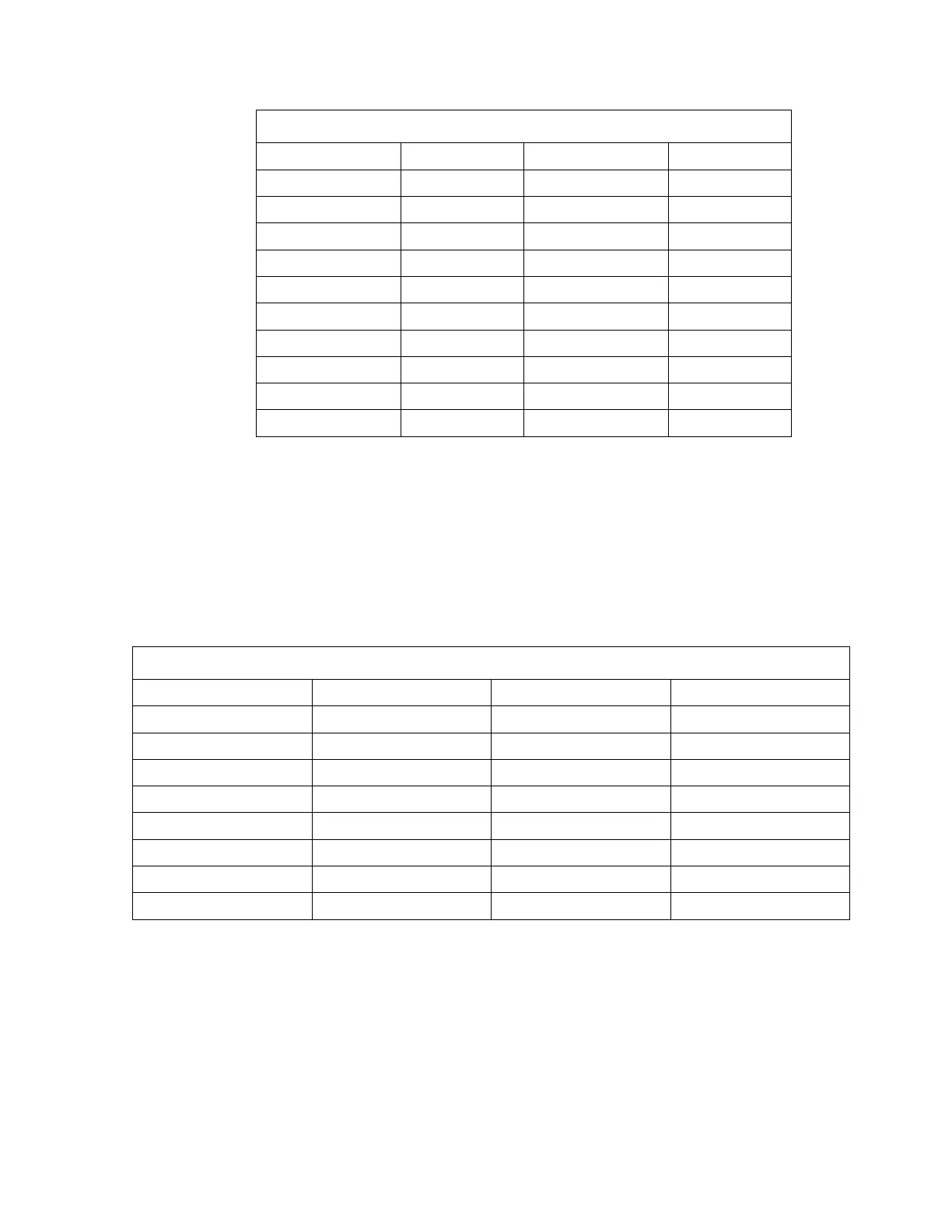Special Character Codes
Gem-5 User’s Manual 319
Table 24 Numeric Notation Examples
12.34E+27 1.234E+28 123.4E-30 1.234E-28
123.4E+27 1.234E+29 12.34E-30 1.234E-29
1.234E+30 1.234E+30 1.234E-30 1.234E-30
12.34E+30 1.234E+31 123.4E-33 1.234E-31
123.4E+30 1.234E+32 12.34E-33 1.234E-32
12.34E+33 1.234E+34 123.4E-36 1.234E-34
123.4E+33 1.234E+35 12.34E-36 1.234E-35
1.234E+36 1.234E+36 1.234E-36 1.234E-36
12.34E+36 1.234E+37 123.4E-39 1.234E-37
Special Character Codes
European accented characters and special symbols can be entered in the instruction
lines on the F4 – Out of Service Causes screen (on page 141), the various
F11 – Operation Instruction Menu screens (on page 181) and the F8 – Maintenance
Log screen (on page 233) by holding the Alt key down while typing the 3-digit
number code corresponding to the desired character (see Table 25).
Table 25 Keyboard codes for European accented characters (US Keyboard shown)
Alt+128 Ç Alt+138 è Alt+148 ö Alt+163 ú
Alt+130 é Alt+140 î Alt+150 û Alt+165 Ñ
Alt+131 â Alt+141 ì Alt+151 ù Alt+166 ª
Alt+132 ä Alt+142 Ä Alt+152 ÿ Alt+167 º
Alt+133 à Alt+143 Å Alt+153 Ö Alt + 248 °
Alt+134 å Alt+144 É Alt+154 Ü Alt+135 ç
Alt+145 æ Alt+160 á Alt+136 ê Alt+146 Æ