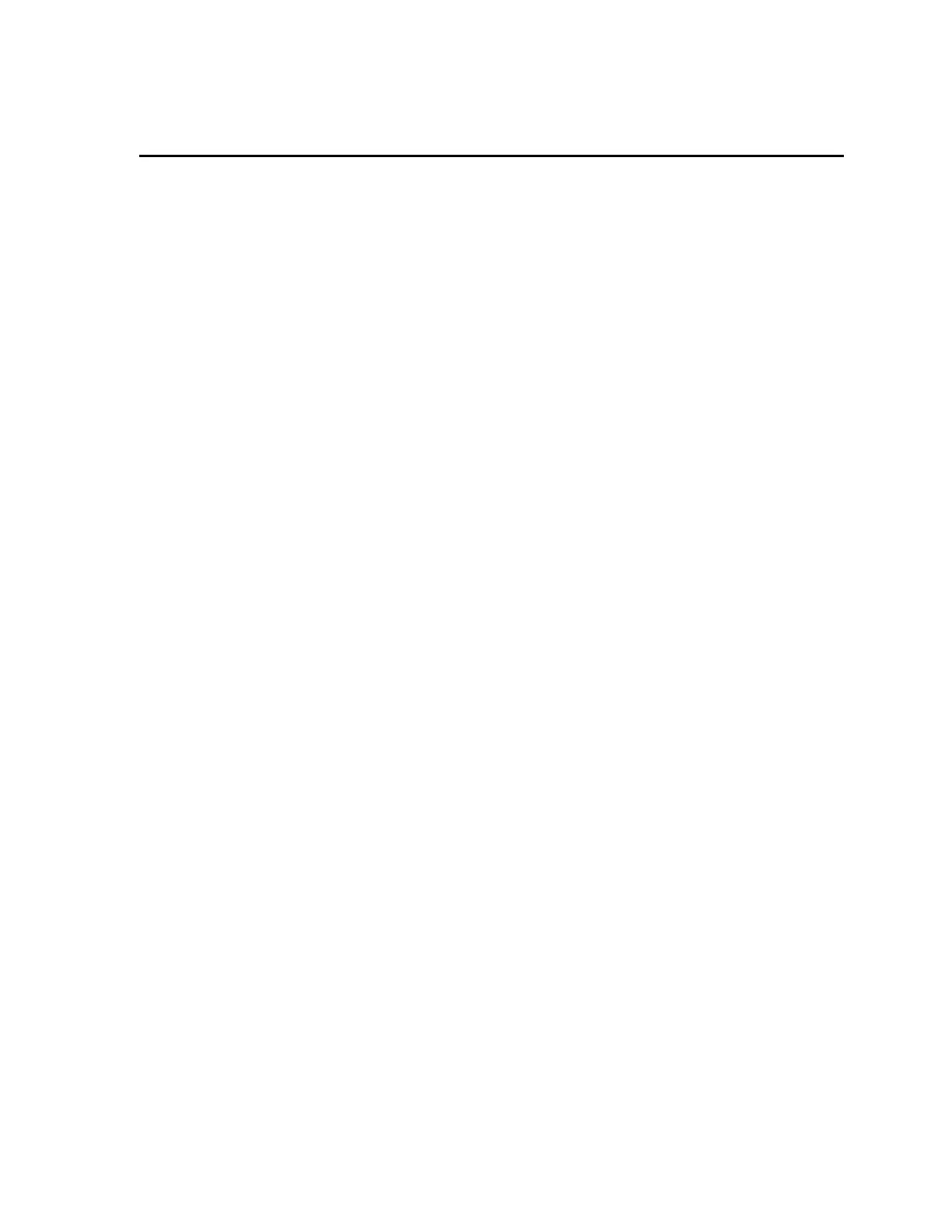WebRemote Overview
Gem-5 User’s Manual 393
Q. WebRemote
WebRemote Overview
Monitor software Version 9.0 (or above) enables WebRemote as the standard user
interface for all Mirion Technologies (Canberra CA) Ltd. contamination monitors.
This appendix provides information on Mirion Technologies (Canberra CA) Ltd.
WebRemote
TM
Software features, req
uirements, and screen descriptions.
WebRemote provid
es an ergonomic and easy-to-use touch screen graphical user
interface (GUI). The interface has a new look with menus that can be accessed
through the touch of a fingertip. The customer no longer needs to plug in a keyboard
to access the monitor’s parameters.
WebRemote is accessible locally on the monitor or via PC or tablet web browser
when a Mirion Technologies (Canberra CA) Ltd. contamination monitor is connected
to a LAN or direct link.
Note: The traditional
Monitor interface is offered in parallel. It is operational and
seamlessly activated with the use of a USB connected keyboard.
Summary of Features
Mirion Technologies (Canberra CA) Ltd. WebRemote features include:
•
A to
uch screen user interface in place of the standard Monitor Software and
keyboard input
•
New men
us and screens with the Monitor 9.0; intuitive menu structure requiring
minimal training
•
User friendly and easy
-to-use diagnostic and setup screens; graphical selection of
detectors for setup and calibration
•
Common screens and software platform for Mirion Technologies (Canberra CA)
Ltd.Cronos-1/4/11, Gem-5, Sirius-5, and Argos-3/5 monitors; no
retraining needed
• Ability to access any contamination monitor via PC or tablet web browser
• Optional tablet connectivity for easy monitor access
• Easy access to the monitor status, parameter setting, result files and
maintenance screens
• Easy-to-use DashBoard software provides an overview of the monitors’
status (working, contaminated, out of service, maintenance)
• Proprietary software is not required for status monitoring with the
DashBoard, thus eliminating IT constraints