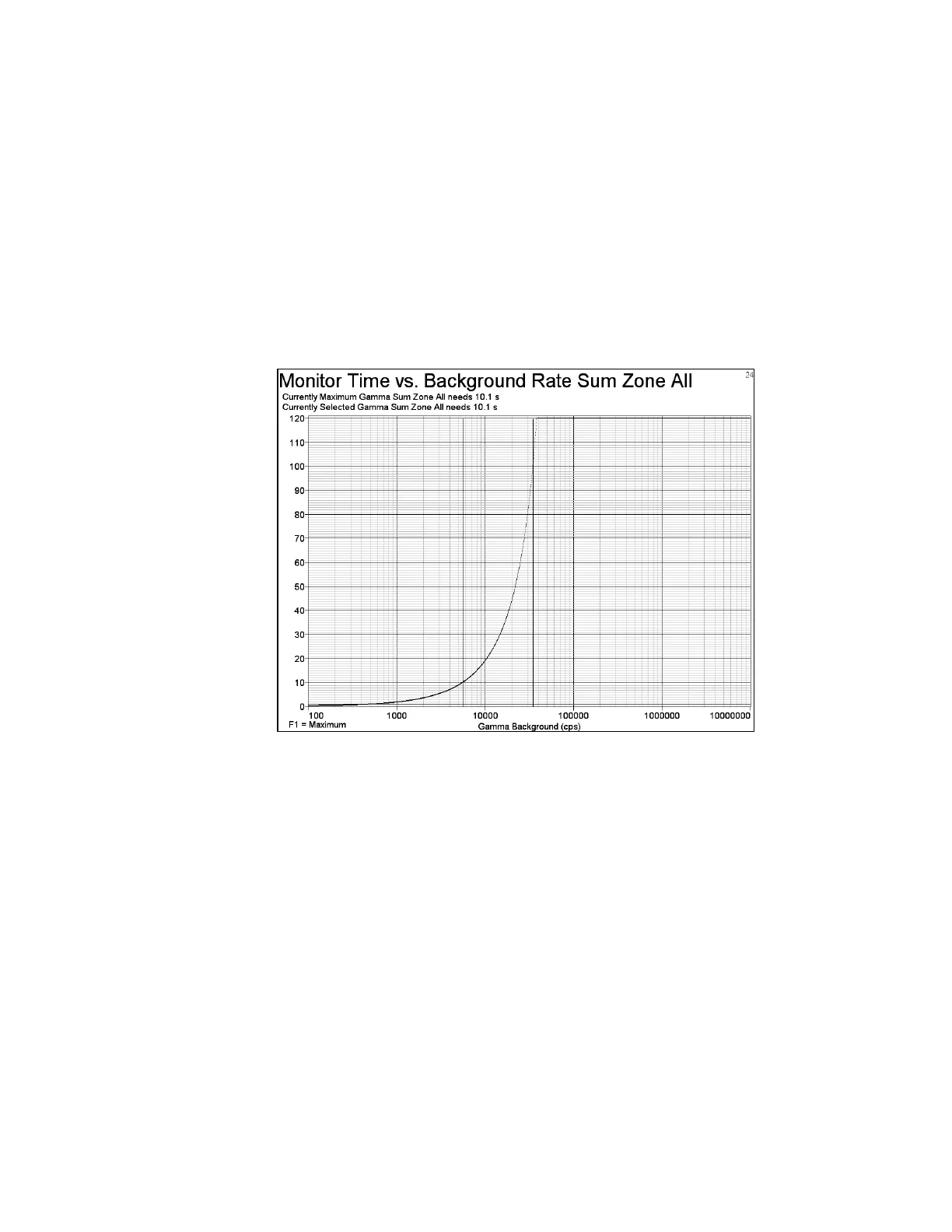Chapter 7 Retrieving Information
246
the background average and should be near the Background Average Period
(default is 300 seconds) set in the Wait Timeouts screen unless the background
average has been recently initialized, for example due to a step change in
background. The Bkg Variance on page 275 and Bkg Variance Ratio on page 277
terms are defined respectively. This final number is the calculated Count Time
currently in effect for the monitor.
F4 – Monitor Time vs. Bkg Rate
The Monitor Time vs. Bkg (Background) Rate plot (yellow line) shows how the
required monitoring time for the selected detection zone varies with background
count rate (see Figure 114).
Figure 114 Monitor Time vs. Background Rate Sum Zone All Screen
The graph reflects the current conditions and settings for the selected zone, i.e.
detector/zone efficiency, alarm release limit, and confidence settings. The “X” axis is
background count rate and the “Y” axis is the time required to complete a (one-
position) monitor cycle. The units for count rate are either cps or cpm, as set in the
F1 – Common Values screen.
By default, this screen initially selects the detection zone that requires the longest
counting time, not considering “Count Gamma Body In Two Steps”. The
Ctrl+Home, Home, PgUp, PgDn, End, and Ctrl+End keys select the other zones.
Use F1 to return to the worst-case zone. In addition to the “Currently Selected
Gamma Detector/Sum Zone #” label at the top of the screen, Gamma screens are dark
green.