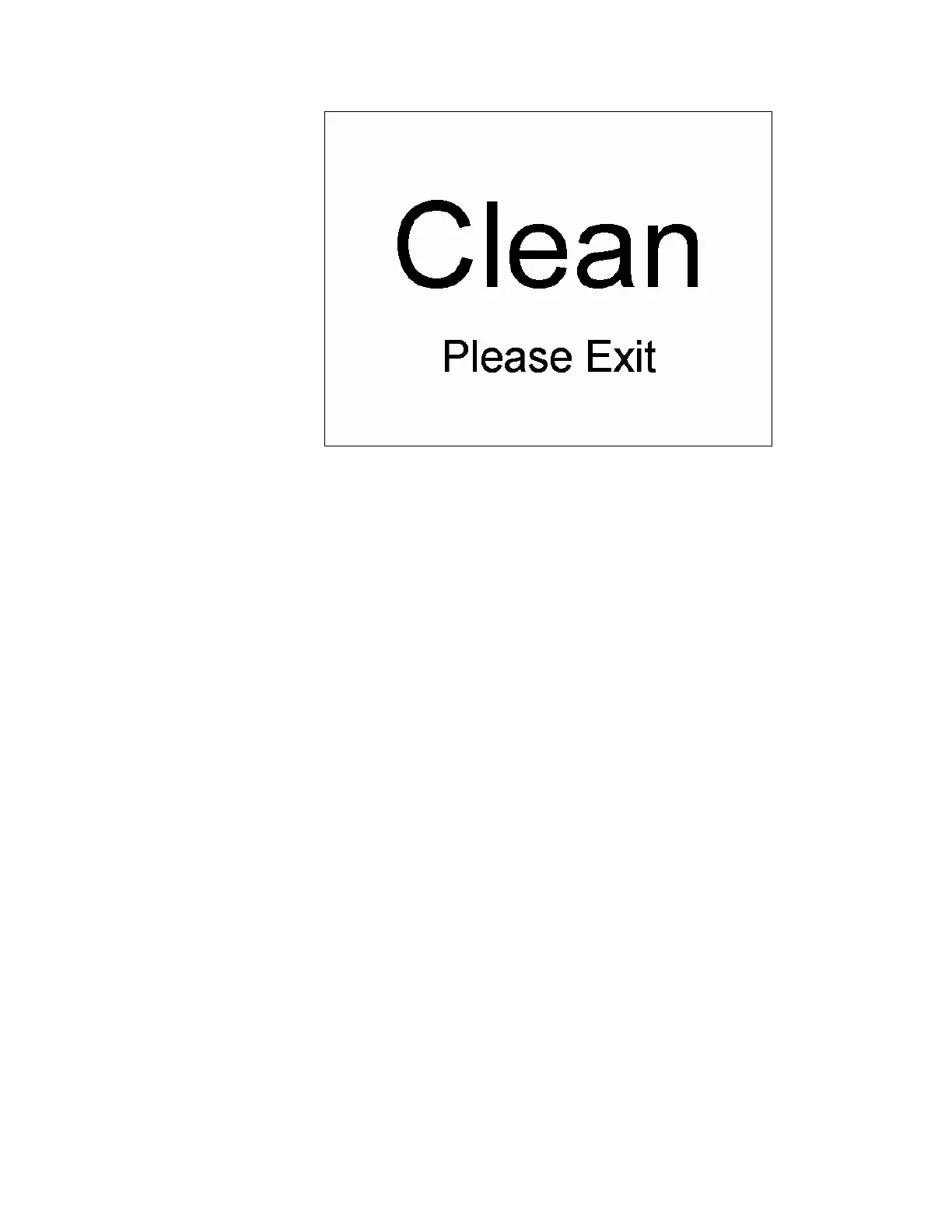Normal Service
Gem-5 User’s Manual 59
Figure 28 Both Audible and Visual Signals are Given for a “Clean” Result.
CONTAMINATED Mode
Any detection zone whose net count rate exceeds the release alarm level causes a
Contaminated condition to be indicated. A spoken message tells the occupant that
she/he is contaminated (CONTAM.WAV).
The screen also shows “*High Contamination” across the bottom (instead of
“Contaminated”) and plays HICONTAM.WAV (instead of CONTAM.WAV) if the
High Alarm Activity (or High Alarm Emission Rate) value has been exceeded (see
the F2 – (Zone) Settings screen and the High Contamination Alarm (or High
Emission Rate Alarm) has been enabled (see F1 – Common Values).