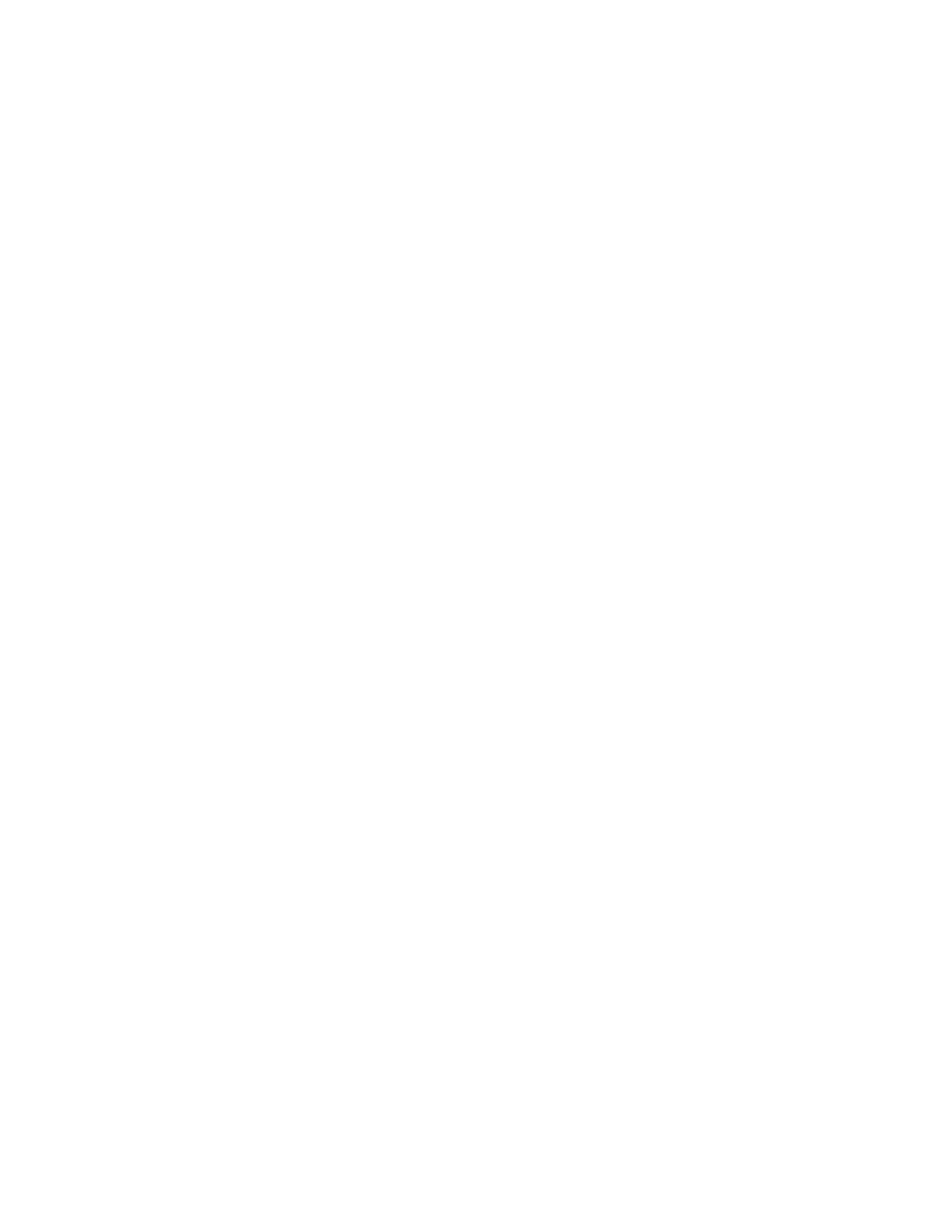Alarm Test
Gem-5 User’s Manual 69
Alarm Test
Refer to F7 – Alarm Test Settings on page 133 for the appropriate settings for this
mode. That section discussed the three types of Alarm Test, namely,
• “Alarm Test (detector only)” to verify that each detector is working properly.
• “Coverage Test (detector & sum zones)” to prove that random source
placement can alarm; but can mask a bad detector even if the sum zone
alarms.
• “Verification Test (detector count rate trend)” used to confirm that each
detector continues to give the same net rate as previously measured.
Each GEM-5 monitor includes an Alarm Test facility for quick verification that the
system alarms at the release limit setting. A small key (SCN 503413) is inserted into
the Alarm Test switch that is located near the computer port access door on the whole
body monitors, and is located under the right-hand detector frame on the hand and
foot monitors. When the switch it moved from NORMAL to ALARM TEST the
monitor begins counting down to a Clean/ Contaminated decision see Figure 36 on
page 70. There is a pause when the decision is displayed (see Figure 37 on page 70)
for the Alarm Test Result Latch Time (the default is 2 seconds, set in the F2 – Wait
Timeouts screen and then the countdown is repeated. Results from the previous count
are shown during the current countdown.
The Alarm Test should be performed using a test source of the same isotope with
which the unit was calibrated and with activity at or slightly more than the Alarm
Activity (release limit). The source should be held either in a jig or at least at arms
length to minimize the effect of self shielding by operator holding the source. Note
that the Self Shield Factor applied to activity calculations during the Alarm Test is
set on the F2 – (Zone) Settings screen. See Footnote 13 on page 215 for the special
case for gamma detectors. Placing the test source in front of any detector (including
the frisker detector if applicable) should cause a contaminated decision and serve to
verify that the detector is functional and that the alarm set point is correct.
At the completion of the test, return the key switch to the NORMAL position (this
saves the results) and remove the key from the lock. Results are also saved when the
ESC key is pressed during count. Note that the key cannot be removed in the
ALARM TEST position.
The Alarm Test Contaminated setting (see F5 – Configuration) determines the
appearance of the Clean and Contaminated screens in Alarm Test mode. If set to
“Show All” then detectors that have alarmed at least once since entering Alarm Test
mode are shown in solid red. This makes it easier to confirm which detectors have
been checked. If set to “Show Current” the detector displays are reset to green when
the next countdown cycle ends. In either case the table at the upper right of the screen
only shows the most recent results. Detection zones in Conditional Service (see
Faults screen, like Figure 105 on page 221) are shown in yellow.