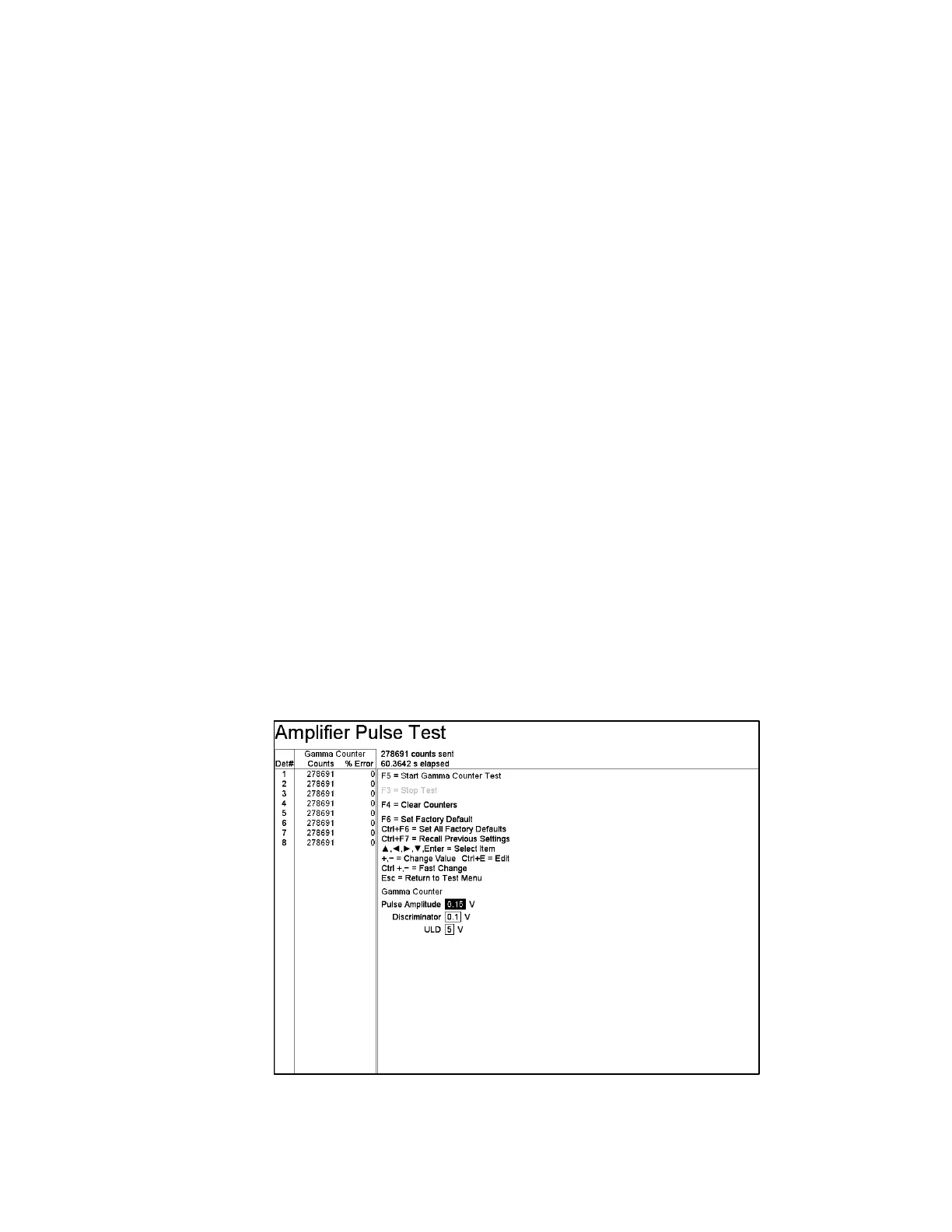Chapter 6 Diagnostics/Maintenance
202
To prevent an inappropriately large error being reported if the counter wraps around
to zero (counts > 2
24
-1), the number of pulses sent is compared with the counts read
and with (counts read + 2
24
) at each update; only the smaller of these errors is used.
The test requires approximately 5 minutes completing all 16 million counts (10 µs
approximately per pulse plus screen update time) unless the test is terminated early.
Note: Instead of trying to test them, detectors put in Conditional Service on the
Faults screen (on page 223) show the words “Conditional Service” in place of
the data normally shown. In addition, these detectors are greyed out.
Function Keys
Only the function keys that are currently active appear in bold type on the screen.
Inactive keys are in grey type. The following keys are used to control the test:
F1 = Start Counter Test (also clear counters)
F3 = Stop Counter Test
F4 = Clear Counters, with test continuing if already in progress.
Esc = Return to Test Menu provided that counter test is not in progress.
F4 – Amplifier Pulse Test
The Amplifier Pulse Test screen (Figure 93) is similar to the Counter Test screen,
shown above, but tests the analog circuits of the preamplifier, pulse-shaping amplifier
and discriminator circuits on the Detector Boards in addition to the digital counters.
In fact, this test verifies the entire pulse processing electronics except the detector
itself. The Gamma Counter is color coded as green.
Figure 93 The Amplifier Pulse Test Screen