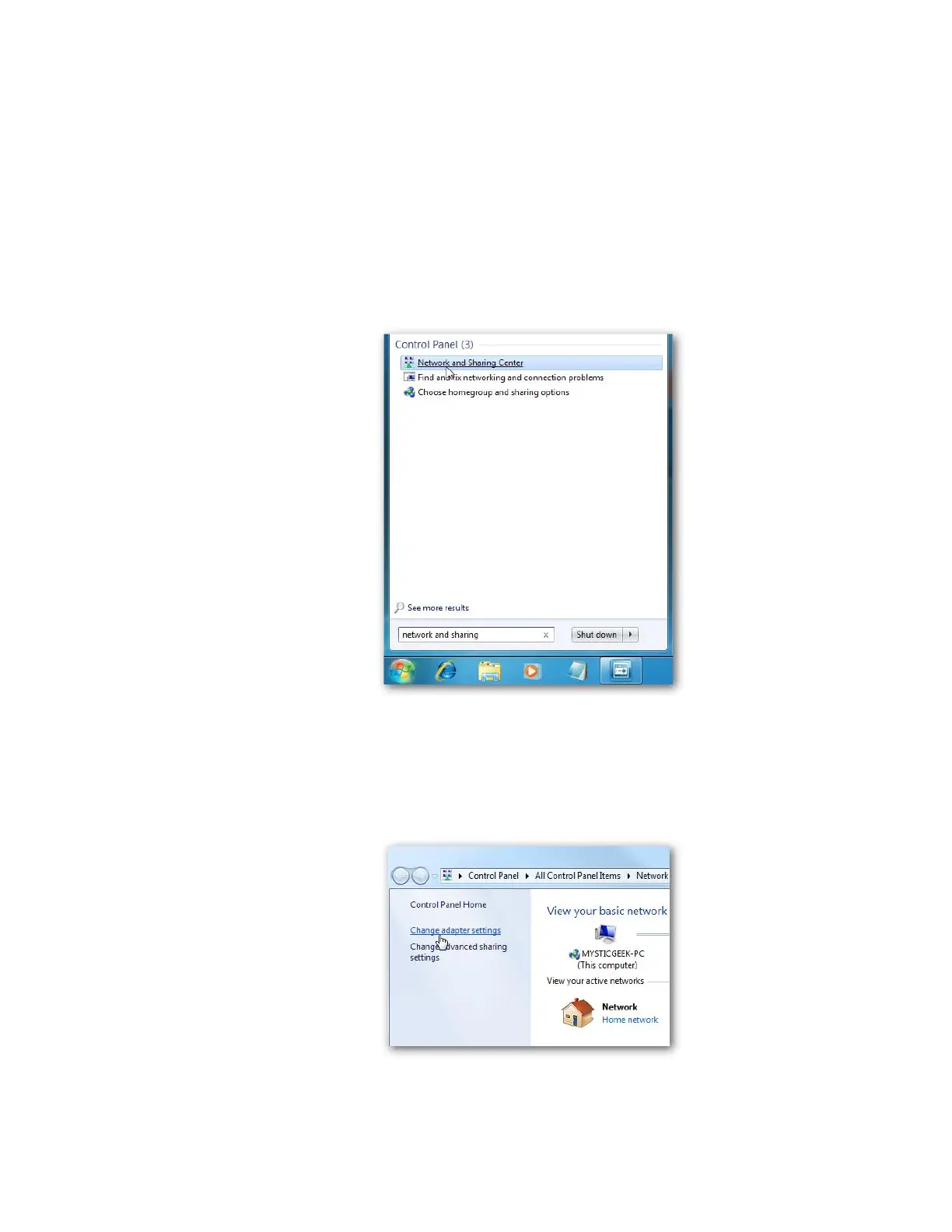Appendix Q WebRemote
404 Gem-5 User’s Manual
How to Assign a Static IP
Windows 7 Operating System
This topic covers the steps required to assign a static IP address to a contamination
monitor, PC or tablet running windows 7 (or Windows 7 embedded) operating
system.
1. Type "network and sharing" into the Search box in the Start Menu and select
Network and Sharing Centre when it comes up.
Figure 168: Network and Sharing Center Search
2. When the Network and Sharing Centre opens, click on Change adapter
settings.
Figure 169: Change Adapter Settings Selection