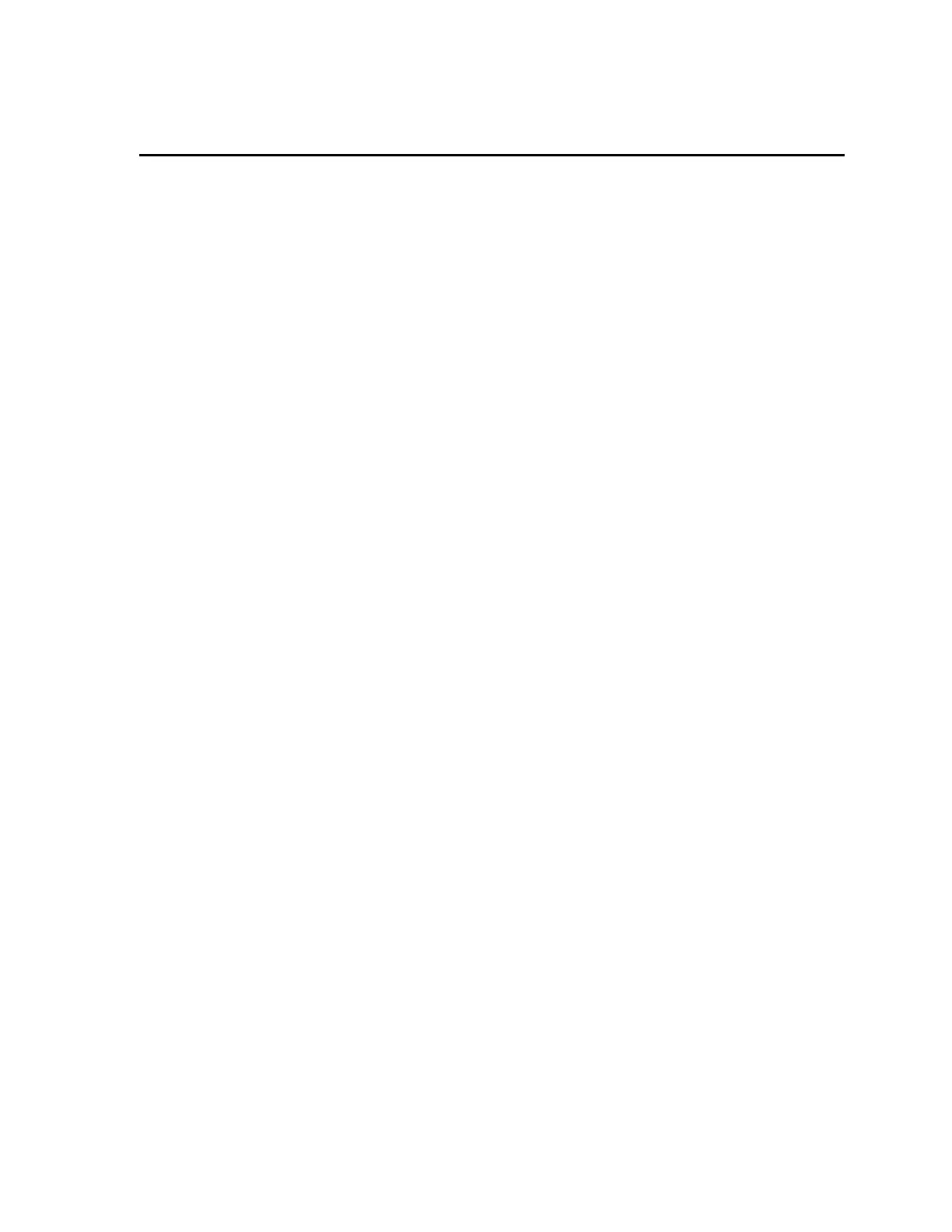Gem-5 User’s Manual i
Table of Contents
Preface ................................................................................................. xi
1. Introduction ....................................................................................
1
Feat
ures........................................................................................................................................... 3
Safety First ...................................................................................................................................... 4
Electrical Safety ......................................................................................................................... 4
Over-current Protection ...................................................................................................... 5
Grounding ........................................................................................................................... 5
Environmental ............................................................................................................................ 5
Pollution Degree ................................................................................................................. 5
Overvoltage Category ......................................................................................................... 5
Ingress Protection ............................................................................................................... 5
2. Installation - First Use of System .................................................. 6
Re
commended Storage Locations .................................................................................................. 6
Recommended In-Service Location ............................................................................................... 6
Specific Storage Locations ............................................................................................................. 6
Unpacking ....................................................................................................................................... 6
Installation ...................................................................................................................................... 7
Lead Ingot Bricks ....................................................................................................................... 7
Ramps......................................................................................................................................... 9
Relocation ..................................................................................................................................... 10
Review of Hardware ..................................................................................................................... 10
Computer Box .......................................................................................................................... 10
Display Screen ......................................................................................................................... 11
Review of Detectors ................................................................................................................. 11
Electrical Connections ............................................................................................................. 12
AC Electrical Mains Connection ...................................................................................... 12
Relay Connections ............................................................................................................ 12
Input/Output (I/O) Connections ............................................................................................... 12
Preliminary Check-Out ................................................................................................................. 12
Model Selection and Configuration .............................................................................................. 15
Ctrl+F10 – Factory Setup Menu .............................................................................................. 17
F1 – Model Selection ........................................................................................................ 18
F2 – Operation Configuration........................................................................................... 22
F3 – Badge Configuration ................................................................................................ 25
F4 – Access Configuration ............................................................................................... 28
F6 – Access Level Settings ............................................................................................... 37