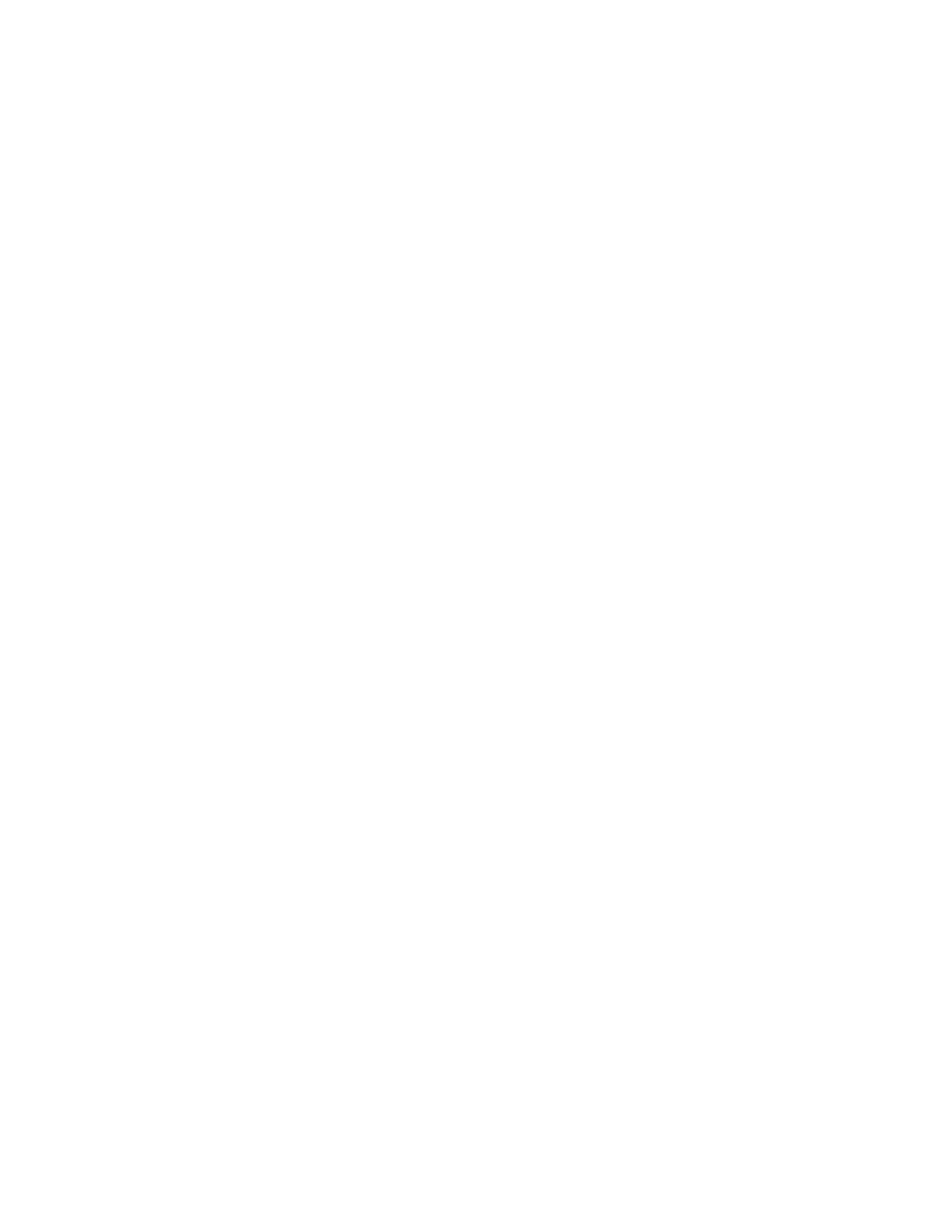ii Gem-5 User’s Manual
F7 – Dosimeter Reader Configuration ............................................................................. 40
F9 – Database Settings ..................................................................................................... 45
F10 – Methodology Configuration .................................................................................. 46
3. Principle of Operation .................................................................. 48
Normal Service ............................................................................................................................ 49
BACKGROUND Initialization/Collection Mode ................................................................... 52
READY Mode ......................................................................................................................... 53
POSITION Mode .................................................................................................................... 54
MONITOR Mode .................................................................................................................... 55
CLEAN Mode ......................................................................................................................... 58
CONTAMINATED Mode....................................................................................................... 59
OUT OF SERVICE Mode ....................................................................................................... 62
Monitor Out of Service .................................................................................................... 63
High Background Out of Service ..................................................................................... 64
Excessive Background Out of Service ............................................................................. 65
Detector Contaminated Out of Service ............................................................................ 65
Krypton Mode .............................................................................................................................. 66
Alarm Test ................................................................................................................................... 69
4. Unit Setup ..................................................................................... 72
F9 – Plateau Plot .......................................................................................................................... 74
HV Setting for Gamma Scintillation Detectors ....................................................................... 78
F8 – Discriminator Plot ................................................................................................................ 78
F1 – Optimize Gamma HV .......................................................................................................... 82
Calibration Requirements for Contamination Monitors .............................................................. 88
Why is Calibration Necessary? ............................................................................................... 88
Calibrate Process ..................................................................................................................... 89
Factory Default Calibration ..................................................................................................... 92
Shift + F3 - Calibration Settings .............................................................................................. 92
5. Parameters Definition .................................................................. 93
Service Menu ............................................................................................................................... 93
F1 – Place In Normal Service ...................................................................................................... 97
F1 – Place in Conditional Service ................................................................................................ 99
F1 – Place in No Database Conditional Service .................................................................... 100
F1 – Place in Krypton Mode Service ......................................................................................... 100
F2 – Test Menu .......................................................................................................................... 100
F3 – Setup Menu ........................................................................................................................ 101
F1 – Common Values ............................................................................................................ 103
F2 – Wait Timeouts ............................................................................................................... 106
F3 – Detection Zones ............................................................................................................ 111