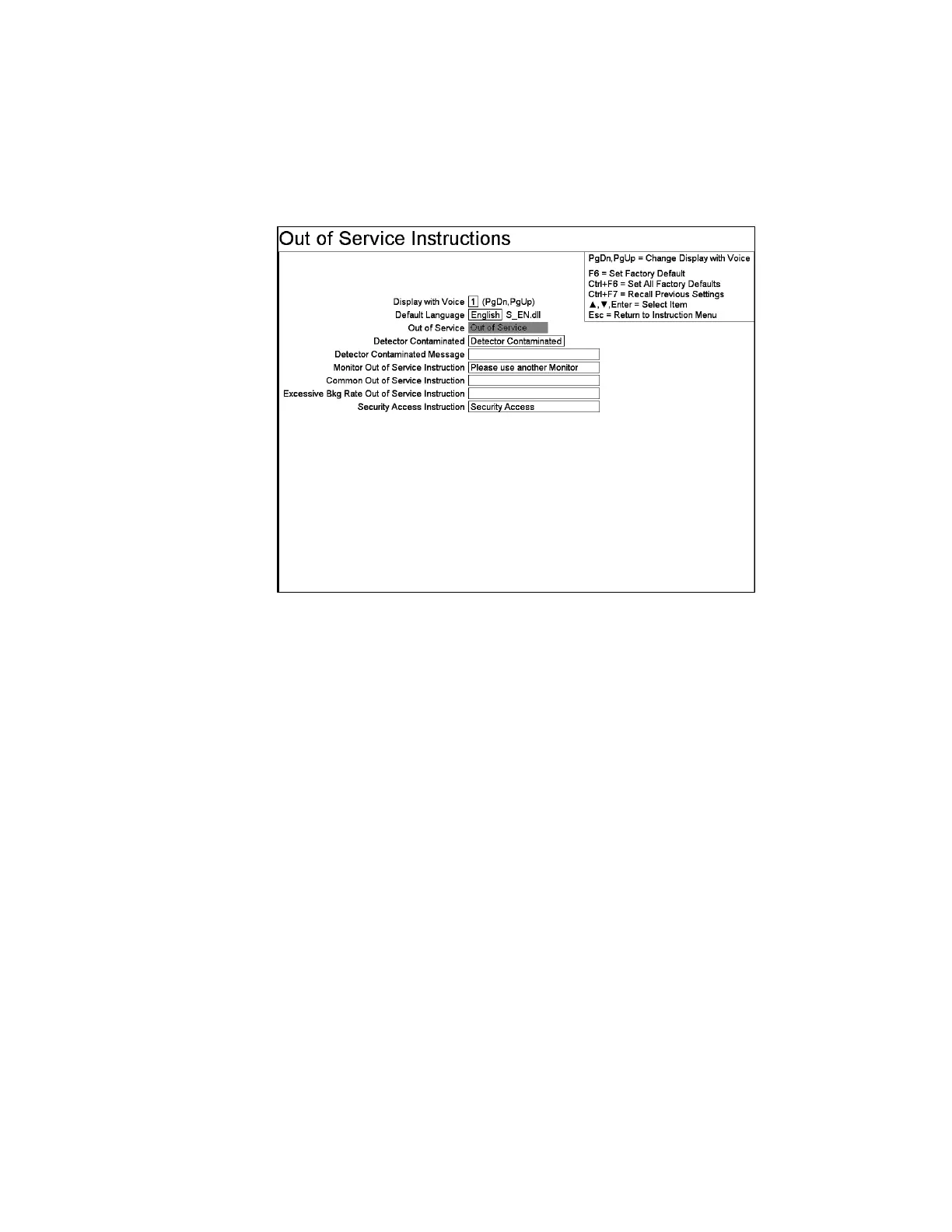Chapter 5 Parameters Definition
190
F7 – Out of Service Instructions
The fields on this screen are used to inform the operator how to proceed if monitor
becomes “Out of Service”.
Figure 86 The Out of Service Instructions Screen
Excessive Bkg Out of Service Instruction: see F4
−
Out of Service Causes
−
Background Update Timeout on page 141.
Security Access Instruction is visible when Security Supervisor Access – Input on
the Access Configuration screen is assigned a terminal (on page 28). This message
is displayed on the Out of Service screen when monitor has gone out of service when
the terminal is activated.