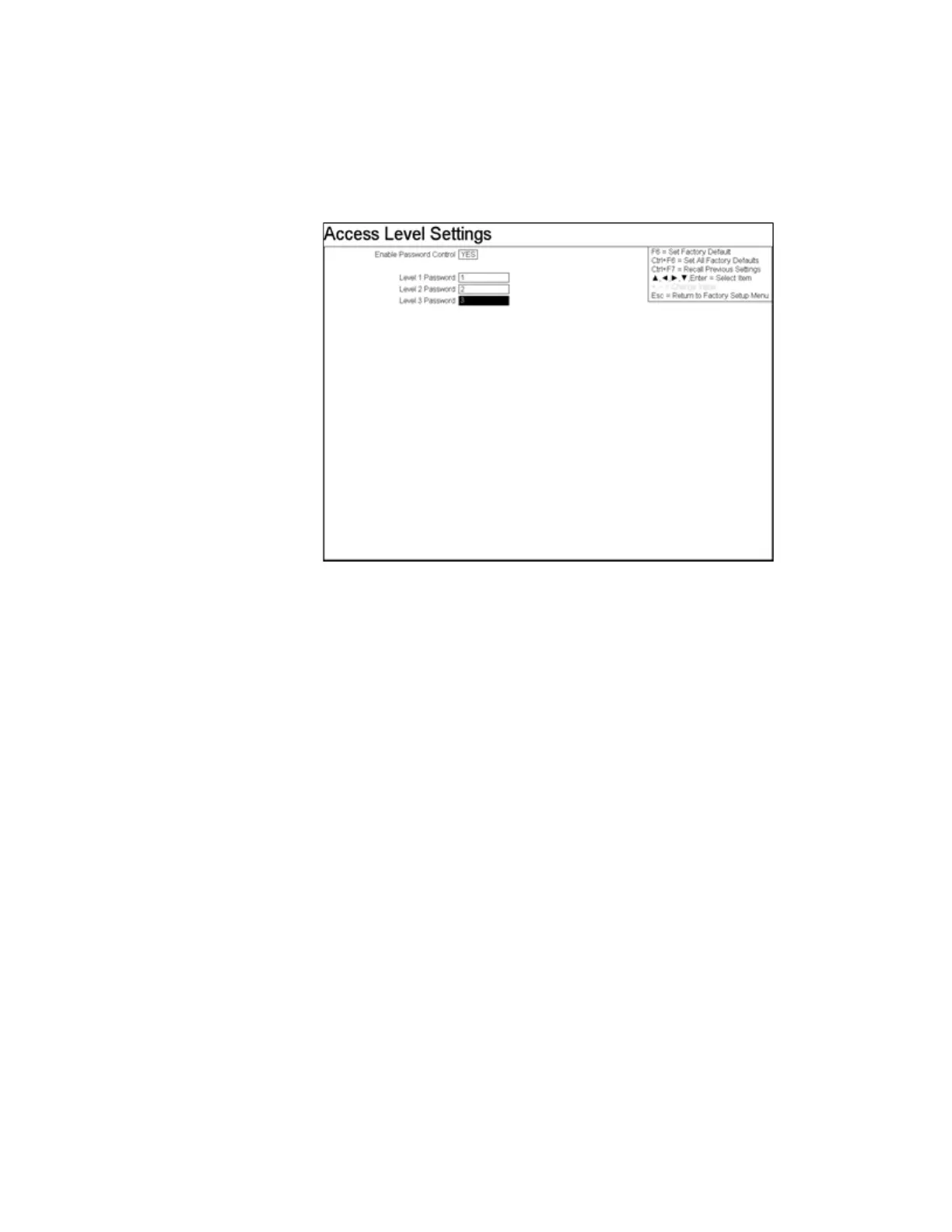Model Selection and Configuration
Gem-5 User’s Manual 37
F6 – Access Level Settings
The Access Level Setting screen is shown in Figure 14. This supports traditional
keyboard interface security. Security for WebRemote interface is handled on the
WebRemote interface (see 393).
Figure 14 Access Level Settings Screen
Line Items
Enable Access Level Control: “NO” (default) or “YES”. If set to “YES” the
following three line Items appear:
Level 1 Password: (default blank)
Level 2 Password: (default blank)
Level 3 Password: (default blank)
Settings are kept in D:\MonitorProgram\SETTINGS\LVSETUP.DF. Note that
Level 3 is required to exit program and LVSETUP.DF cannot be deleted while
program is running.
Level 1 (return to service) access enables F1 – Place in Normal Service, F4 – Faults,
F8 – Maintenance Log and F9 – Recent Event Log on the Service Menu. These are
minimum screens required to return the monitor to service as shown in Figure 15.