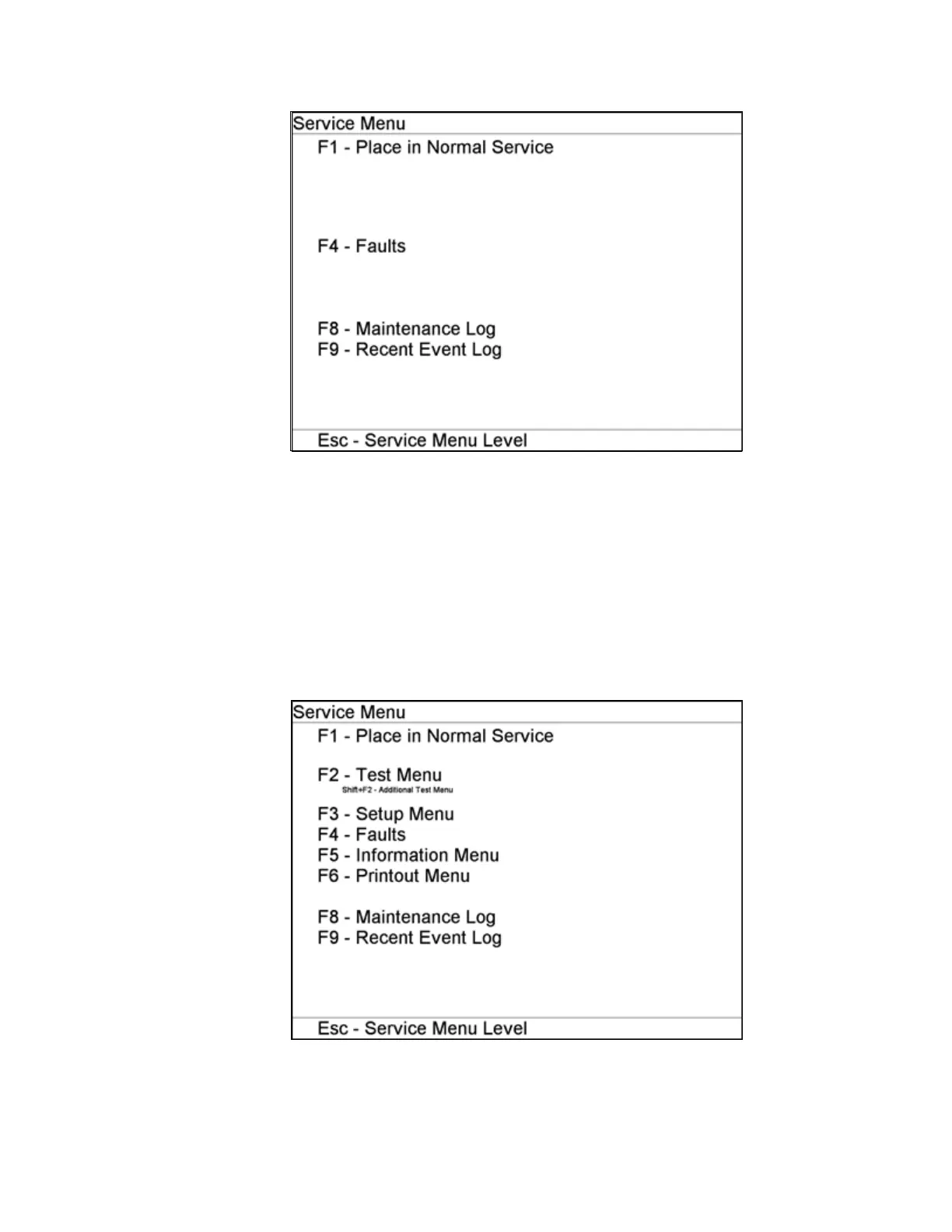Chapter 2 Installation - First Use of System
38 Gem-5 User’s Manual
Figure 15 Typical Level 1 Access Service Menu
Level 2 (calibration) access enables F1 – Place In Normal Service,
F2 – Test (F8 – Discriminator Plot, F9 – Plateau Plot, and F12 – Background Trend
Graph), Shift+F2 – Additional Test, F1 – Optimize Gamma HV,
F3 – Setup, F3 – Detection Zones (F3 – Calibration and F5 – Group Settings;
(calibration source and distance only), F4 – Faults, F5 – Information Menu, F6 –
Printout Menu, F8 – Maintenance Log and F9 – Recent Event Log. These are the
screens required to set HV, establish the background, calibrate the detectors, and print
the calibration results as shown in Figure 16.
Figure 16 Typical Level 2 Access Service Menu