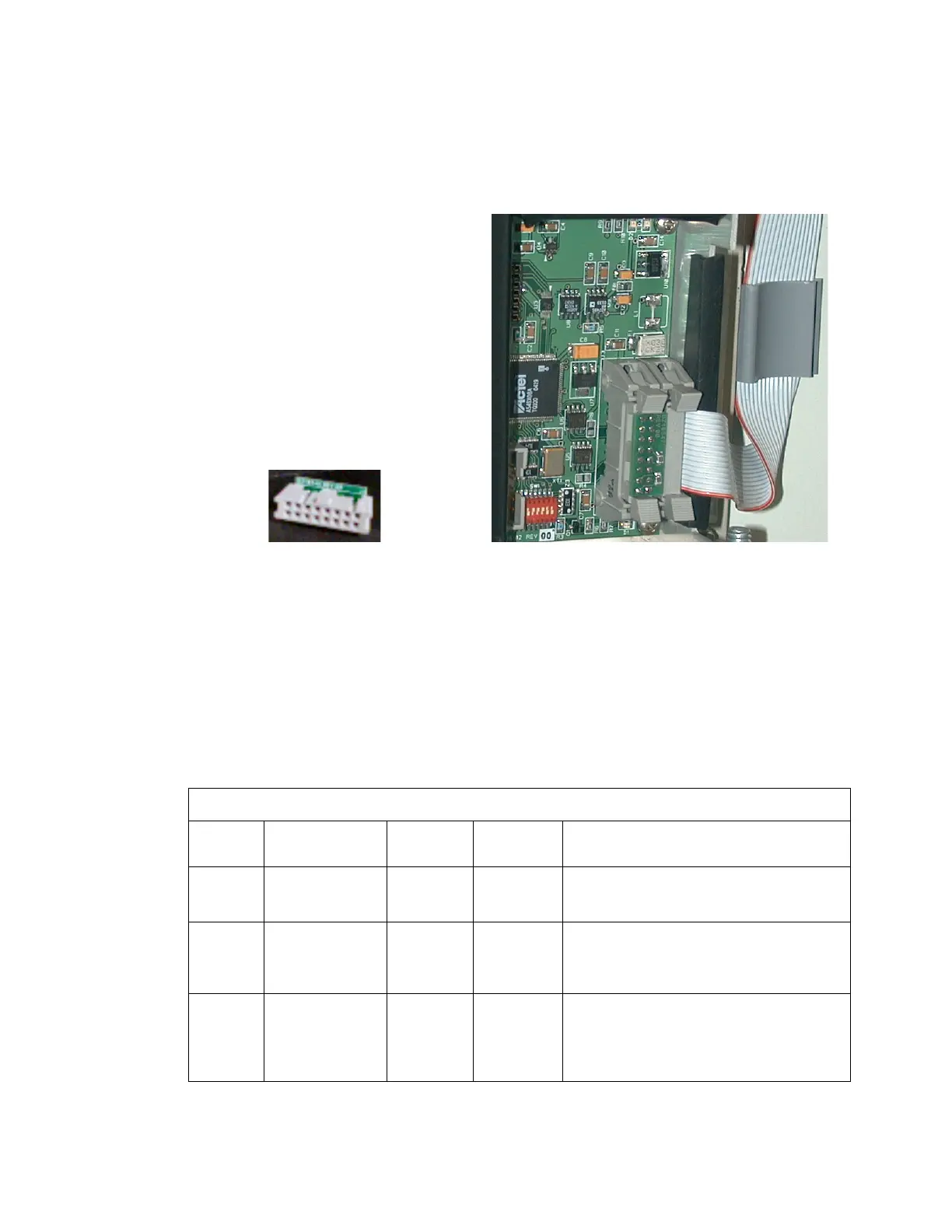Sensors
Gem-5 User’s Manual 349
Serial Bus Terminator Board (SCN 816546)
This is used to simply terminate the serial bus. It is always located on the last board
in the chain.
Figure 148 Serial Bus Terminator Board (left) and its position
in a gamma detector board (right)
Sensors
The monitor uses a combination of sensors to detect user movement and positioning
on the monitor. Table 41 lists the various sensors and their application. The number
and type of sensors that apply to different models are specified elsewhere in the
Appendices. Maintenance related information for the various types of sensors is
provided in Sensor Setup starting on page 364.
Table 41 Position Sensor Types
Sensor
Name
Type Monitors Location Function
Approach
1 & 2
Photoelectric
Passive IR motion
sensor
GEM-5 Roof
Detect approach, stop background update
Occupied Photoelectric
Transmit/Receive
IR
GEM-5 Diagonally
across frame
at mid-
height
Detect personnel in monitor
Body-In Photoelectric
IR bkg
suppression
GEM-5 Head
detector
panel near
head
detector
Detect body close to body detector array – the
side opposite to Liquid Crystal Display (LCD)
Screen