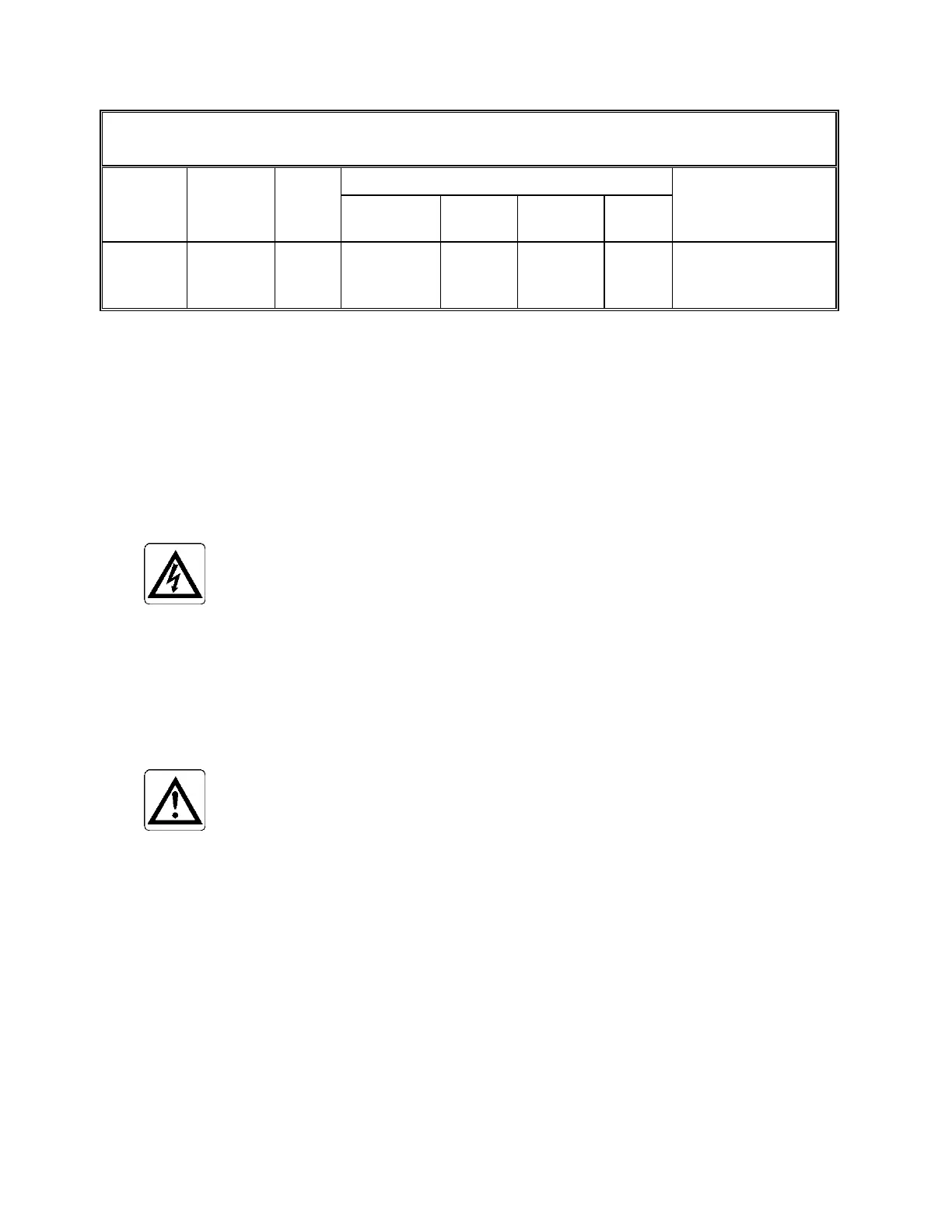Chapter 1 Introduction
4 Gem-5 User’s Manual
Table 1 Current Serial Bus PC (SCN 7079642)
Whole BodyGamma Exit Contamination Monitors
MODEL
TYPES
of
RAD’N
Steps
DETECTORS
RECOMMENDED
APPLICATION
Type
Model /
SCN
Number
Area
(cm
2
)
GEM-5 Gamma
1-Step
or
2-Step
Scintillator 815436 8 16,832 Gamma Exit Monitor
Safety First
Electrical Safety
Dangerous voltage levels are present inside the cabinet of the monitor. Service
personnel should exercise appropriate safety precautions around live electrical
circuits. This may include, but is not limited to, various power supplies enclosed
within the computer box and external to say box located on the roof or lower section
of utility panel etc. (like those connected to optional barriers or IP cameras).
Since there may or may not be an externally
accessible electrical switch or circuit breaker
device on this monitor, electrical isolation is
achieved by disconnecting the 3-prong IEC 320
power inlet connector if supplied (it would be
located on the roof) and/or by using the customer’s
branch circuit electrical breaker/lockout switch.
The monitor should also be disconnected from the
facility’s AC supply.
CAUTION:
Mirion Technologies (Canberra CA) Ltd.
recommends
that a safety ladder be used
every time access to any roof-mounted AC cords,
plugs and sockets is required