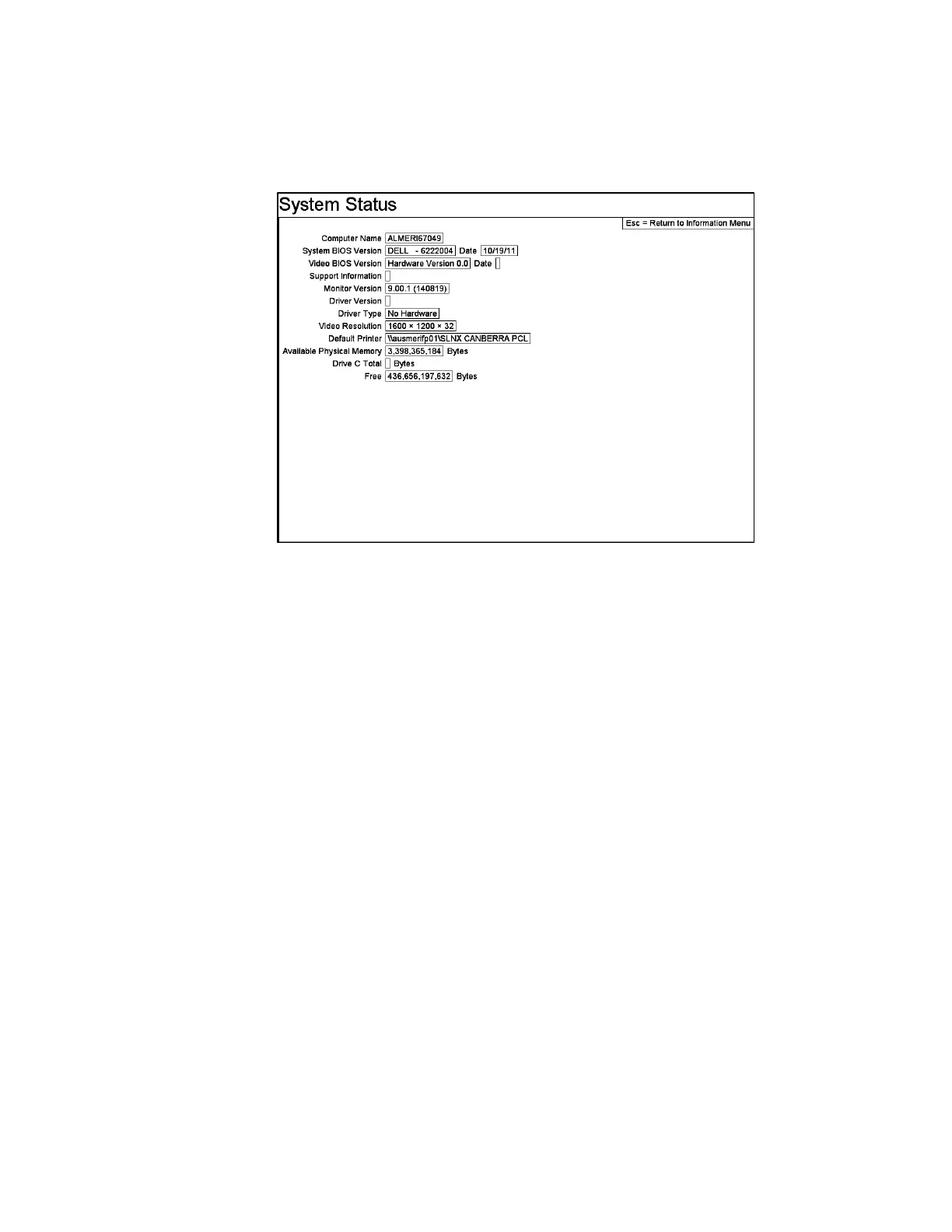Chapter 7 Retrieving Information
252
F7 – System Status
The System Status screen (Figure 118) displays the system parameters.
Figure 118 The System Status Screen
These values are also included (near end) of SETUP.TXT file (see F6 - Printout,
F7 – All Setup Values Printout on page 267).
• Database Model Version (shown if SOFT-LDB is installed and enabled)
• Computer Name: This is used by Database and CRemote communications.
Windows 7: see Control Panel, System, Computer Name
Windows XP: see My Computer, Properties, Computer Name
• System BIOS Version and Date (from registry)
• Video BIOS Version and Date (from registry)
• Support Information
Windows 7: see Control Panel, System, Support Information
Windows XP: see My Computer, Properties, Support Information
• Monitor Version is the current MONITOR.EXE program version.