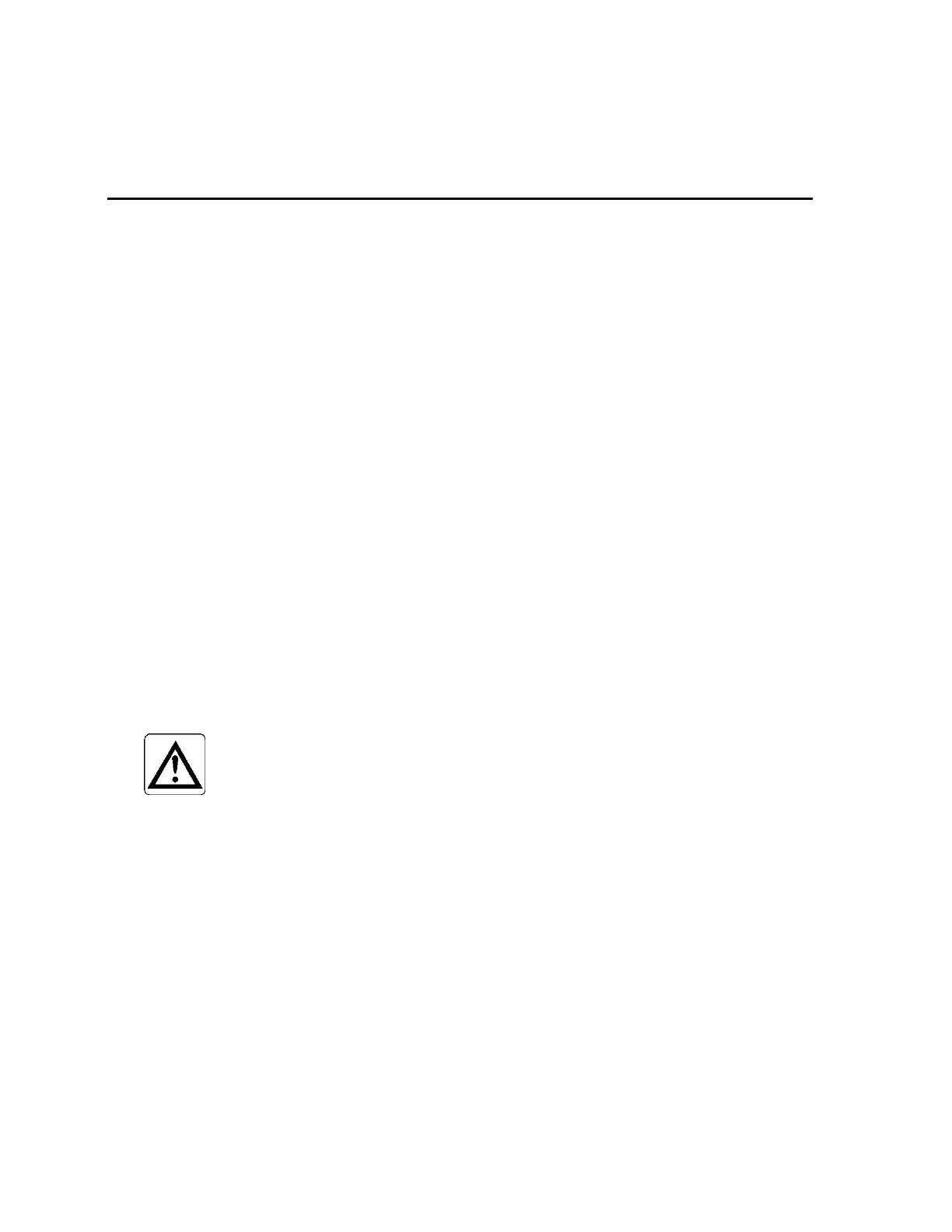Appendix J Routine & Preventative Maintenance – Standard Models
356
J. Routine & Preventative
Maintenance – Standard Models
Each Mirion Technologies (Canberra CA) Ltd. contamination monitor is self-
diagnosing and will identify faults such as failed high voltage, failed detector, failed
detector board, etc. The Service Menu and F2 – Test Menu described in the
Operations section aid the technician in setup and diagnostic work, including
checking operation of detectors, low-level detector contamination, and history of
monitor usage. While the initial startup or commissioning requires access to the F3 –
Setup Menu, once those conditions have been defined to meet the facility monitoring
levels, there will seldom be a need to call Setup again except possibly for verification
of parameters. The F2 – Test Menu is used most often for diagnostic work by a
service technician. These procedures, which detector or board is causing a problem
are described in the pertinent Operations sections, will almost always identify which
This Appendix provides recommendations for routine and preventive maintenance as
well as hardware reference information and procedures that can be employed to repair
or replace components that have been identified as faulty.
Routine and Preventive Maintenance
The monitor is a self-diagnosing instrument that continuously checks operation of the
electronics and radiation detection equipment to ensure reliability. However, to
ensure trouble-free operation, there are some important maintenance
recommendations that should be followed, as described below.
Cleaning
CAUTION:
Before cleaning the monitor, turn it off and unplug
the monitor from the electrical mains.
Computer
Once a month, check the air filters on the computer fans and remove the dust if
necessary. The fan filters can be easily removed by snapping off the retaining frame
and lifting out the square foam pad. Wash or vacuum to clean, or replace with a new
piece of foam filter, and reinstall. If the inside of the monitor shows dust build up, it
should be vacuumed carefully to prevent future problems with the electronics.
LCD Screen
Spraying any cleaning agents directly onto the screen (even if specially formulated
for LCD screens) is not acceptable. The cleaning agent should be moderately sprayed
on a soft cloth or other non-abrasive fabric and then used to wipe the display surface
clean (there should be no dripping liquid on the surface of the screen):