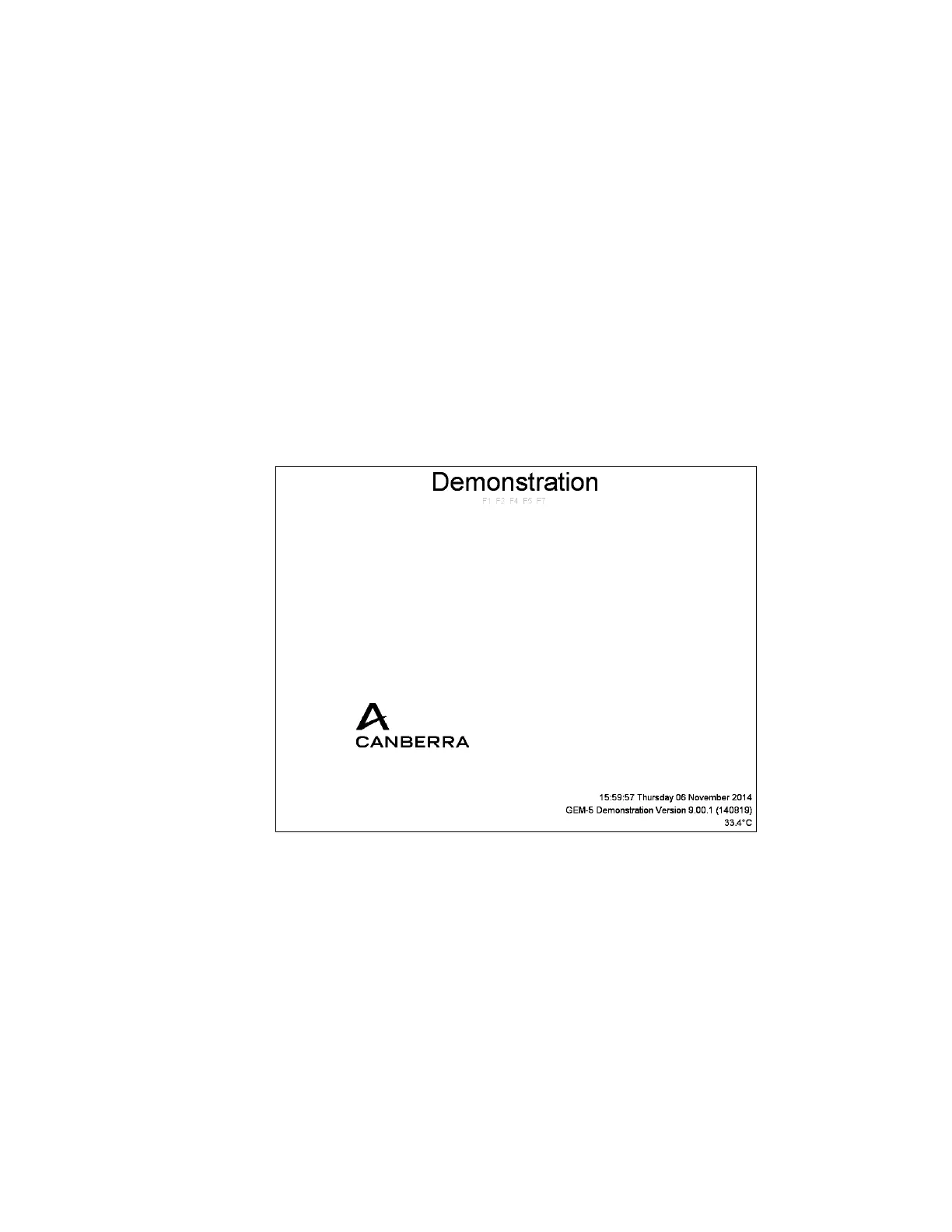Chapter 3 Principle of Operation
52 Gem-5 User’s Manual
BACKGROUND Initialization/Collection Mode
This can also be known as Background Update mode. When not monitoring
personnel, the unit continuously checks background radiation levels (Gamma) and
maintains a running average of the background count rate for each zone. The
averaging interval is set in the F2 – Wait Timeouts setup screen. During monitoring
the average background count rate is subtracted from the gross count rate to obtain
the net count rate for each zone. During Background Update mode the monitor
displays a screen-saver that shows a slowly drifting Mirion Technologies (Canberra
CA) Ltd. logo as shown below.
When Show Status is set to “YES” in the Shift+F1 – Background Instruction screen,
the Last Calibration Time and Carrier board temperature are shown on same line
in lower right status area.
Refer to F1 – Place In Normal Service on page 97 for the various initial screens after
one puts the unit in normal service.
Figure 23 Screensaver Logo Indicates Continuous Background Update.
If a sudden change in the background occurs during background monitoring, as might
happen if a source were moved toward the monitor or an adjacent airlock were
opened, the background update routine measures the sudden change and compares it
to the average. If the change exceeds the k
Δ
rate change (see K Delta - Change in
Background Rate on page 275) on two consecutive measurements, the monitor
discards the current average and begins a new running average based on the two new
values.