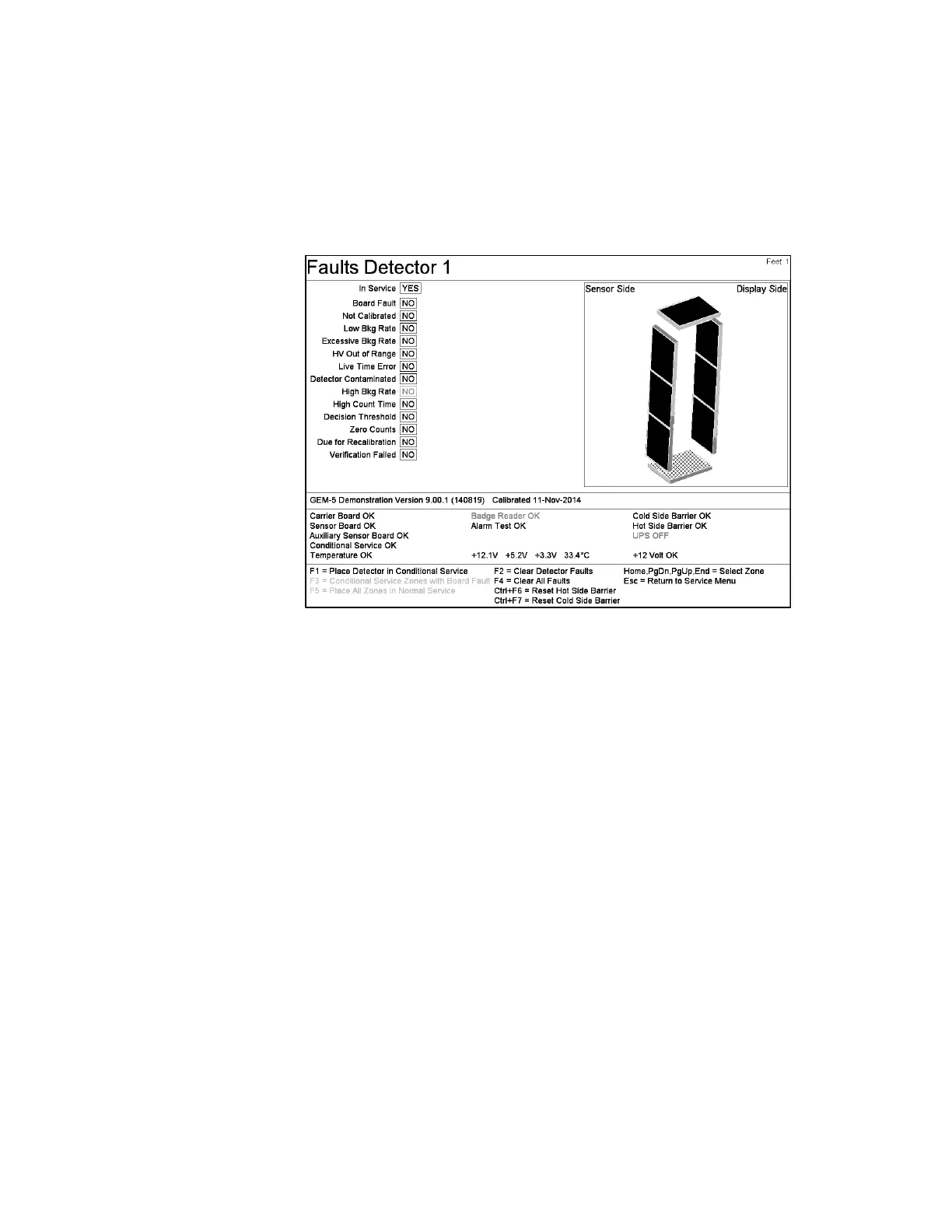F4 – Faults
Gem-5 User’s Manual 221
F4 – Faults
The Faults screen (Figure 105) is called automatically when the Esc key is pressed in
the OUT OF SERVICE condition. At other times, function key F4 (Service Menu
selection) provides access to this screen. The Faults screen is dealt with in detail in
Service Data Log on page 162; however an overview is given here.
Figure 105 The Faults Screen
The screen displays diagnostic information for one detection zone at a time. The
selected zone is identified by cross-hatching on the inset diagram. Defective zones
are shown in Red. Use PgUp, PgDn, (Ctrl+) Home, and (Ctrl+)End to select
different zones. If there is a fault condition, the display defaults to the first defective
zone.
The display includes useful system information, for example, the presence/absence of
the Carrier and Sensor Boards, the status of the Carrier Board temperature alarm, the
model number, the version number and compilation date of the control program
MONITOR.EXE, and the oldest calibration date for any single detector. No
calibration date is shown if any detector is using the factory default calibration value.
See Table 13 on page 224 as well.
Please refer to Determining Faults on page 223 for complete details on the use of this
screen.
Function Keys
Note that keys F1, F3, and F5 are disabled if Conditional Service Allowed is set to
0 days (effectively not allowed) on the F4 – Out of Service Causes screen (on page
141).