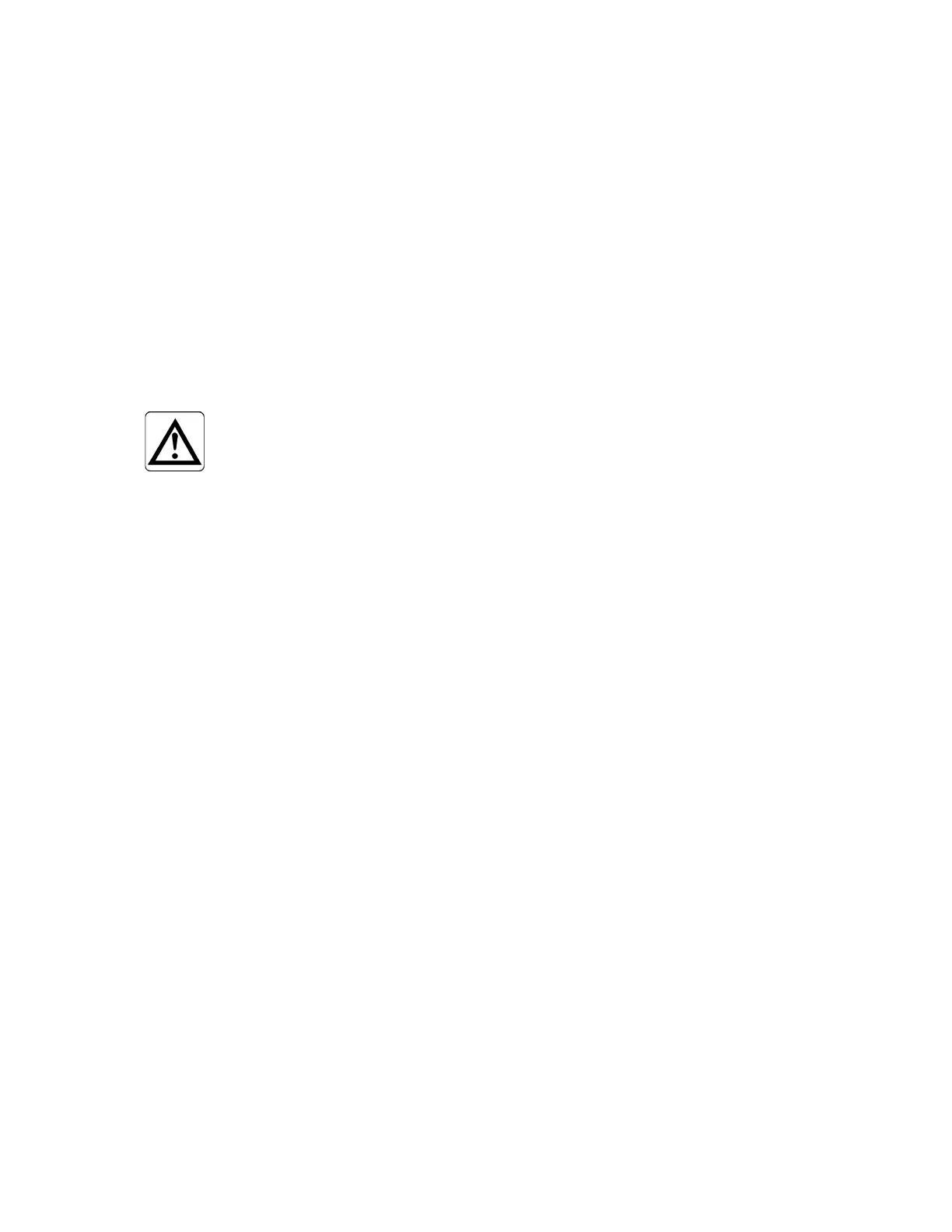Appendix C Special Information
316
Simulator Mode
A simulator, which is similar to a regular monitor but contains no detectors or
detector boards, is used for training. A pushbutton switch connected to the” Latch 2
In” sensor board input is used to request a Contaminated result. The word
“Simulator” as a magenta banner centered across top of screen when collecting data
in simulator mode. Simulator mode uses a random number generator when collecting
data. In addition, folders SETTINGS (Simulator), HISTORY (Simulator) and
DATALOG (Simulator) are used to save settings and results. Requires that Ctrl+F10,
Factory Setup, F1 – Model Selection, Simulator is set to “YES” and that Ctrl+F10,
Factory Setup, F2 – Operation Configuration has Simulate Contaminated assigned to
the terminal which has the push button switch attached.
NOTE:
Due to tracking of Background Change during measurement,
the pushbutton must be pressed just before count starts to
get a contaminated result.
• Every third monitoring cycle the simulator attempts to force extended counts.
The final result depends on Simulate Contaminated switch state.
• Every fifth monitoring cycle pressing the Simulate Contaminated switch
prior to count will pick two detectors to attempt for force contamination on
otherwise it picks one.
• If one or more detectors are installed then they will be the only ones picked
to attempt to force contaminated on. If no detectors are installed then a list is
made of all valid beta and alpha detectors.
• One or two detectors are picked from this list to attempt to force
contamination on when the Simulate Contaminated switch is pressed prior to
start of count.