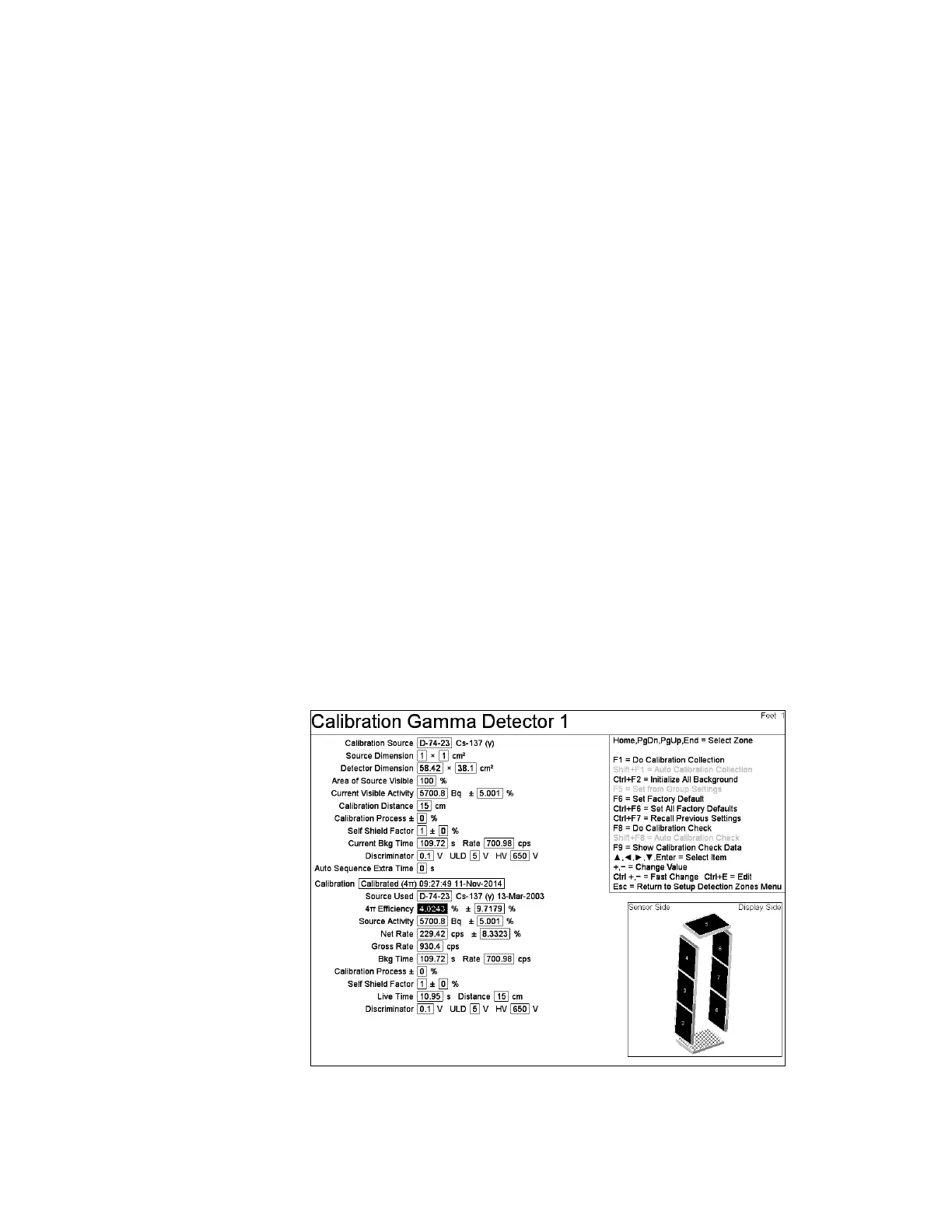F3 – Setup Menu
Gem-5 User’s Manual 121
Low Background Rate
5
: This is the same item as described in the F5 – Group
Settings screen on page 127 but applies to the selected zone only. This is the setting
for taking the monitor out of service for low background count rate. The default
setting is 50 cps.
For this alarm, the rate is averaged over the Background Average Period set in the
F1 – Zone Configuration screen) providing it exceeds the Minimum Low Count
Average Period.
The range is 0 to 5000 cps; default 50 cps.
Bkg False Alarm (K Alpha)/ Extend Confidence (K Beta 1) Alarm Confidence
(K Beta 2)/ Bkg Reset Level +/- (K Delta):
If Allow Individual Sigma Factors is set to “Yes” on the F1 – Zone Configuration
screen then these statistical terms are specified for each detection zone individually.
If Allow Individual Sigma Factors is set to “Yes” on the F1 – Zone Configuration
screen then Allow Bkg Reset field appears with the default set “Yes (Initialize
Background)”. It also hides "F4 = Show/Hide ±K∆" on F3 – Background History
and F12 – Background Trend screens. If set to “No”, then in prevents the
background from resetting.
F3 – Calibration
Selecting F3 – Calibration from the F3 – Detection Zones menu brings up the
Calibration Gamma Detector/ Sum Zone Pair screen (Figure 56). Efficiency
calibrations for individual detector sections (singles) and for sum zones performed
using this screen. Please refer to Calibrate on page 89 for the detector calibration
procedure.
Figure 56 Detector/Zone Calibration Screen