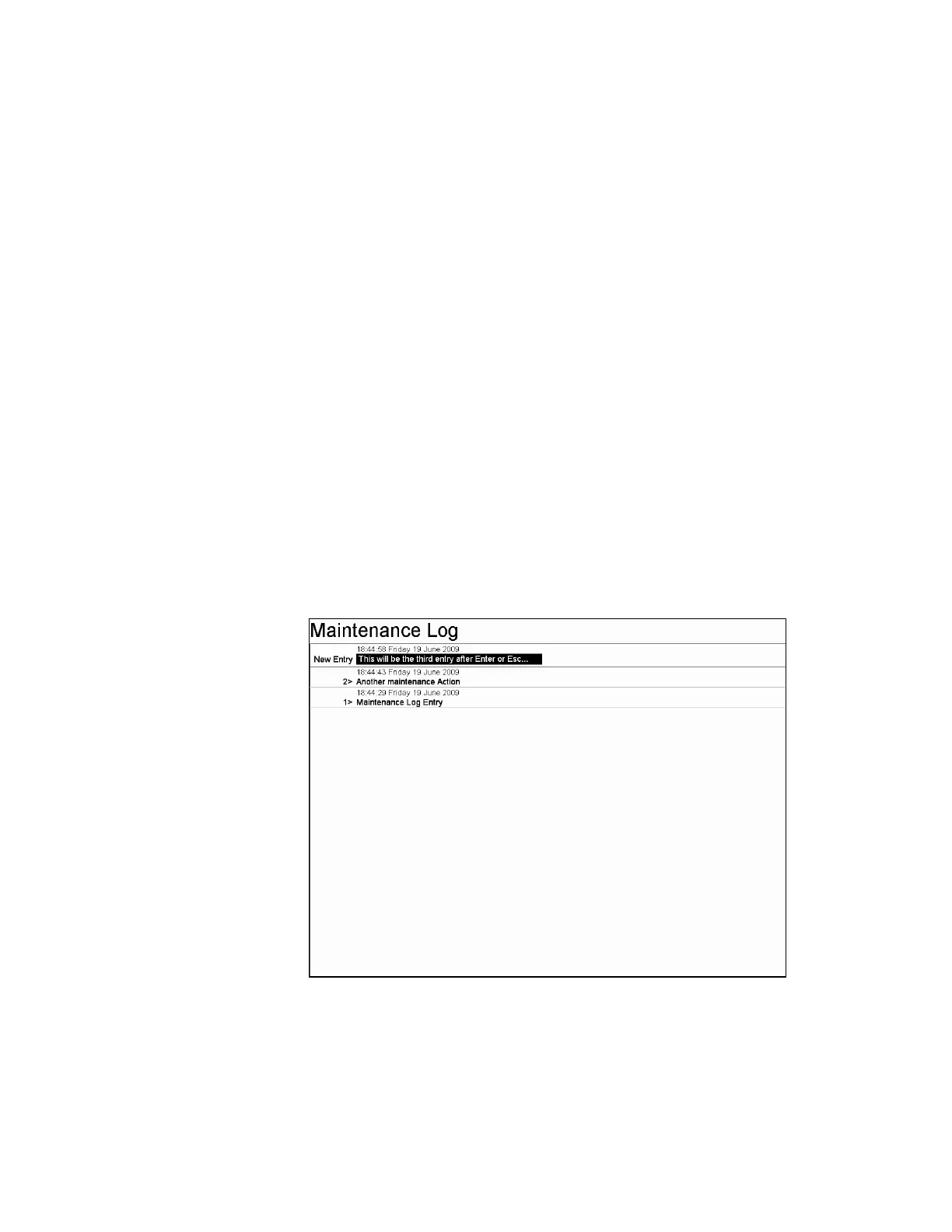F8 – Maintenance Log
Gem-5 User’s Manual 233
F8 – Maintenance Log
The Maintenance Log provides the ability to enter a brief message to summarize any
service that has been performed on the monitor. The message is date and time coded
and stored in the file MAINTAIN.LOG in the D:\MonitorProgram\DATALOG
directory.
Each time the Maintenance Log is called, a new blank line is provided (up to 57
characters per line can be entered) as well as the most recent entries up to a maximum
of 12. Although the display defaults to the most recent 12 entries, the Page Up and
Page Down keys allow scrolling through the entire file. This screen is used for
adding new entries only; previous entries cannot be edited. See Figure 106.
The file is in CSV format and therefore it can be opened by any spreadsheet program
such as Microsoft Excel. Some useful hints for viewing CSV files using Excel are
provided in the appendix, Operating Files and Directory Structure, on page 294.
Column headings are Monitor ID, Date Time, Day, and Maintenance Log Entry. The
maximum allowable file size is 2,097,152 Bytes. When the file size reaches the
maximum allowable size, the oldest 10% of the file contents is deleted to make space
for future entries.
Note that normally the file will be saved as UNICODE. However, for the
MAINTAIN.LOG file, the type of existing file will override setting.
Figure 106 Maintenance Log Screen
The left and right arrow, Home and End keys move the cursor on the message line.
Typed characters are inserted or overwritten at the cursor position, while the “Delete”
key deletes the character under the cursor. The “Insert” key can be used to toggle
between insert and overwrite modes. UNICODE European accented characters can