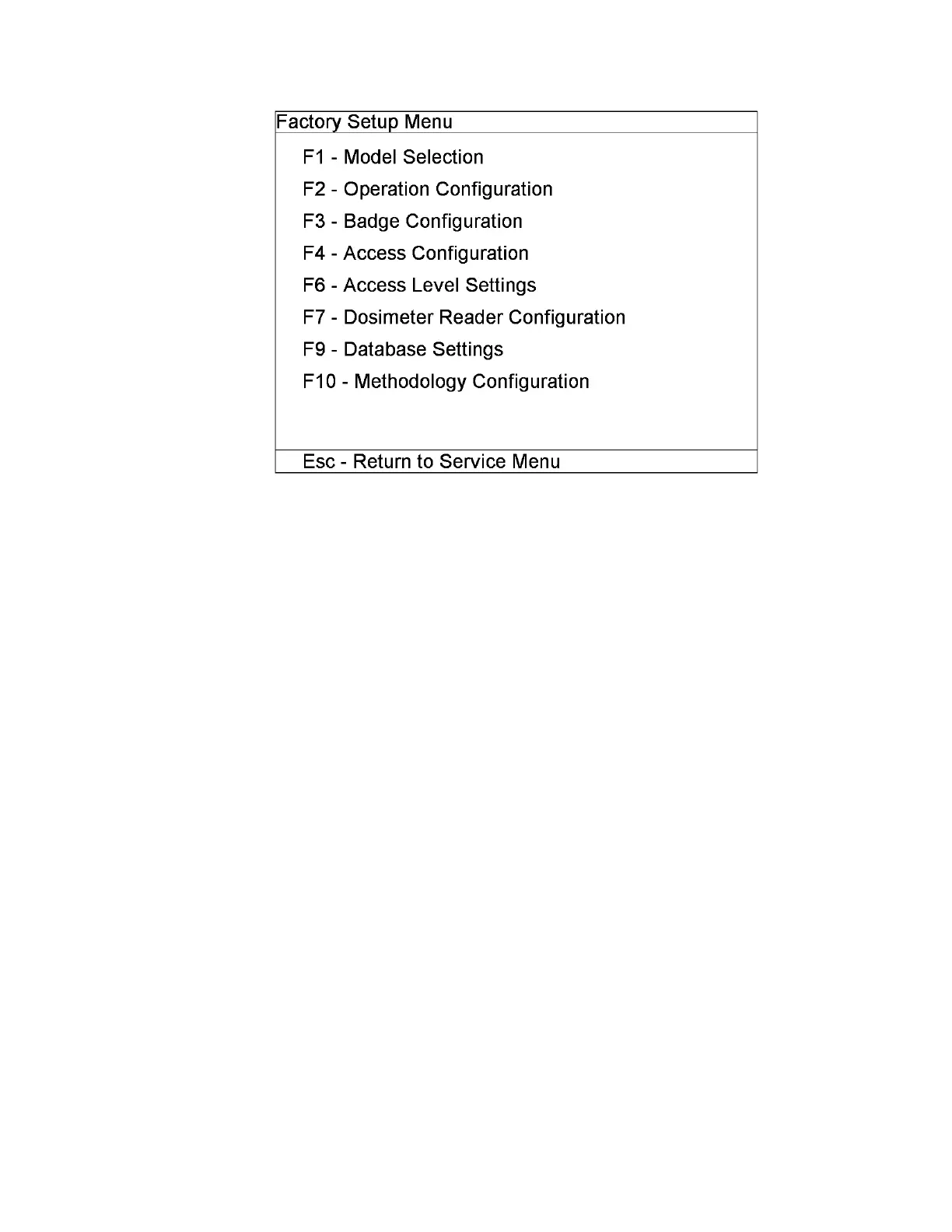Chapter 2 Installation - First Use of System
18 Gem-5 User’s Manual
Figure 8 Factory Setup Menu
Line Items
F1 – Model Selection: See explanation on page 18.
F2 – Operation Configuration: See explanation on page 21.
F3 – Badge Configuration: See explanation on page 25.
F4 – Access Configuration: See explanation on page 28.
F6 – Access Level Settings: See explanation on page 37.
F7 – Dosimeter Reader Configuration: See explanation on page 40.
F9 – Database Settings: See explanation on page 45.
F10 - Methodology Configuration: See explanation on page 46.
F1 – Model Selection
The control program can be configured for any of the supported models. The
selected model number and configuration (such as use of frisker and Gamma body
detectors etc.) are saved in settings file model.df. If this file is not found on startup,
then the program immediately displays the F1 - Model Selection screen to permit
selection of the model. Pressing Ctrl+F10 when the main Service Menu is displayed
also brings up the Model Selection screen.