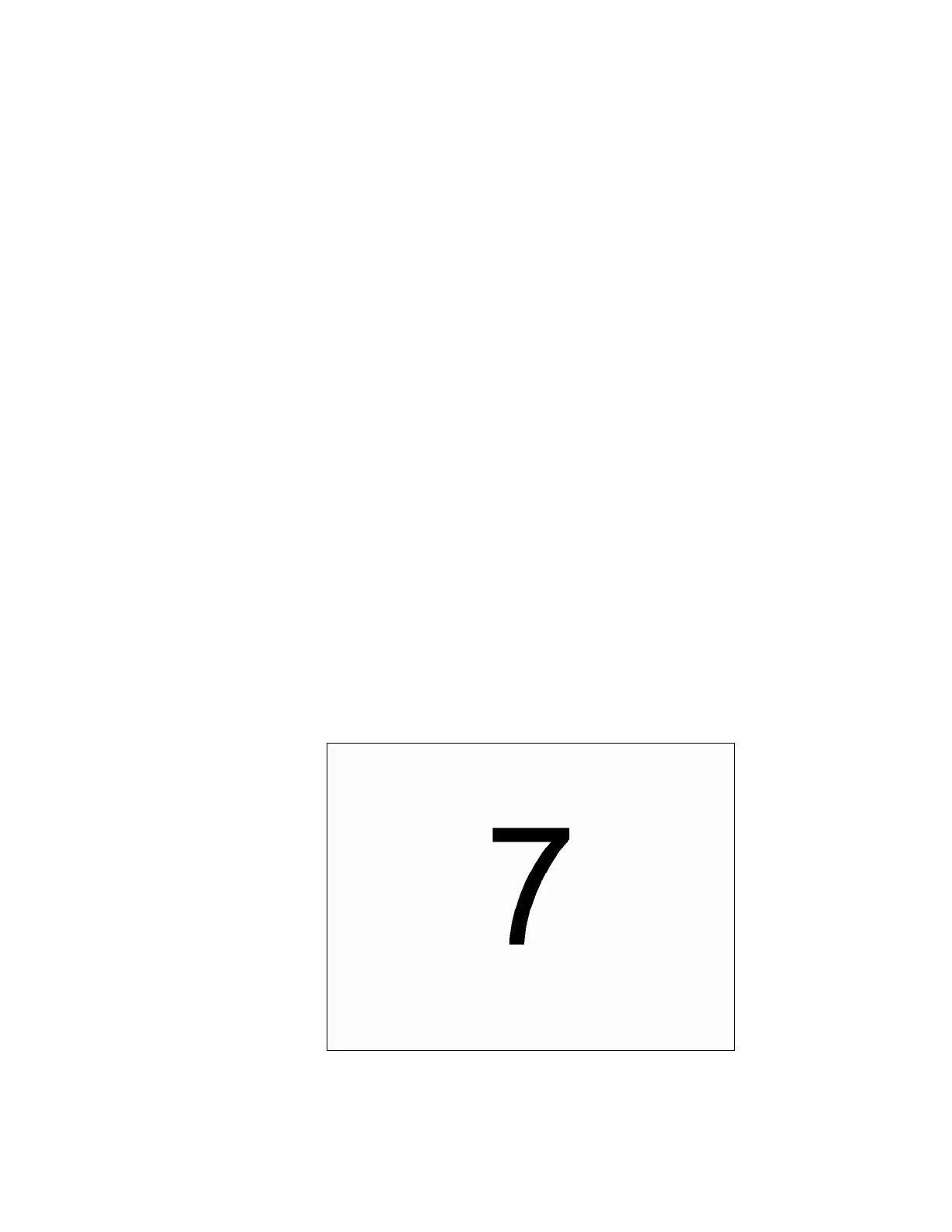Chapter 3 Principle of Operation
56 Gem-5 User’s Manual
When the collection time has ended the monitor evaluates the count rate from each
detection zone to determine either a CONTAMINATED or a CLEAN result. A
detection zone can be a single detector or a sum zone comprising 2 (pair), 3 (triplet),
4 (quad) or all detector sections. The Monitor mode clean/contaminated decision
ignores detection zones that are in Conditional Service as well as zones that show an
error that is configured not to take the unit Out of Service, (as described under the F4
– Faults screen,). The decision also takes into account the Zone Alarm setting in the
F2 – (Zone) Settings screen as appropriate.
• For a CONTAMINATED result, a spoken and a visual message are given,
Monitor mode is ended, and Contaminated mode is entered. The occupant
should proceed to a decontamination site to remove the contamination.
• If the unit is configured to “Always Monitor Both Sides” (F5 –
Configuration) then the “Turn” instruction is always given following
monitoring in Position 1. In that case a contaminated result in Position 1 is
not announced until both sides have been monitored.
• For a CLEAN result in One-Step or Walk-Through modes, a spoken and a
visual message are given, and Clean mode is entered.
• For a CLEAN result in Position 1 in Two-Step mode, a spoken “Please Turn
Around” message is given and the display shows “Turn” (Figure 27). This
continues until the monitor returns to Position mode (above) and prompts for
proper body positioning for the second monitoring position. This can be
modified in F5 – Configuration screen to require a check of a foot sensor
and/or the body sensor also to confirm a turn.
• The Body sensor must be deactivated and then reactivated. When all sensors
are activated again, the second countdown proceeds as before. At the
completion of the Position 2 monitoring cycle, the decision for contaminated
or clean is given, as described above.
Figure 26 Countdown is Both Audible and Visual