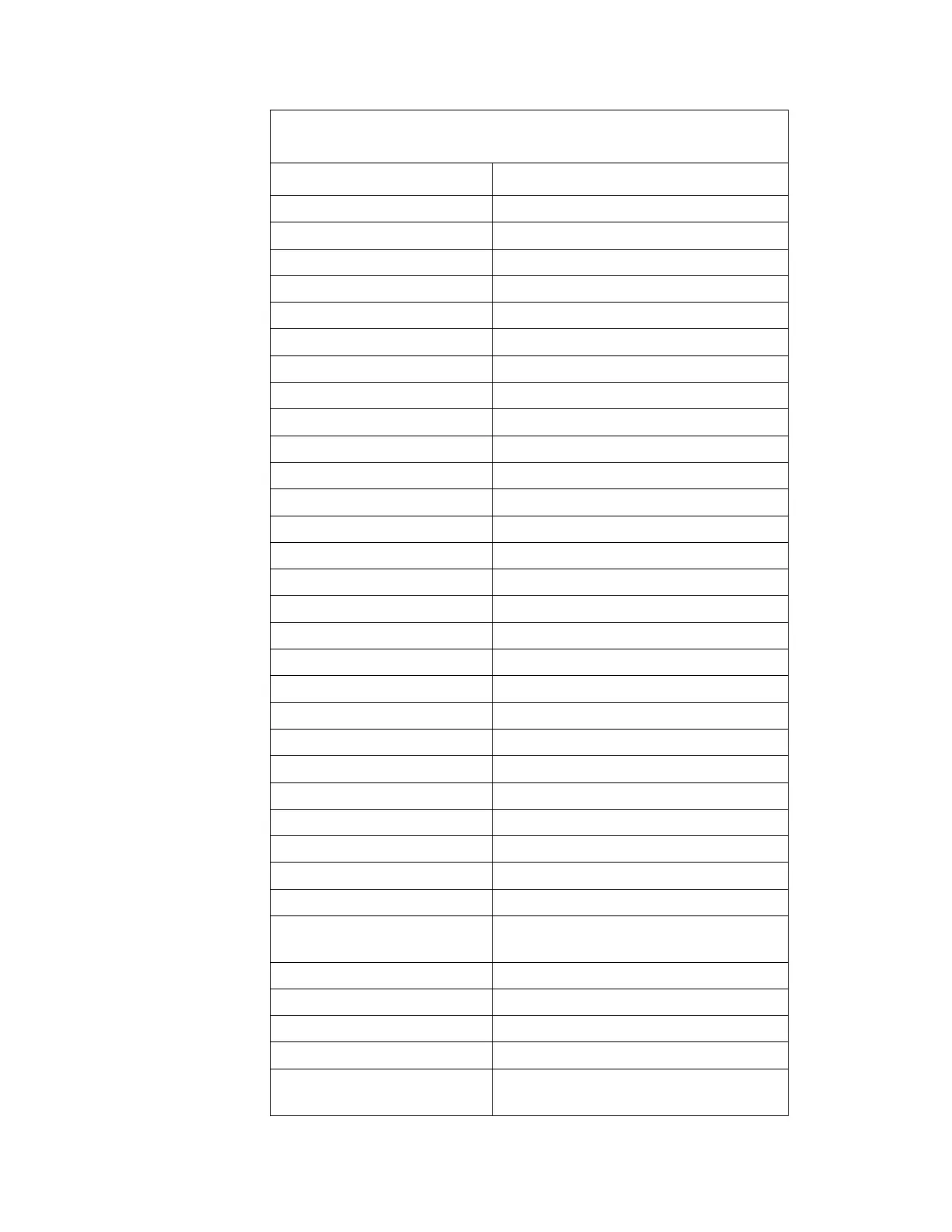Voice Files
Gem-5 User’s Manual 305
Table 21 Voice Files Can Be Customized
for Choice of Language
FILE CONTENTS
ACCESS.WAV “Request Access”
BKG_CHG.WAV “Background is Changing”
CLEAN.WAV “Clean”
CLOSDOOR.WAV "Please Close Door”
COMPLE_B.WAV “Badge Reading Complete”
CONTAM.WAV “Contaminated”
ENTERID.WAV “Please Enter Your Identification”
EXIT.WAV “Please Exit”
EXTEND.WAV “Extending Count”
GOBACK.WAV “Please Go Back”
HEAD.WAV “Position Head”
INCOMP_B.WAV “Incomplete Badge Reading “
INSERT_B.WAV “Insert Badge”
LEFT.WAV “Left” (1
position)
L_FOOT.WAV “Left Foot”
L_FOOT.WAV “Left Foot”
L_FOOT.WAV “Left Foot”
L_TOE_F.WAV “Left Foot Forward”
LEAVE.WAV “Please Leave Monitor”
MATCH.WAV Not normally supplied
M_CONTAM.WAV Not normally supplied
MOVEIN.WAV “Lean Closer” (1
position)
MOVEIN2.WAV
“Lean Back”
(2
nd
position if applicable)
NEXT.WAV “Next”
OPENDOOR.WAV “Please Open Door”
P_G5BAK.WAV
“Please Place Your Back To Wall
Facing Display”