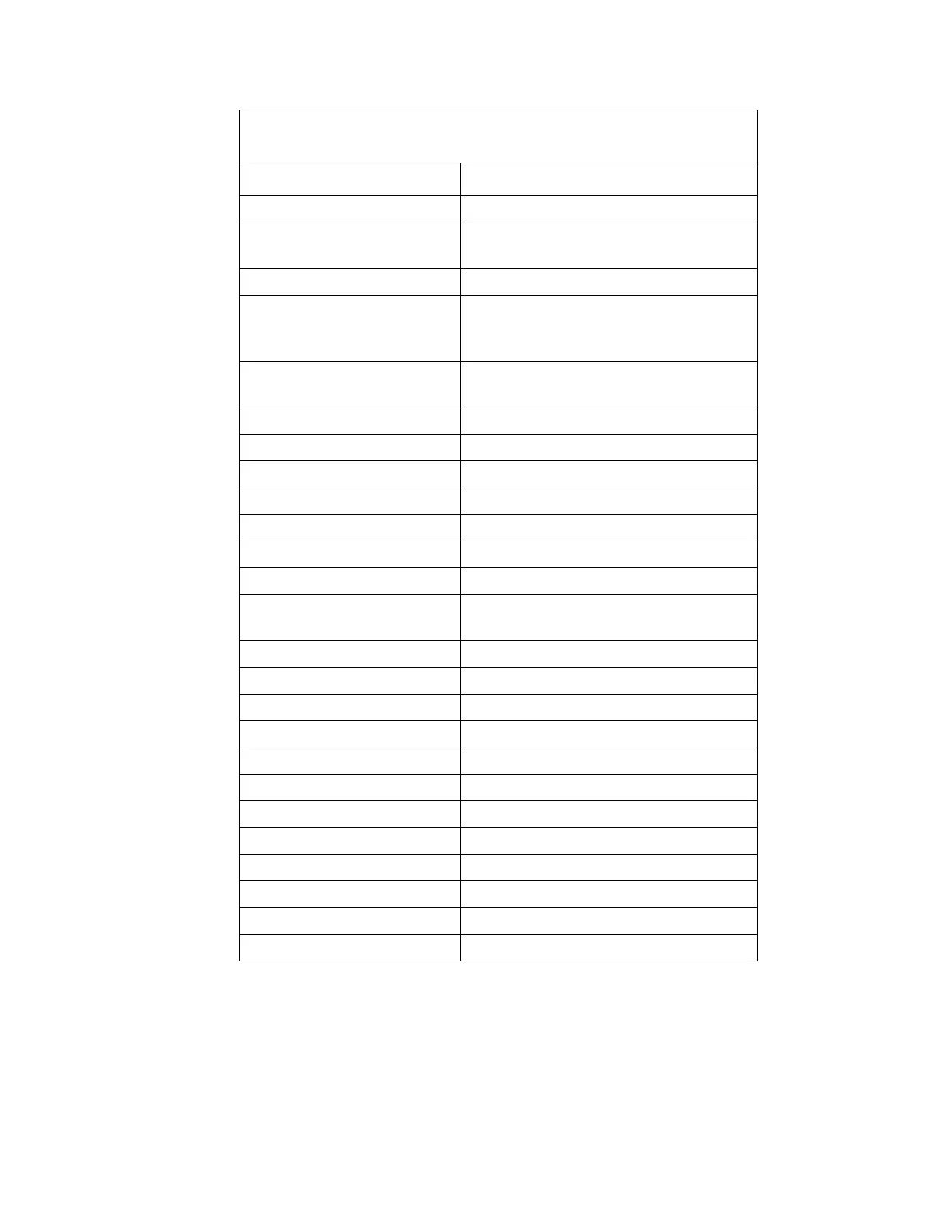Appendix B Operating Files and Directory Structure
306
Table 21 Voice Files Can Be Customized
for Choice of Language
FILE CONTENTS
“Please Face Up Against Wall Opposite
Display”
P_HDFT.WAV “Please Position Your Hands And Feet”
“Please Place Your Back To The
Detectors And Position Your Hands
And Feet”
POS_FWD.WAV
“Please Face The Detectors And
Position Your Hands And Feet”
RIGHT.WAV “Right” (2
position)
R_FOOT.WAV “Right Foot”
R_HAND.WAV “Right Hand”
R_TOE_F.WAV “Right Foot Forward”
READY.WAV “Ready”
REMEMBER.WAV “Don’t forget your badge”
REMON.WAV
“Monitoring Not Complete, Please Re-
Monitor”
RETEST.WAV “Retest”
SCAN.WAV “Please Scan Your Badge”
SERVICE.WAV “Out of Service”
START.WAV "Please Press Start”
STAYBACK.WAV "Please Stay Back”
TURN.WAV “Please Turn Around”
TURNHAND.WAV “Please Turn Your Hands Over”
UNAVAI_B.WAV “Badge Reader Is Unavailable”
WAIT.WAV “Please Wait”