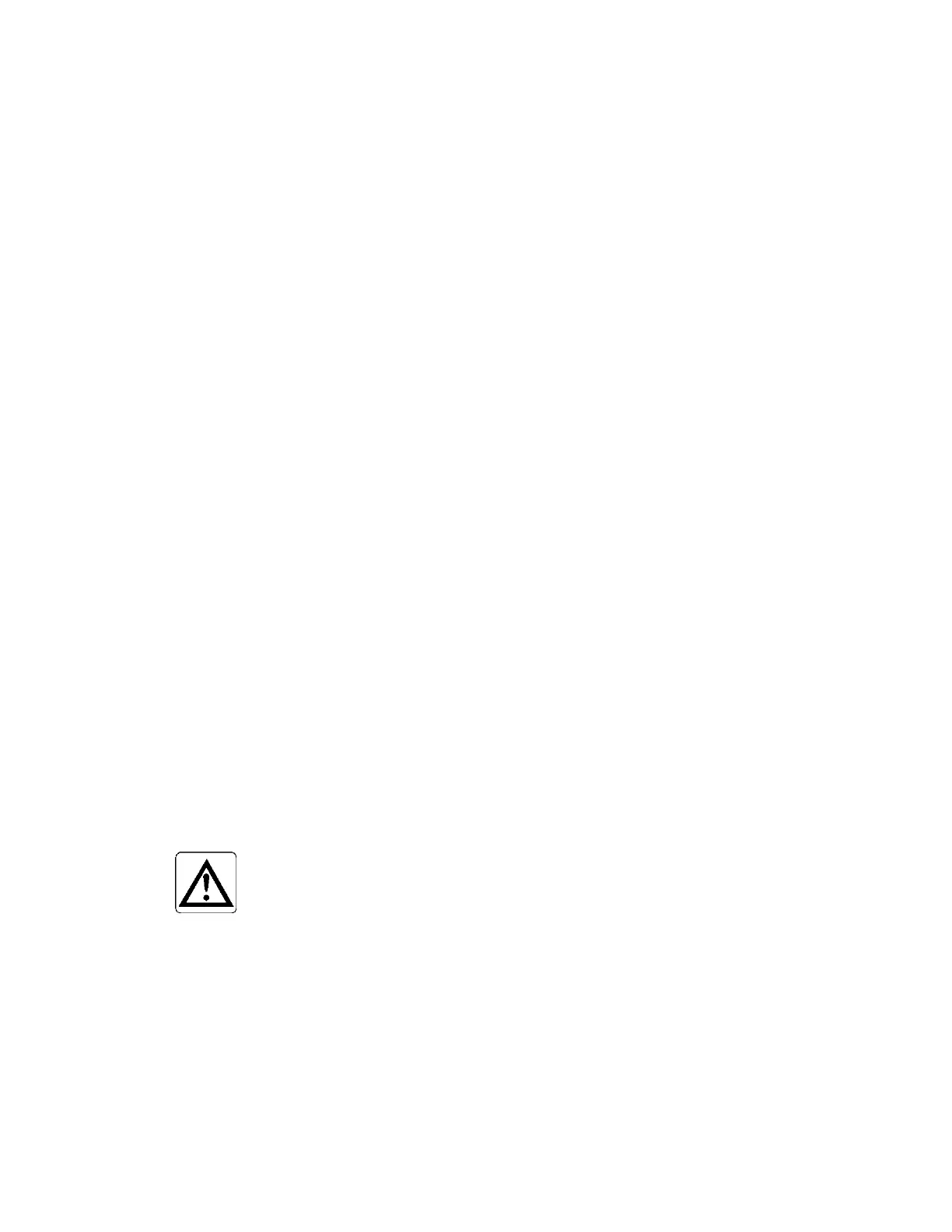F9 – Plateau Plot
Gem-5 User’s Manual 77
F3 = Stop Collection: Stops the voltage sweep.
F4 = Clear Collection: Clears the data and moves PLAT*.CSV file to the Windows
Recycle Bin (so that it can be restored).
F6 = Set Factory Defaults: Sets the selected item to the factory default value, while
Ctrl+F6 sets all items on this screen to the factory defaults.
Ctrl+F7 = Recall Previous Settings: Restores all values to those in effect for the
selected detector when the screen was opened.
Ctrl+F8 = Set All Detectors = to this one: sets values for all items on this screen for
all detectors with same Board ID to the values currently displayed
While a plot is underway only the F3 key is active. As a result, the Esc key will not
return to the previous menu while a plateau plot is in progress.
Detectors put in Conditional Service on the F4 – Faults screen on page 221 show
the words “Conditional Service” in place of the F1 = Collect Plateau Plot
description. In addition, these detectors grey out the F3 = Stop Collection choice.
The High Voltage, Minimum Volts, Maximum Volts, Step Volts, Dwell Time and
Maximum Rate settings for any detectors in Conditional Service are still changeable
so that one may use these to possibly correct a fault that might have taken the
detector Out of Service in the first place.
Plot Data
Collect Time and Dwell: Respective times are shown underneath the plot.
Board ID: Shows the type of Detector Board being examined for that zone.
Set and Read High Voltage: Respective voltages are shown underneath the plot.
Gamma Count Rate and Gamma Discriminator (LLD and ULD voltage):
Respective voltages are shown underneath the plot.
At higher biases, a point is reached where multiple pulsing occurs due to high PMT
noise. Beyond this point, the count rate rapidly escalates.
CAUTION:
Do not over bias the detector as PMT could be
damaged by excessive current.