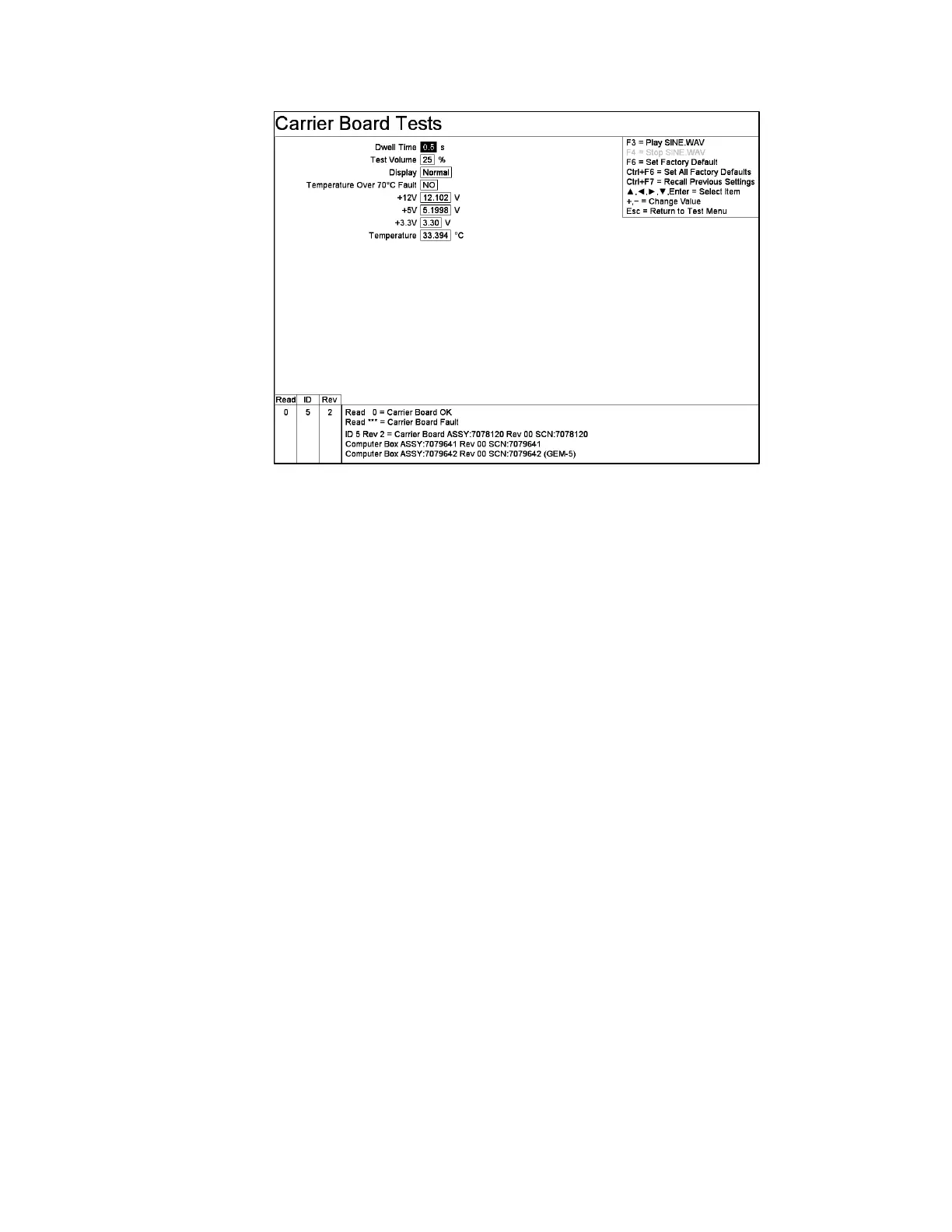Chapter 6 Diagnostics/Maintenance
210
Figure 97 The Carrier Board Tests Screen
To accommodate different Carrier Boards, which might have differing software
requirements or default settings, these boards have computer readable board
identification (ID). The second column displays the Board ID as reported by the
board. The screen lists ID, Carrier Board Assembly SCN and PCB numbers
compatible with the model. The Assembly (ASSY) number is silk screened to the
top of the Carrier Board and is easier to read than the Printed Circuit Board (PCB)
number, which is etched in copper on the bottom of the board.
Carrier Boards can measure temperature to generate a temperature fault. This fault
can take the unit out of service if configured to do so in the F4 – Out of Service
Causes screen (on page 141).
Line Items
Dwell Time: Determines the refresh rate for the information on the screen. This item
is settable from 0.125 s to 60.0 s in increments of 0.125 s.
Test Volume: Use the +/- keys when playing the SINE.WAV file (see F3 below) to
test the volume control for the on-board sound system. The range is 0 to 100%. This
value does not affect the volume settings for normal operation; these are adjusted
using the F6 – Operation Voice & Screen on page 151.
Display: choices are “Normal” and “ADC”. In “ADC” mode, the two voltage
readings and the temperature reading are replaced by their ADC hexadecimal values.
In “Normal” mode, hexadecimal values are converted to engineering units for
display.