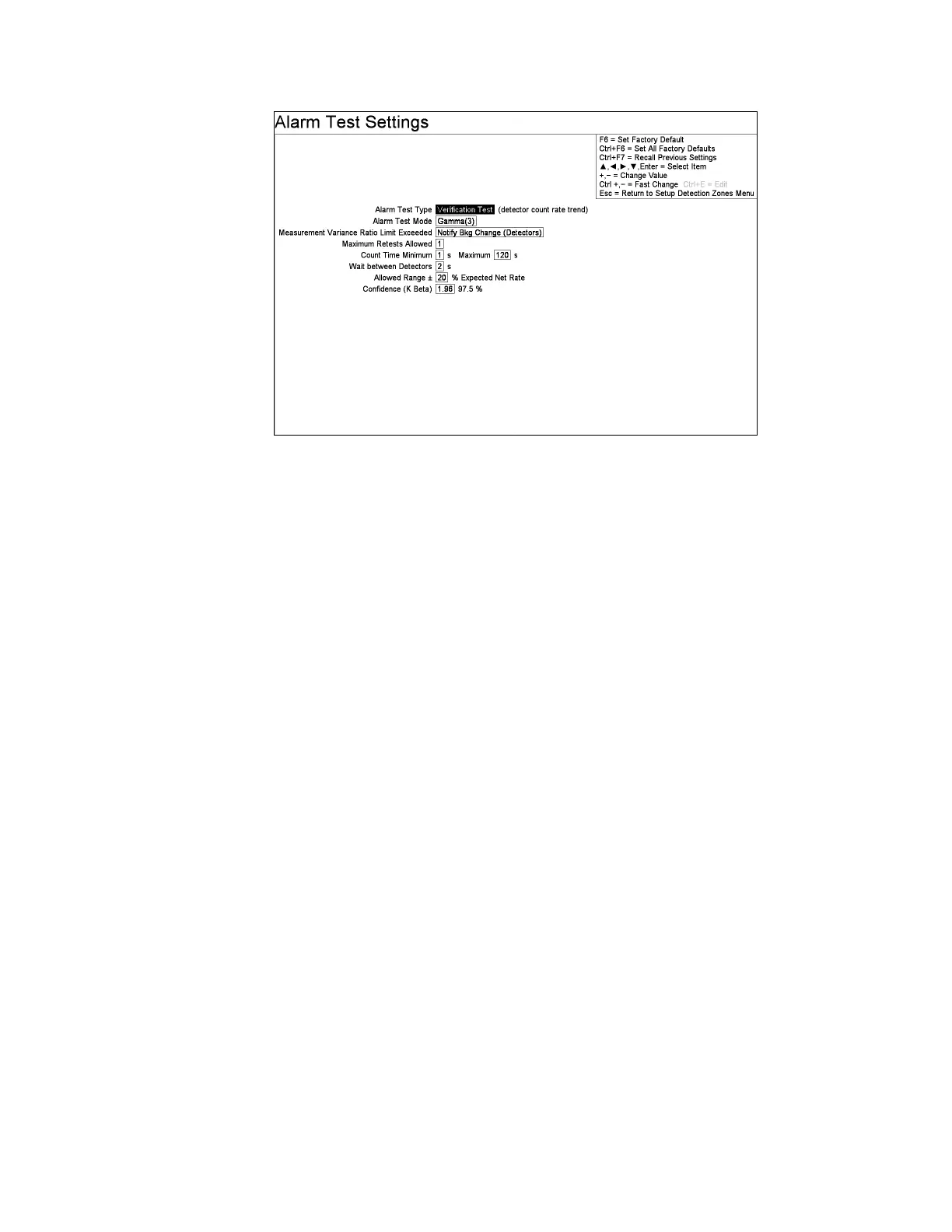Chapter 5 Parameters Definition
134
Figure 62 Alarm Test Settings Screen - Verification Test
(Detector Count Rate Trend)
Alarm Test Type: As also described in Alarm Test on page 69.
Alarm Test (detector only)
This is used to test detector zones only and is the default …Alarm Test Type. It
is intended to check that all detectors alarm with the Alarm Test Source chosen
in the F2 – (Zone) Settings screen. Detectors can be checked in any order for this
type.
Coverage Test (detector & sum zones)
This tests detector zones and sum zones. It is intended to confirm that sources
can be “seen” in any position (and that detectors alarm). Detectors and sum
zones can be checked in any order.
Note: In the “Coverage Test”, Sum Zone alarms can mask a Detector that is not
alarming.
Verification Test (detector count rate trend)
This tests detector net rates. Here the count rate of the alarm test source is
tracked to confirm that the measure rate has not changed. It is intended to
confirm that the same rate is measured. It expects that the alarm test source is
moved from detector to detector in a specific order. Here, files NEXT.WAV and
RETEST.WAV are played as appropriate.
Note: For the Alarm Test is intended that a check source be placed in front of
each detector in turn and confirm that each detector reports contaminated.
It is left to the person doing the test to make the determination that the
monitor is performing (i.e. all the detectors will alarm). To facilitate this,
the default Alarm Test Contaminated in the F5 – Configuration screen
is set to “Show All”. In this case each of the detectors that has alarmed is
show in dark red (current detector is in light red). Once all the detectors