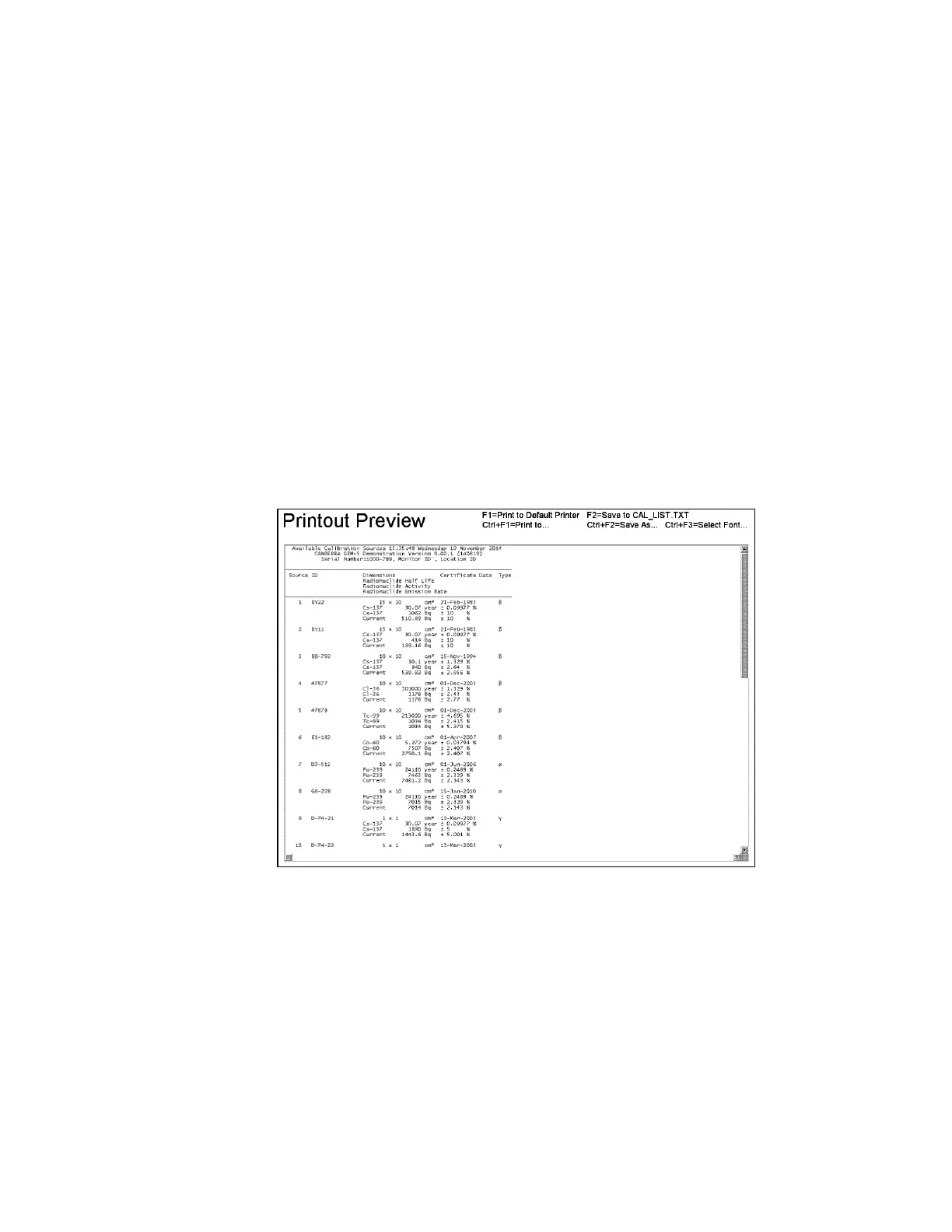Chapter 7 Retrieving Information
266
Activity values are differentiated from Emission Rate values by the units shown (e.g.
Bq or α/s, ß/s or γ/s). Source activity and emission rate values can be derived or
certificate based, as explained under F9 – Edit Calibration Source List on page 137.
On the printout, source values include (ratio x units) to indicated they are derived,
otherwise they are certificate values.
By default, whenever the Calibration Source List is changed using the F9 – Edit
Calibration Source List, a new Calibration Source List Printout file CAL_LIST.TXT
is created, overwriting the previous version, if it exists. Auto-saving of this printout
is set up in the F8 – Printout screen (on page 148). This is one of the files that can be
transferred automatically to the central history computer or the mapped network drive
if the F9 – Data Transfer (Network) Setup is configured as appropriate (i.e., set to
“MOVE” or “COPY”). If this transfer is successful then all these files are deleted
from the D:\MonitorProgram\DATALOG directory.
In general, the F8 – Print Out screen settings (on page 148) determine which check
results files are saved and for how many days they are retained while the F9 – Data
Transfer (Network) Setup screen settings (on page 155) determine which are
transferred.
Figure 125 The Calibration Source List Printout Preview Screen