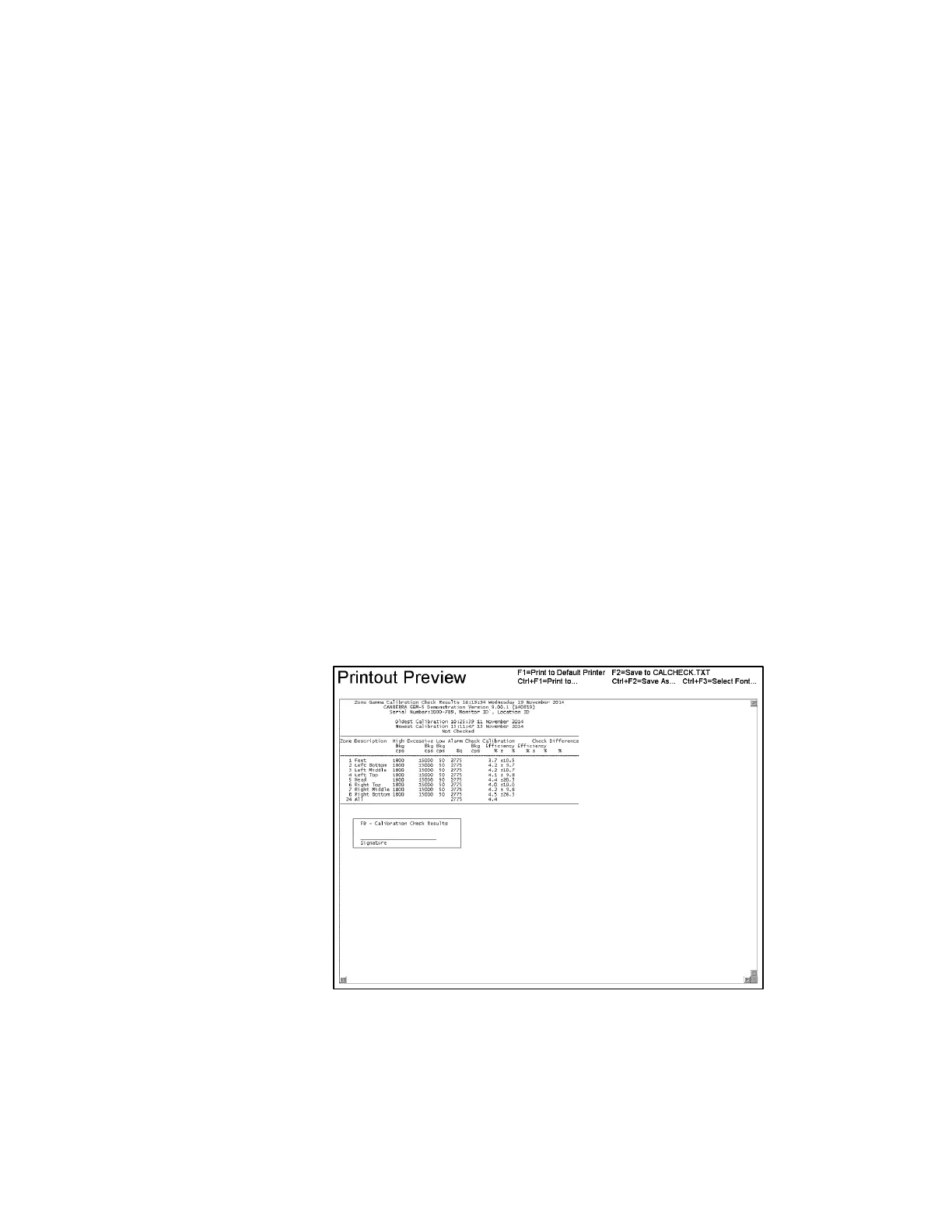F6 – Printout Menu
Gem-5 User’s Manual 269
• 4
th
column Excessive Bkg rate
• 5
th
column Low Bkg rate
• 6
th
column Alarm activity (or emission rate)
• 7
th
column Check Bkg rate (contains Background rate just prior to the
Calibration Check.)
• 8
th
column Calibration Efficiency
• 9
th
column Calibration Check Efficiency
• 10
th
column Difference
The Difference is based on 100 * |Calibration Efficiency - Check Efficiency| /
Calibration Efficiency. Differences greater than the Allowed Range ± (as set in
Calibration Settings) are flagged with “*”. If “*” is used then “* (>#%)” is shown at
bottom (where # = Allowed Range value).
Also shown are Calibration and Calibration Check dates:
• Gamma calibration dates are scanned and shown at top of Gamma table as
“Oldest Calibration” and “Newest Calibration”. If not calibrated then
“Factory Calibration” is shown instead.
• Gamma calibration check dates are scanned and shown at top of Gamma
table as “Oldest Calibration Check” and “Newest Calibration Check”. If no
zones were checked then “Not Checked’ is shown instead.
Figure 127 The Calibration Check Results Printout Screen