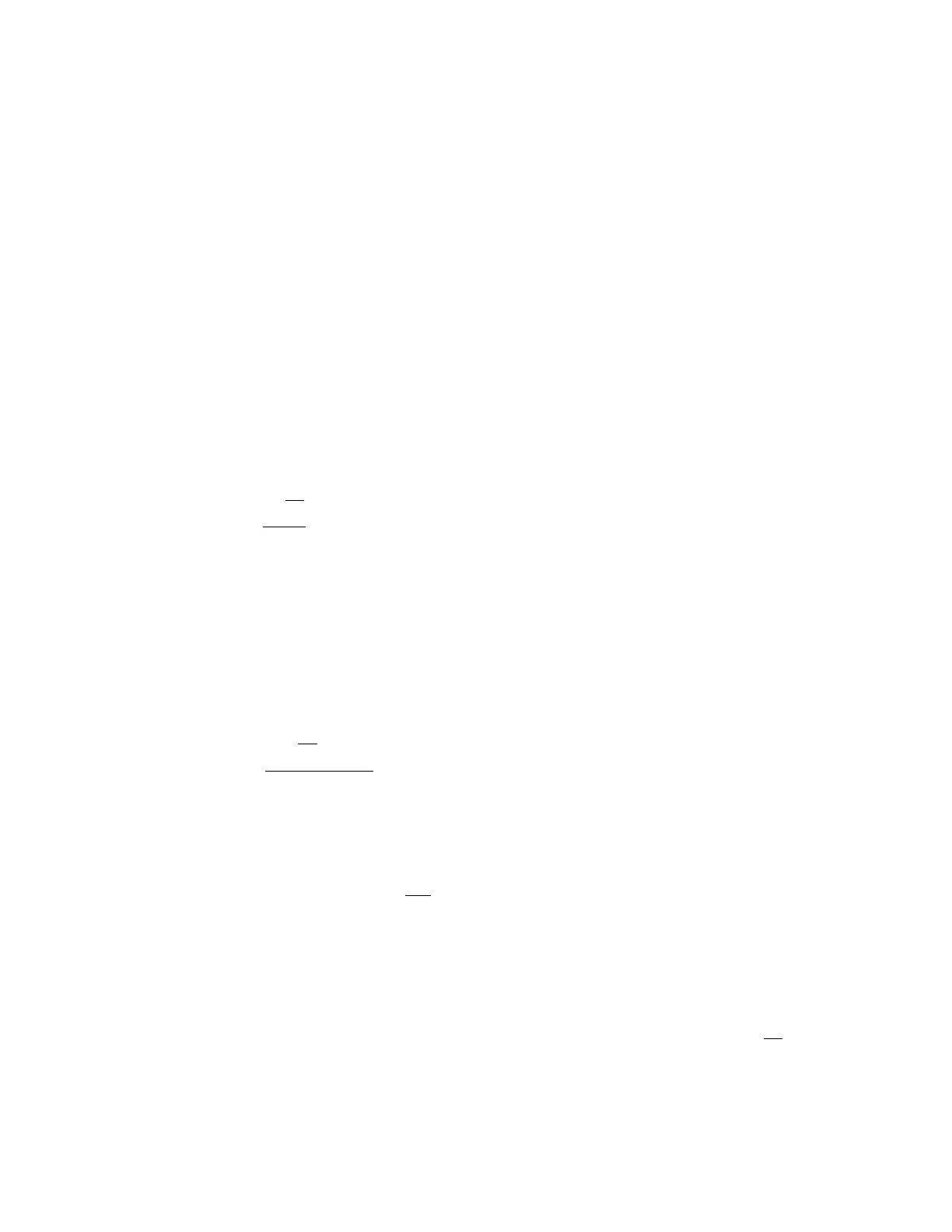Appendix A Algorithms
276
When unit placed into service, a number of background collections (default is 5) are
performed for each detector (and each detector section for Beta and Alpha/Beta
detectors that have three independent counting sections) before the unit is ready for
personnel monitoring. The unit displays Please Wait / Initializing Background until
the updates are complete, then the monitor goes into normal service. Additional
background updates are performed whenever the monitor is in Background Update
mode (starting on page 52).
The background rate for each detection zone is averaged over the Background
Average Period (default is 300 s), which is set in the F2 – Wait Timeouts screen,
along with the Background Collect Time (default is 5 s). The background count
rate is read for every detector during every Background Collect Time.
On Alpha/Beta units, the Alpha and Beta background counts are treated separately.
The (average) background rate (in cps) is a simple average of the instantaneous rates:
Equation 18 Average Background Rate (in cps)
(18)
…where
is the counts value for measurement
, and
is the collection time in
seconds for measurement
;
is the number of measurements.
The variance in the rate
is:
Equation 19 Rate Variance
1n
R
T
C
n
1i
2
B
i
i
2
B
−
−
=
∑
=
σ
(19)
…where
is the number of measurements.
Note that the variance cannot be calculated until there are at least two data points;
thus
should be set to
if there is only one data point.
Note that these equations, while mathematically complete, will incur unnecessary
overhead in this application. Instead of looping over all the measurements to
compute the average and variance every time, the values are computed incrementally,
removing old data points and adding new ones as they become available. To
optimize the computation of the average, the sum of the instantaneous rates
is
cached; at each update the oldest measurement is subtracted from the sum and the
new one is added, then the division by
performed to produce
.