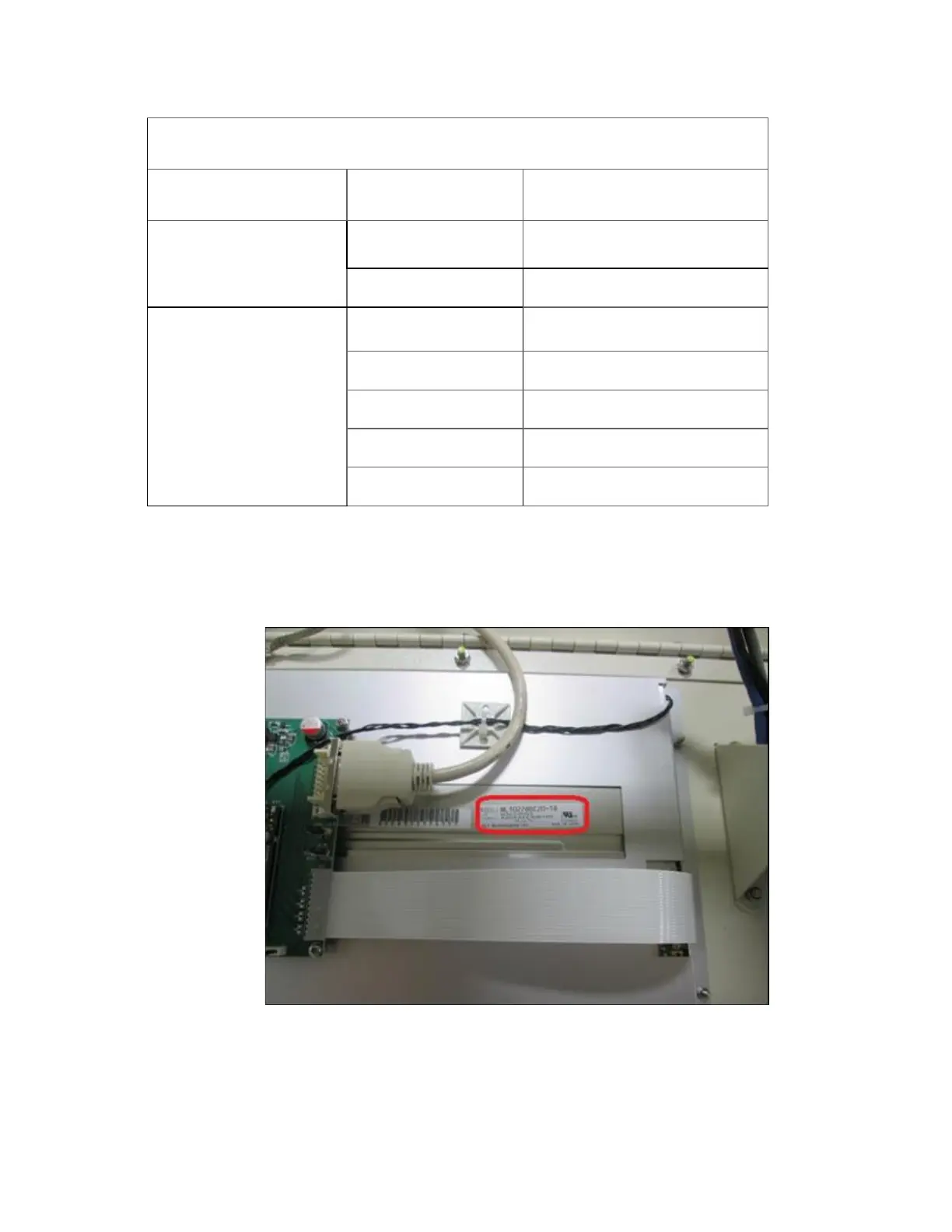Appendix Q WebRemote
396 Gem-5 User’s Manual
Table 48 LCD Display Conversion to Touch Screen
Existing Display Type Monitor Model
Touch Screen Upgrade Kit
Part Number
LCD/LED (7070196, NEC
NL10276BC20-18)
Argos-3/5, Sirius-5,
Gem-5
TOUCHSCR-KIT-LEDBL
Cronos-4/11 TOUCHSCR-KIT-LEDCR
LCD/CCFL (201340, NEC
NL10276BC20-04)
Argos-3/5 TOUCHSCR-KIT-ARGS5
Sirius-5 TOUCHSCR-KIT-SIRS5
Cronos-4 TOUCHSCR-KIT-CRNS4
Cronos-11 TOUCHSCR-KIT-CRNS11
GEM-5 TOUCHSCR-KIT-GEM-5
NOTE:
On the reverse face of the currently installed LCD screen, is
the existing display type identification as shown in the figure
below.
Figure 162: Identification of LCD Screen