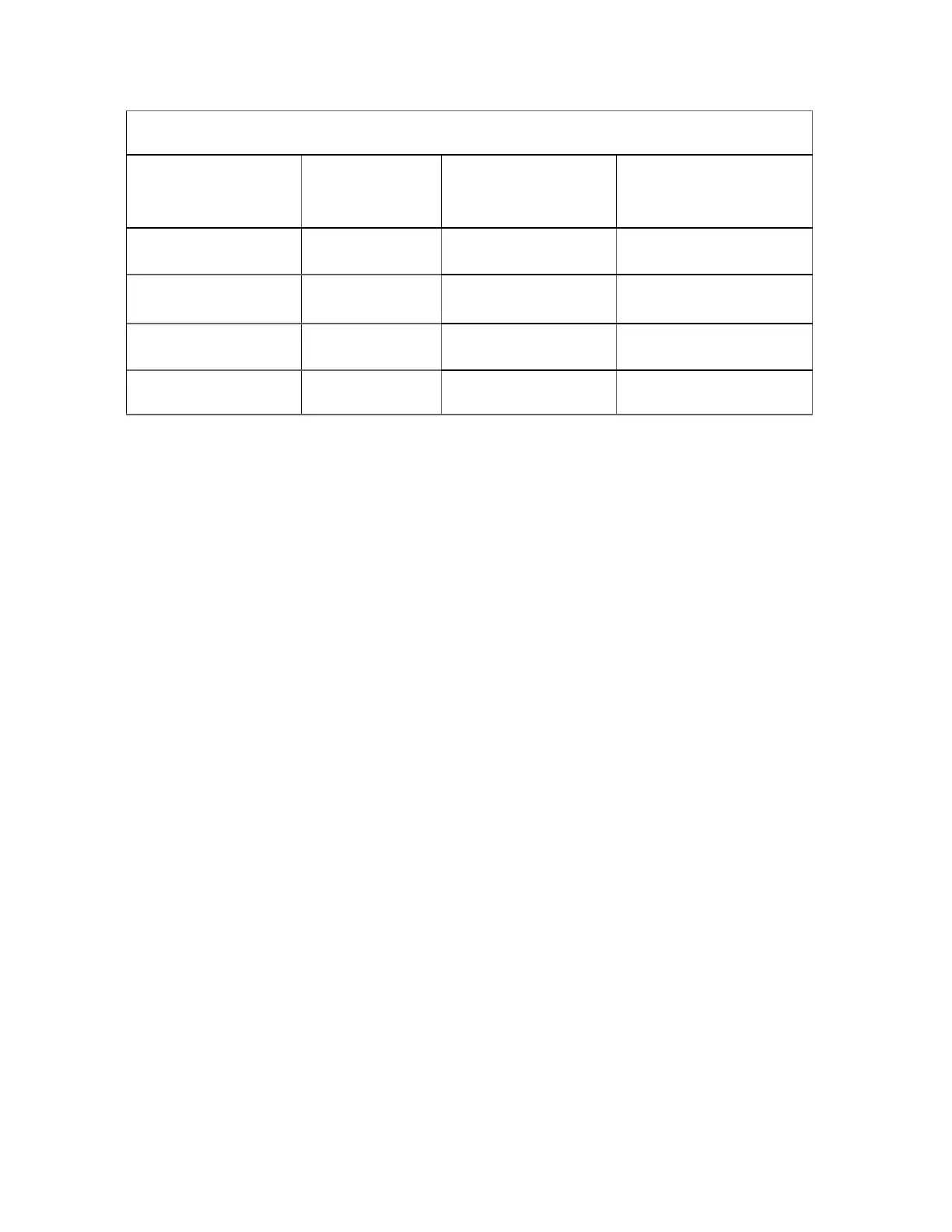Appendix Q WebRemote
398 Gem-5 User’s Manual
Table 50 Software Upgrade
Existing Computer
Part Number (SCN)
XP Embedded
Runtime
Version
Required Software
Upgrade
Models
7079641 Rev. 00 and
up
4.xx WebRemote-SW-KIT
Argos-3/5, Cronos, Sirius-
5
7079642 Rev 00 and up 4.xx WebRemote-SW-KIT GEM-5
814380 Rev 06 4.xx WebRemote-SW-KIT
Argos-3/5, Cronos, Sirius-
5
814410 rev 07 4.xx WebRemote-SW-KIT GEM-5
Refer to Computer Model on page 397 For information on identification of XP
Embedded Runtime Version.
WebRemote and Monitor software are distributed on a single USB (SCN
WebRemote-SW-KIT) stick that contains:
• Windows 7 Embedded Operating System Image (SCN 7080335)
• Windows 7 Embedded OS License sticker (SCN 7081419)
• Windows 7 Embedded OS Installation Instructions (7080334)
• Monitor 9.0 (or above) Software (SCN SOFT-MON-SERIAL)
• Monitor Software Installation Instructions (SCN 7070025)
• WebRemote Software (SCN 7081909)
• WebRemote Software Installation Instructions (SCN 7081911)
• DashBoard Software (SCN 7081908)
• DashBoard Software Installation Instructions (SCN 7081910)
For instructions on upgrading to Windows 7 embedded OS follow SCN 7080334.
For instructions on updating the Monitor Software to version 9 (or above), refer to
SCN 7070025.