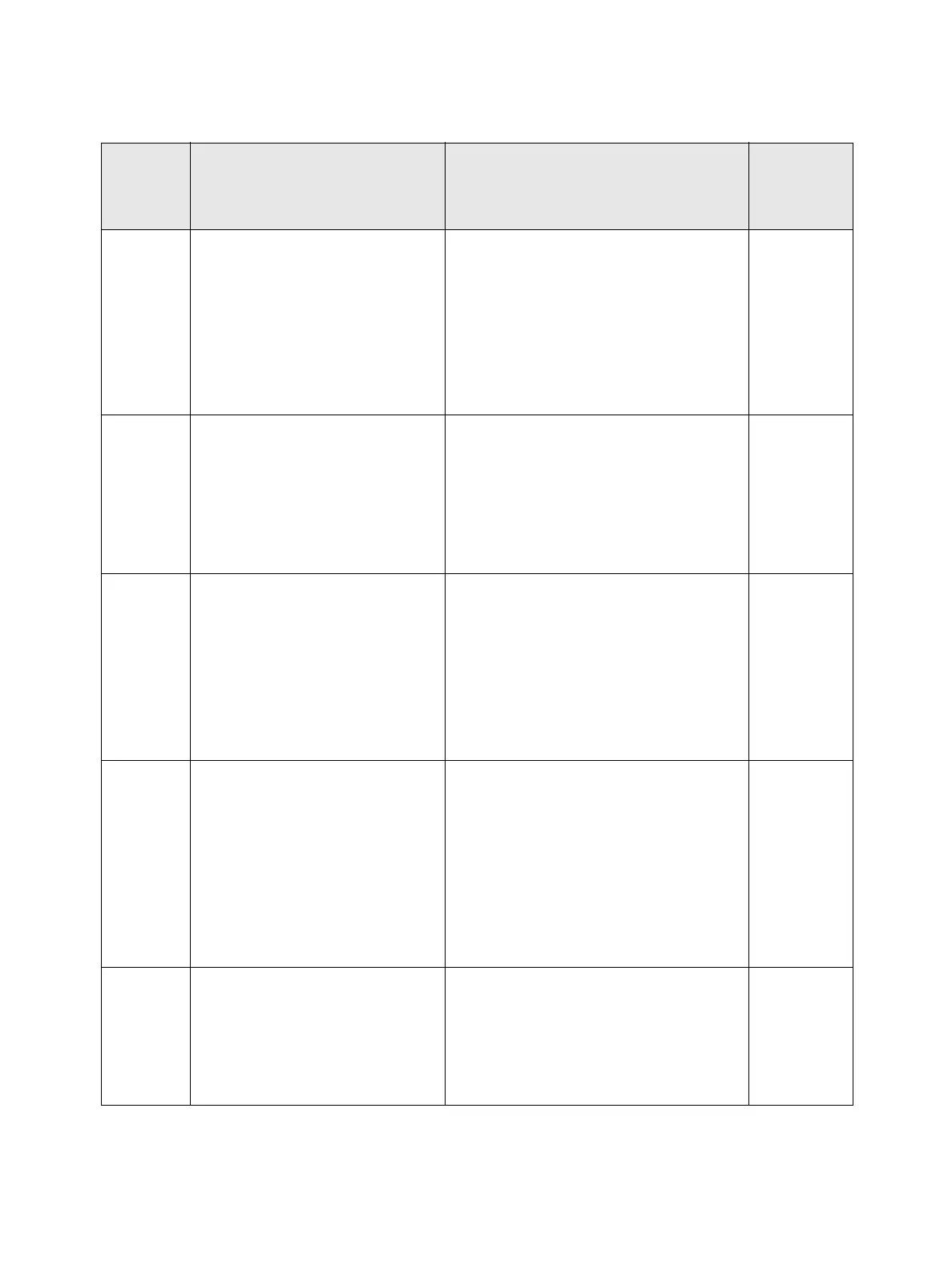Troubleshooting
Phaser 3610, WorkCentre 3615 Service Manual 2-103
050-139
Paper Jam 050-139
1. Pull out Tray2, and remove
any jammed paper.
2. If the jammed paper cannot
be removed, open the Back of
Tray2 to remove it.
3. Insert Tray2 and press Start.
<IOT Zone T2 + TR2 Jam>
Cause:
When Dynamic Jam (cause) was
detected:
• 072-100 IOT Tray2 Misfeed Jam
When Static Jam (collateral) was
detected:
•Tray2 Path Sensor On
FIP 1. 265
050-140
Paper Jam 050-140
1. Pull out Tray3, and remove
any jammed paper.
2. If the jammed paper cannot
be removed, open the Back of
Tray2 to remove it.
3. Insert Tray3 and press Start.
<IOT Zone T3 + TR2 Jam>
Cause:
When Dynamic Jam (cause) was
detected:
• 073-100 IOT Tray3 Misfeed Jam
FIP 1. 266
050-141
Paper Jam 050-141
1. Pull out Tray4, and remove
any jammed paper.
2. If the jammed paper cannot
be removed, open the Back of
Tray3 to remove it.
3. Insert Tray4 and press Start.
<IOT Zone T4 + TR3 Jam>
Cause:
When Dynamic Jam (cause) was
detected:
• 074-100 IOT Tray4 Misfeed Jam
When Static Jam (collateral) was
detected:
•Tray4 Path Sensor On
FIP 1. 267
050-142
Paper Jam 050-142
Pull out Bypass Tray and Tray1.
Open Rear Door and remove
any jammed paper.
<IOT Remain Zone Regi + MSI + T1
Jam>
Cause:
When Dynamic Jam (cause) was
detected:
• 077-106 Exit On Jam
When Static Jam (collateral) was
detected:
•Regi. Sensor On
FIP 1. 268
061-370
ROS Assembly Error 061-370
Power Off/On the Printer.
If this failure occurs again,
please contact customer sup-
port.
Code:xxxxxxxxh
<IOT ROS Failure>
Cause:
The operation error of ROS (rotational
error etc.) is detected.
FIP 1. 269
Status
Code
(3615)
LCD Display Name/Description of Error FIP