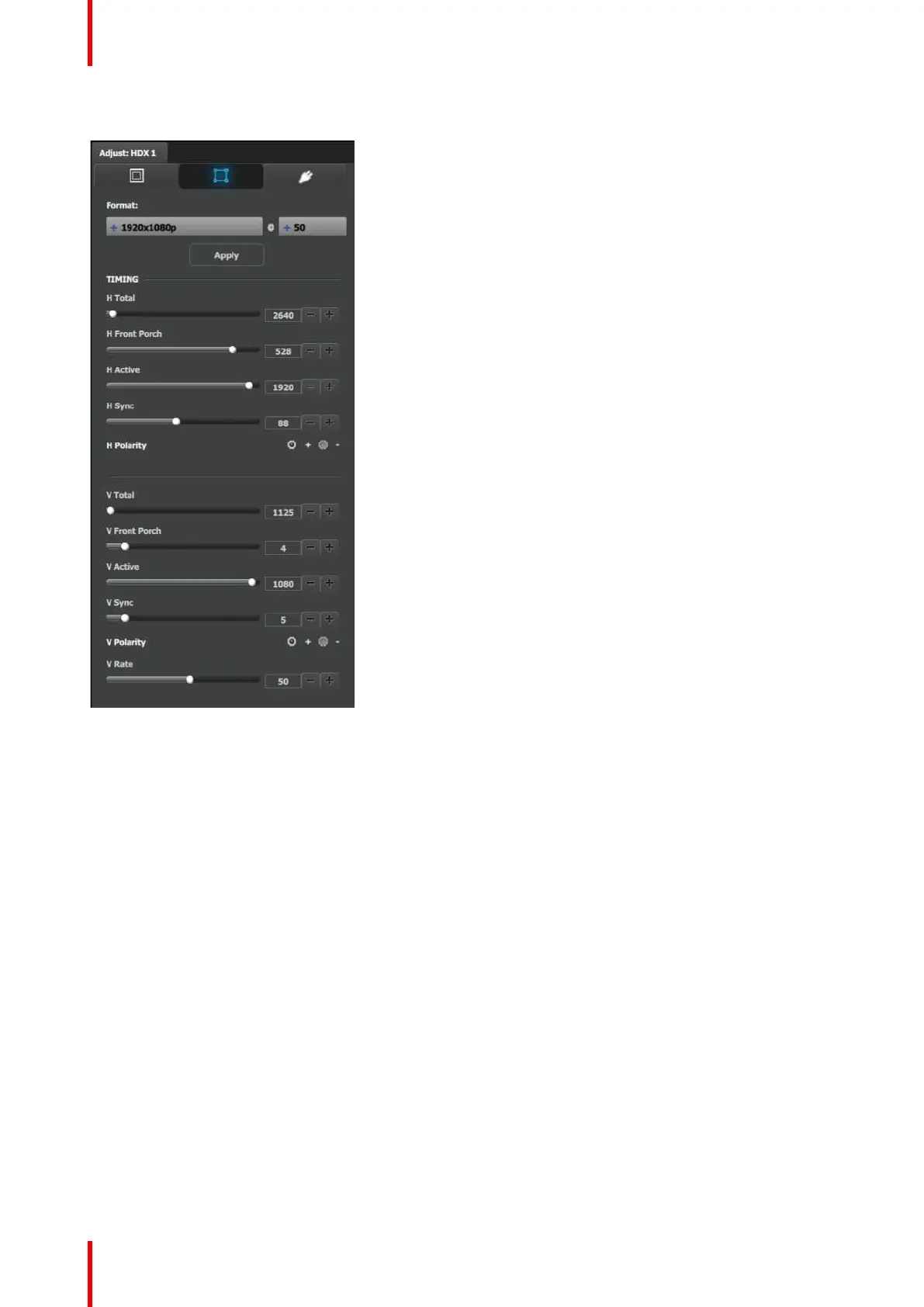R5905948 /12 Event Master Devices142
Output adjustment panel > Timing Menu
• Format: Selects the video format of the output
configuration from the drop-down menu. This is
the same adjustment as in the previous menu.
• H Total: Adjusts (in pixels) the total pixel count per
line for the selected output.
• H Front Porch: Adjusts (in pixels) the offset
between the end of the output active area and the
beginning of H sync.
• H Active: Adjusts (in pixels) the horizontal size of
the output active area.
• H Sync: Adjusts (in pixels) the H sync width.
• H Polarity: Adjusts the polarity (active High or Low)
of the horizontal sync pulse (N/A in SDI).
• V Total: Adjusts (in lines) the total line count per
frame.
• V Front Porch: Adjusts (in lines) the offset between
the end of the output active area and the beginning
of V sync.
• V Active: Adjusts (in lines) the vertical size of the
output active area.
• V Sync: Adjusts (in lines) the V sync width.
• V Polarity: Adjusts the polarity (active High or Low)
of the vertical sync pulse (N/A in SDI).
• V Rate: Adjusts the frame rate in seconds polarity
(active High or Low) of the vertical sync pulse (N/A
in SDI).
Note: Changing these values can make the video
signal undetectable for other devices. Always use a
VESA timing calculator for best results.
EM GUI orientation