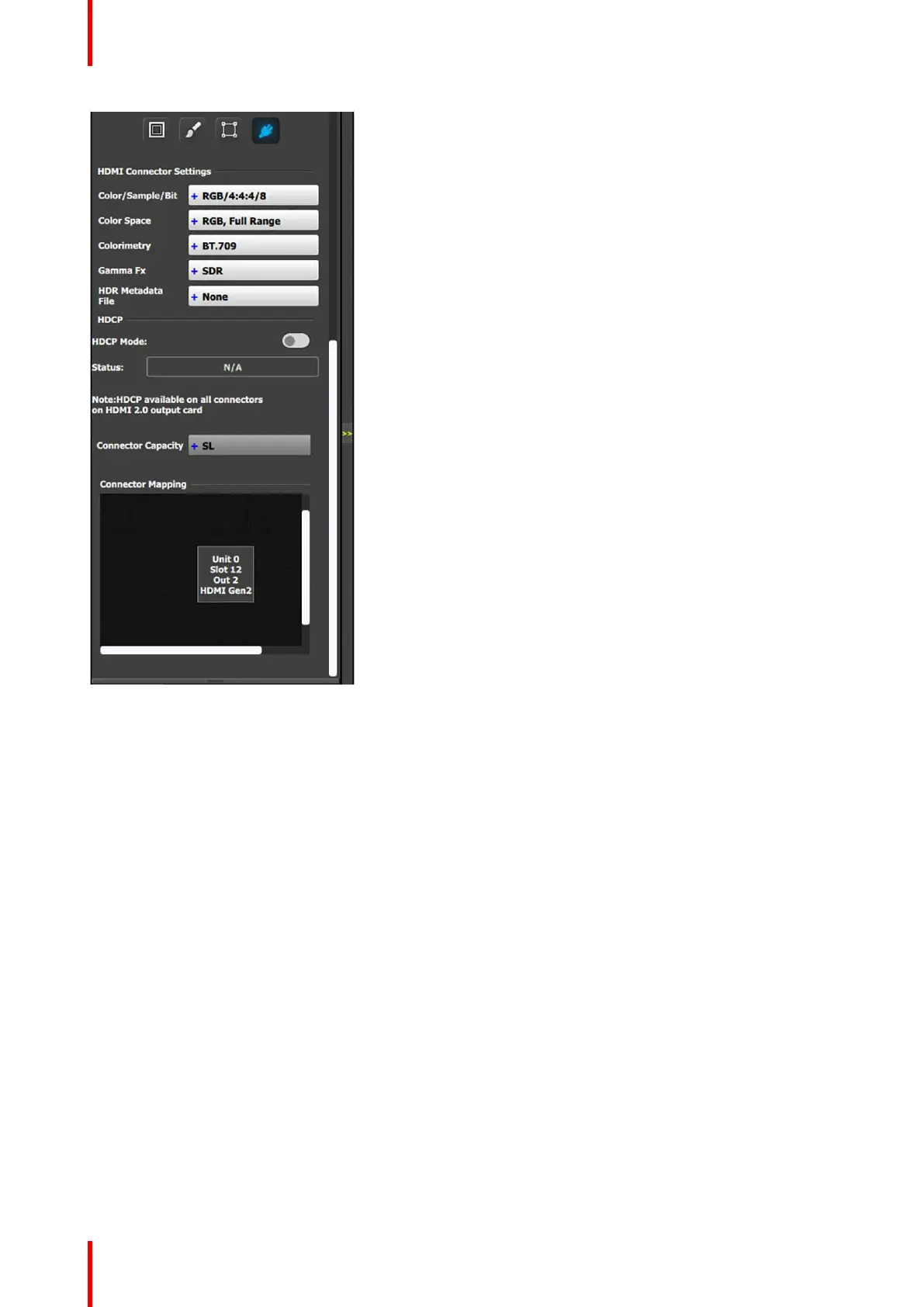R5905948 /12 Event Master Devices168
HDMI Connector submenu
HDMI Connector submenu
• Color/Sample/Bit: Choices are shown according
to the output format in currently use:
– RGB/4:4:4/8 – YCbCr/4:4:4/8
– RGB/4:4:4/10 – YCbCr/4:4:4/10
– RGB/4:4:4/12 – YCbCr/4:4:4/12
– YCbCr/4:2:2/12
• Color Range: Choices are:
- RGB, Reduced Range (Values 16–235,
television and movies)
- RGB, Full Range (Values 0–255, computer
monitors)
- SMPTE, Full Range
- SMPTE, Reduced Range
• HDCP Mode: HDCP Mode enables the HDCP
setting for the selected output. The default for
HDMI outputs is Off. To turn On the HDCP Mode,
click on the empty checkbox. When the checkbox
displays a check mark, HDCP Mode is On. HDCP
Mode is not applicable to SDI outputs.
• Connector Capacity: If the connector is not
assigned to a destination, the capacity can be
changed. Once included in a Destination
configuration this needs to be managed thru the
Adjust pane of the Destination.
• Connector Mapping: Shows the Unit ID, Slot
number, and type of output card.
EM GUI orientation