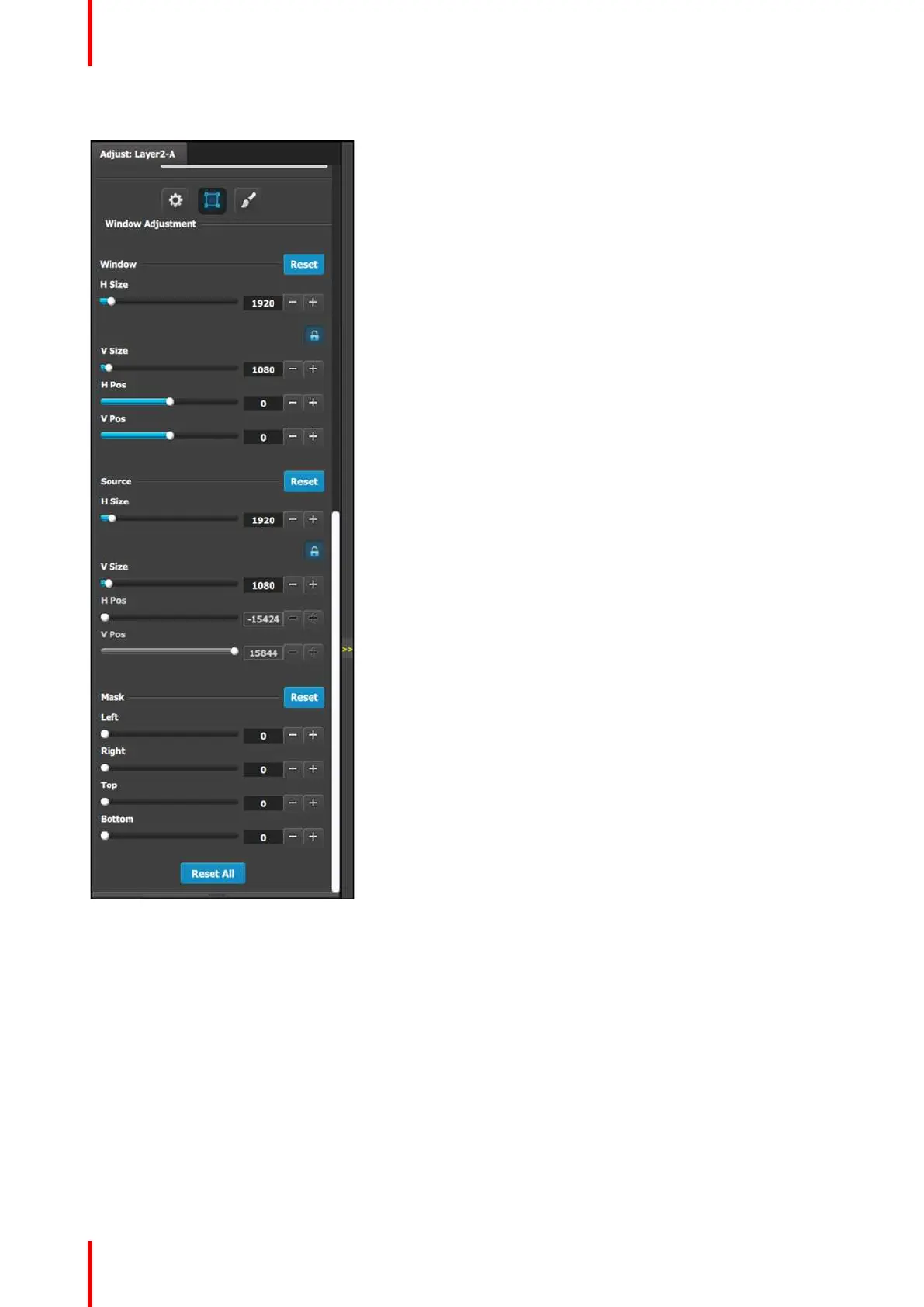R5905948 /12 Event Master Devices226
Layer adjustment panel > Layer Window adjustment
The following PIP Adjustment Menu functions are
provided: (All figures are in pixels)
• Window: Allows size and position adjustments of
the window.
- H Size — adjusts the PIP’s horizontal size.
- V Size — adjusts the PIP’s vertical size.
- H Position — indicates the PIP’s position,
relative to the horizontal center of the screen
(00), as measured from the exact center of the
PIP. Thus, the value -34 is 34 pixels to the left
of center.
- V Position — indicates the PIP’s position,
relative to the vertical center of the screen (00),
as measured from the exact center of the PIP.
Thus, the value 70 is 70 pixels above center.
• Source: Allows size and position adjustments of
the source within a window.
- H Size — adjusts the source’s horizontal size.
- V Size — adjusts the source’s vertical size.
- H Position — indicates the source’s position,
relative to the horizontal center of the screen
(00), as measured from the exact center of the
PIP. Thus, the value -34 is 34 pixels to the left
of center.
- V Position — indicates the source’s position,
relative to the vertical center of the screen (00),
as measured from the exact center of the PIP.
Thus, the value 70 is 70 pixels above center.
• Mask: The Mask Panel enables you to mask
(crop) the top, bottom, left, and right edges of the
PIP or key.
• Reset All : Press to return all numbers to their
default values.
EM GUI orientation