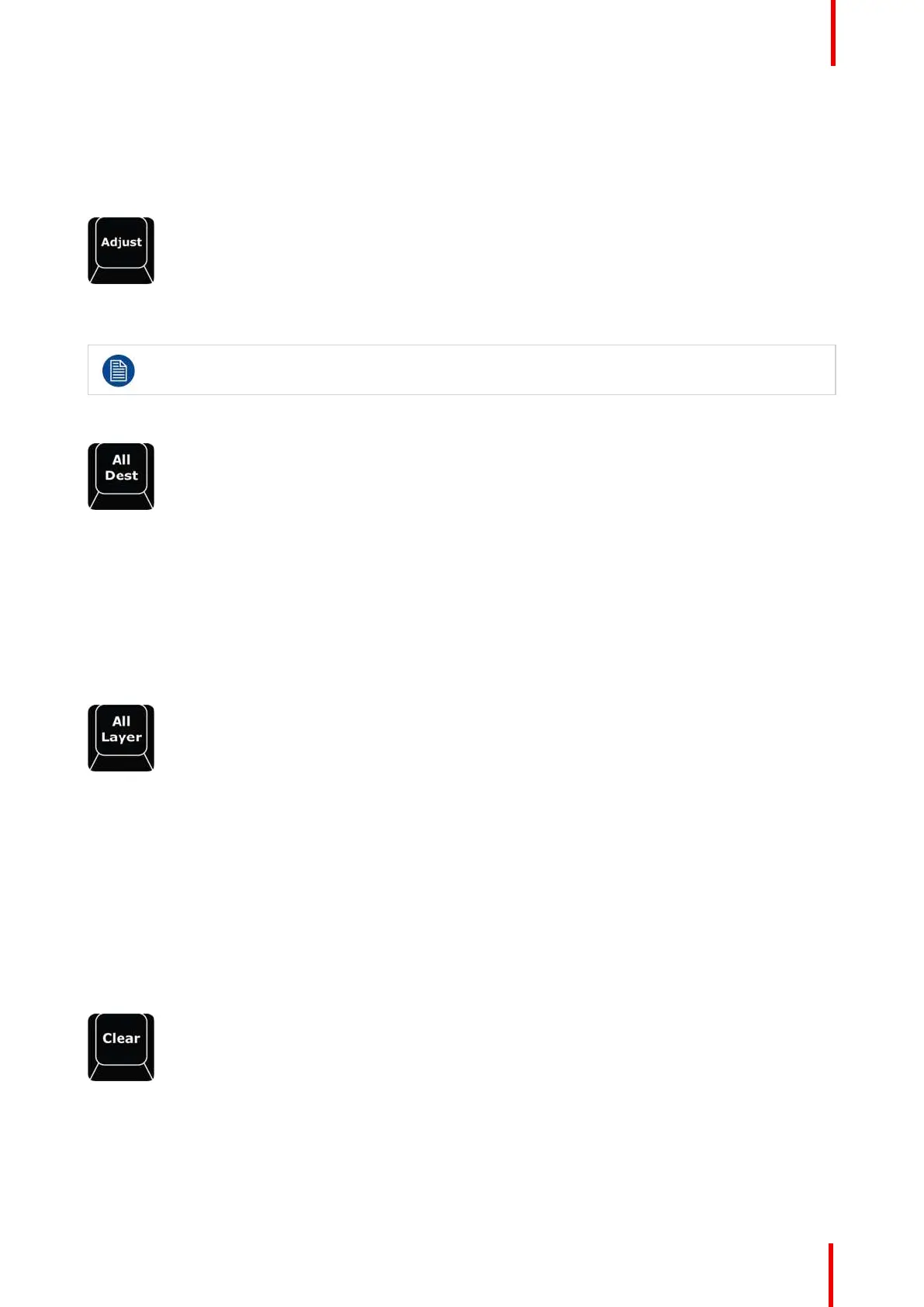R5905948 /12 Event Master Devices 375
If either Save PGM or Save PVW is latched and the other is pressed it cancels the previous latch.
As the Button for Save PGM does not have an internal LED the GUI also must indicate that the button is
latched. The GUI Button Save PGM will turn red to indicate the latched record state.
Adjust
Image 12-21
The Adjust button provides a shortcut to open the Adjust tab on the active touchscreen.
If nothing is selected that has information that goes in the Adjust tab, it will still open and be empty.
All Dest
Image 12-22
All Dest provides a shortcut to select all Destinations for further actions. With press and hold key
combinations, this button has added functionality:
A Single press selects all destinations.
When pressed and held and then the CLEAR button is tapped, all Destinations are un-selected.
When pressed and held and then the BARCO EYE button is tapped, the selection is inverted.
All Layer
Image 12-23
All Layer provides a shortcut to select all layers that are currently populated on Preview and unlocked
Program areas of selected Screen Destinations for further actions. With press and hold key combinations, this
button has added functionality:
A Single press selects all layers that are currently on Preview and unlocked Program areas of selected Screen
Destinations.
When pressed and held and then the CLEAR button is tapped, all layers of selected Destinations are un-
selected.
When pressed and held and then the BARCO EYE button is tapped, the selection is inverted.
Clear
Image 12-24
The Clear button has many functions and clearing selections and operands are often used in programming.
Most of the CLEAR functionality has been included with each button and is not repeated here. The simplest
function of CLEAR is:
• Clears the current selection of the latest selected DEST / LAYER / SOURCE to unselected.
Controller Operation