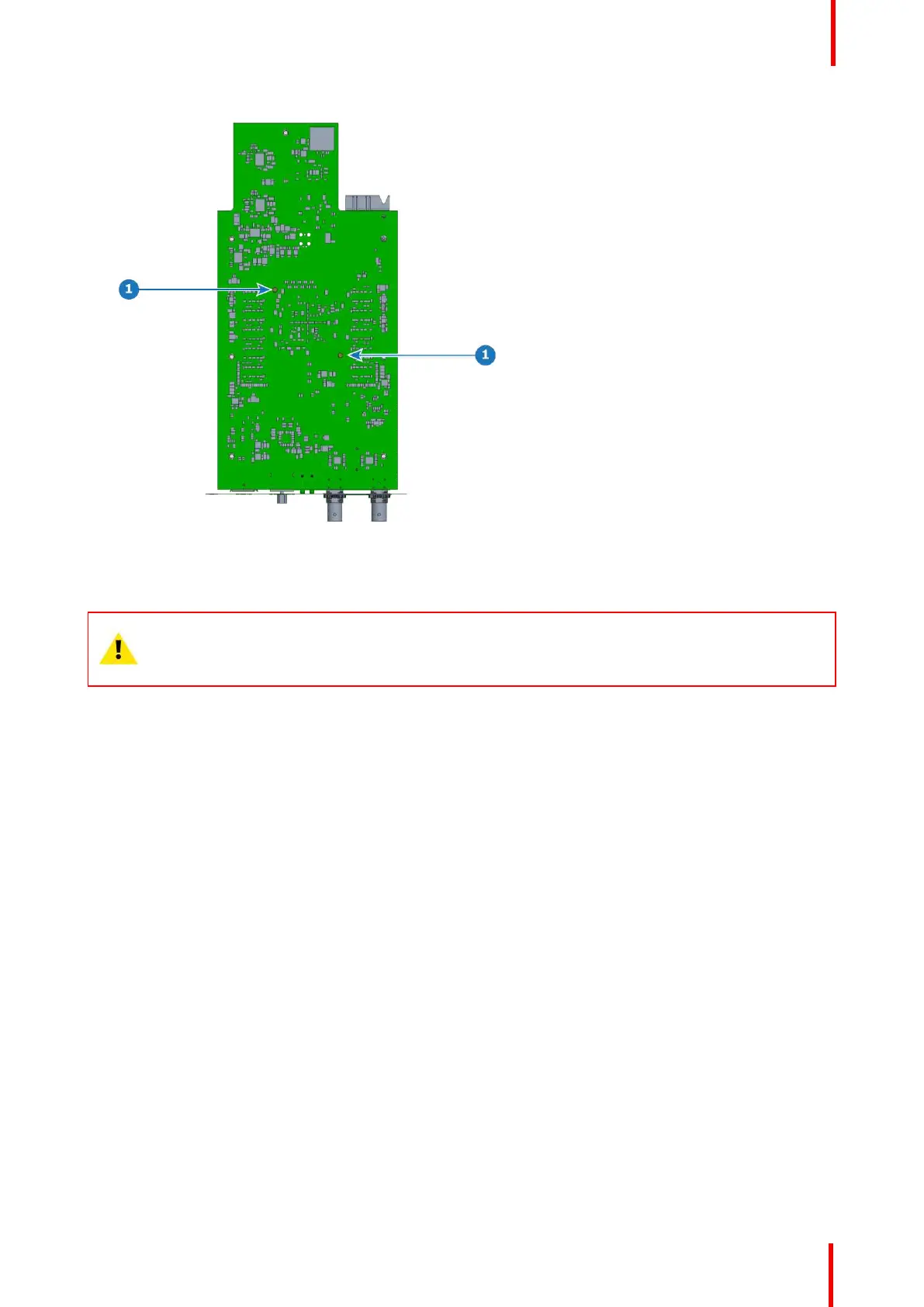R5905948 /12 Event Master Devices 393
Image 14-12: TCI card fansink pin locations
1
Fansink pins
CAUTION: Do not reuse a fansink, once it has been removed from the mainboard (PCBA). The
thermal compound will no longer be properly located, and the compression of the pins during
removal will prevent them from fastening properly to the motherboard. Use the fansink replacement
kit R767263K.
How to assemble a Tri-Combo Input (TCI) or a Tri-Combo Output (TCO) card
The procedure for assembling a TCI card is the same as that for assembling a TCO card. The images
accompanying these procedures show the TCI card, but the procedures apply to both cards.
1. Install the fansink (heatsink fan) on the main board (PCBA), if the fansink is not already present.
1. Align the fansink pins with the holes on the PCBA.
2. Seat the pins so that they are flush with the top of the fansink.
3. Install the fan connector (not shown) to the connector on the PCBA.
4. Turn the card over and spread the fansink pins—using a small, flat-bladed screwdriver—to ensure that the
fansink stays attached to the card.
E2 Maintenance