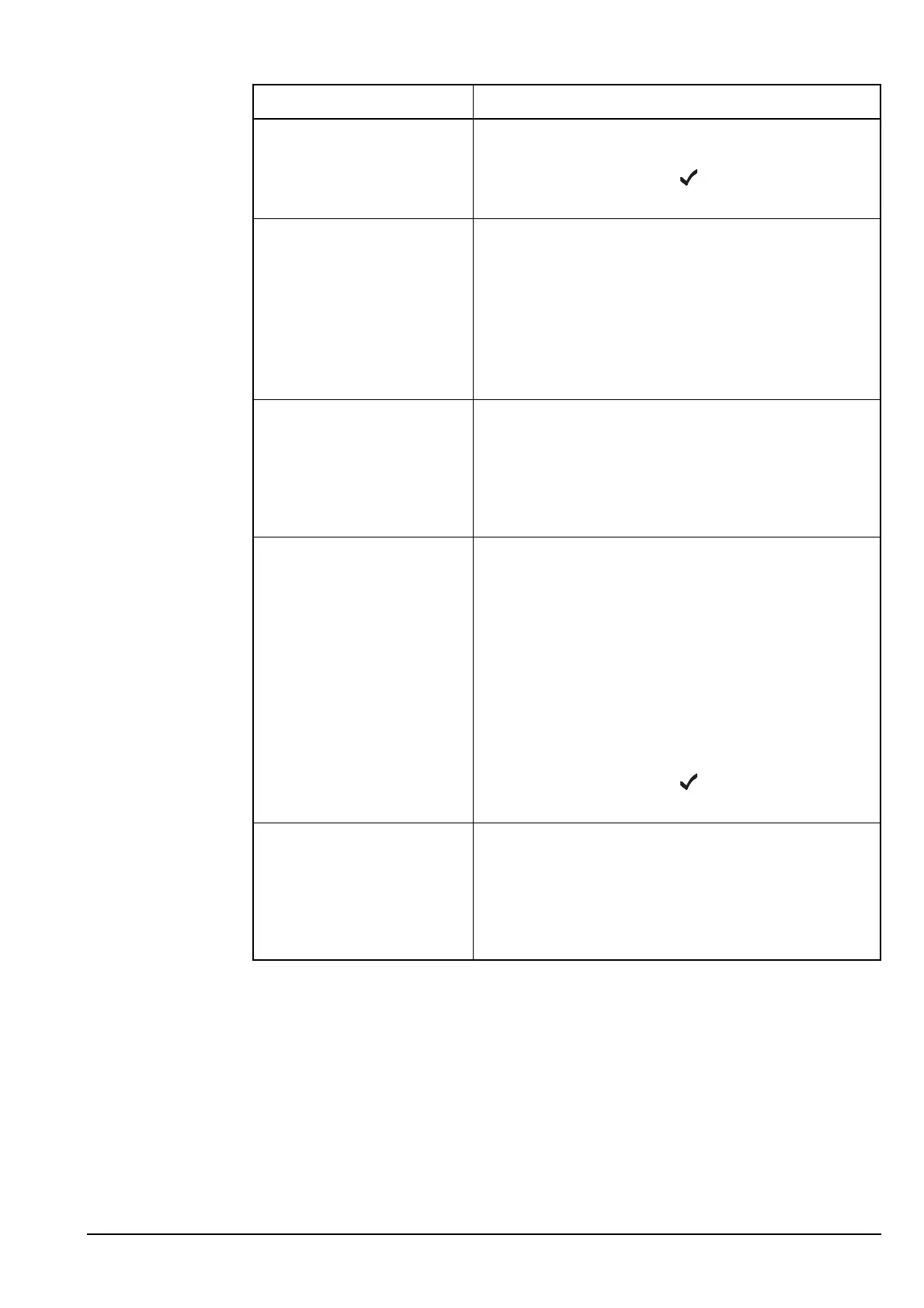Making and receiving calls
Manpack Transceiver 2110 series Reference Manual 211
NOTE
If the ALE Selective Msg entry in the
Control List is set to Enabled, you are
prompted to press if you want to enter a
message.
return a call • press CALL LOGS twice to open the Calls In
Log
• go to the call you want to return
• to use as many details from this call as possible,
press CALL, or
• to review all details and/or select new ones, hold
CALL
repeat a call • press CALL LOGS to open the Calls Out Log
• go to the call you want to repeat
• to automatically repeat this call, press CALL, or
• to review all details and/or select new ones, hold
CALL
make a call from the Last
Heard Log
(MIL-STD-188-141B ALE
option, 2110 only)
•press CALL LOGS three times to open the Last
Heard Log
• go to the Last Heard entry to which you want to
make a call
•press CALL
• select the call type you want to use
•press CALL
NOTE
If the ALE Selective Msg entry in the
Control List is set to Enabled, you are
prompted to press if you want to enter a
message.
make a Phone call from the
Phone Link List
• go to the phone link through which you want to
make this call
•press CALL
• enter the telephone number you want to call
•press CALL
NOTE
You may be prompted for details about the call depending on the
method you chose to make the call, the call type you selected, and the
configuration of the transceiver.
If you want to... Do this...