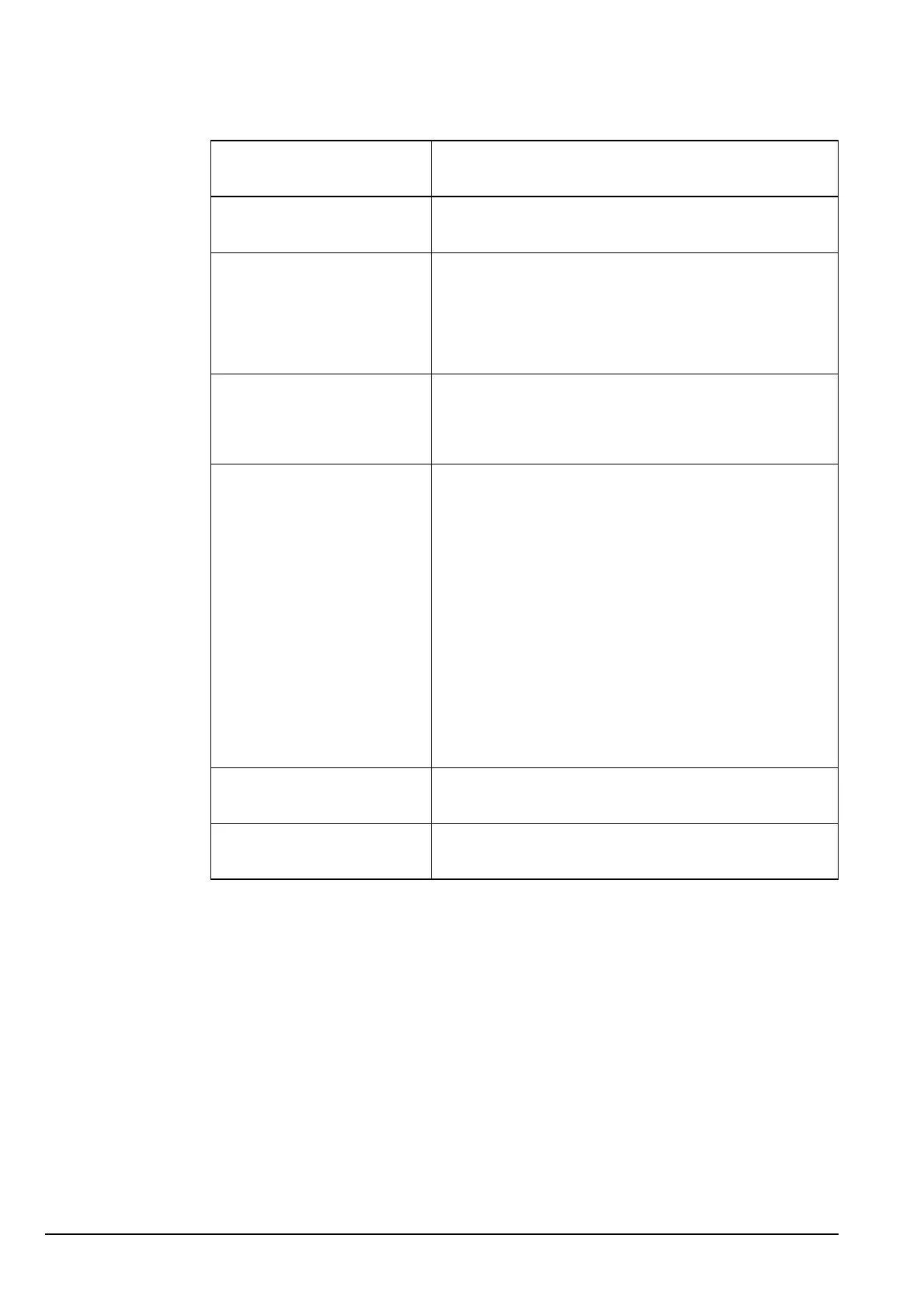Making and receiving calls
212 Manpack Transceiver 2110 series Reference Manual
1 If you are prompted for any details, use the information in the following table to
enter them, then press CALL.
If this prompt is
displayed...
Do this...
Select link • select the phone link station through which you
want to make the Phone call
Phone link addr? • enter the address of the phone link station
through which you want to make the Phone call
(including any special ALE address syntax for
ALL, ANY, Group Selective, NET, and Wildcard
calls)
Select msg • select the message you want to use
NOTE
For help on editing a message see page 264,
Messages entry.
Status type? • select the type of status information you want to
retrieve from the remote station, or
• select Other message to enter an over-the-air
command into a Message entry
NOTE
For more information on the types of status
information you can retrieve see page 395,
Get Status calls.
NOTE
If the ALE Site Mgr entry is set to Auto,
Manual or Restricted, you can make
other types of Get Status calls. For more
information see page 400, Broadcast Site
and Request Site Get Status calls.
Select network • select the network in which you want to make
the call
My address? • select or enter the self address from which you
want to send the call