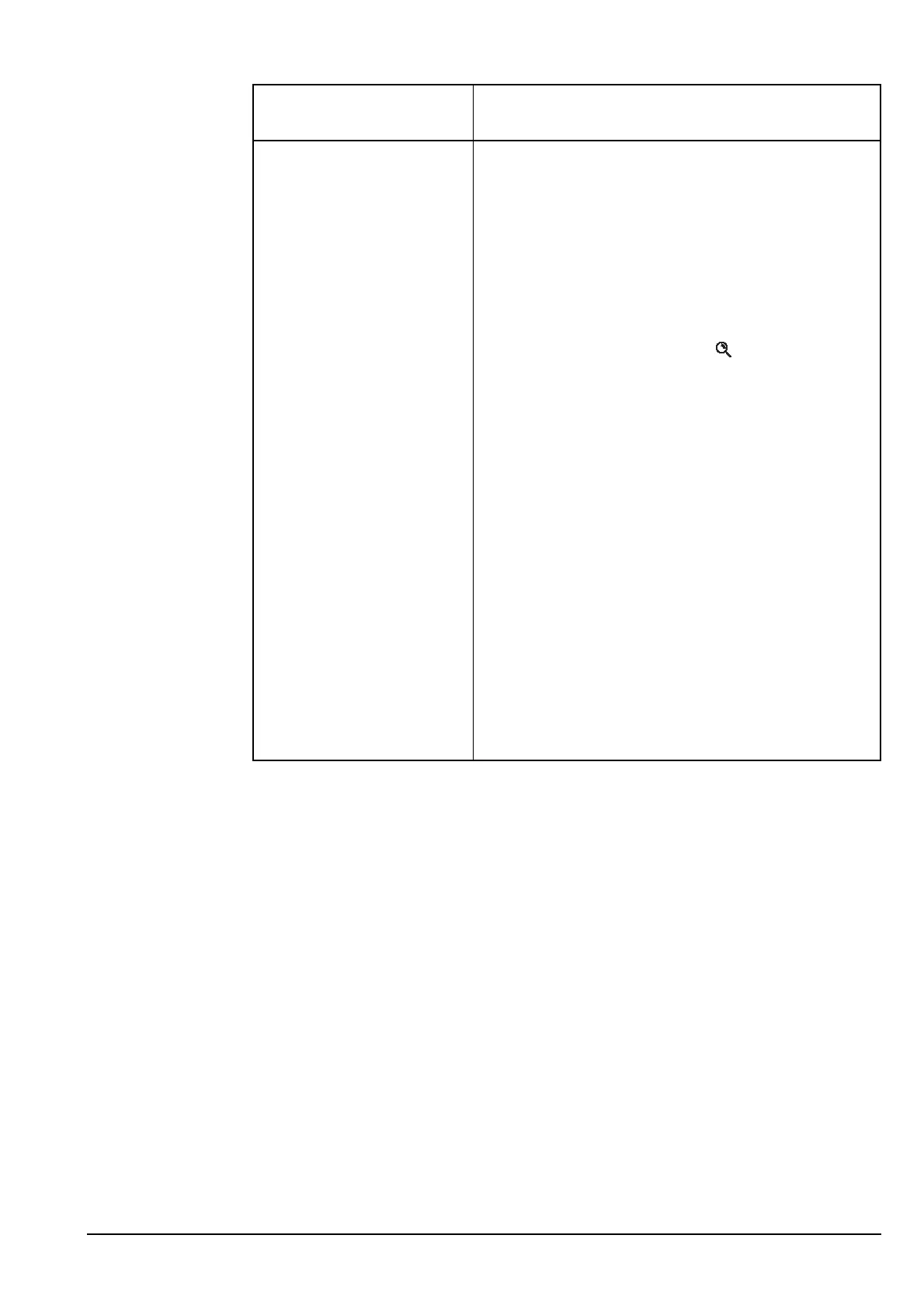Making and receiving calls
Manpack Transceiver 2110 series Reference Manual 213
Select chan/mode In an ALE/CALM network:
• select <auto> if you want the transceiver to
select the best channel/mode for the call, starting
with the channel on which the most recent
successful link was established, or
• select the channel/mode you want to use to make
the call, or
• if you have the MIL-STD-188-141B ALE option
installed (2110 only), press to select the best
channel based on information in the LQA
database
NOTE
In an ALE/CALM network, you can test the
quality of the channels in a network by
sending a Channel Test call (see page 204,
Replacing LQA information for all channels
in an ALE/CALM network).
In a Codan Selcall network:
• select the channel/mode you want to use to make
the call and check that it is clear of voice and
data traffic
NOTE
In a Codan Selcall network, you can test the
quality of the selected channel by sending a
Channel Test call (see page 203, Testing a
channel as part of a call in a Codan Selcall
network).
If this prompt is
displayed...
Do this...