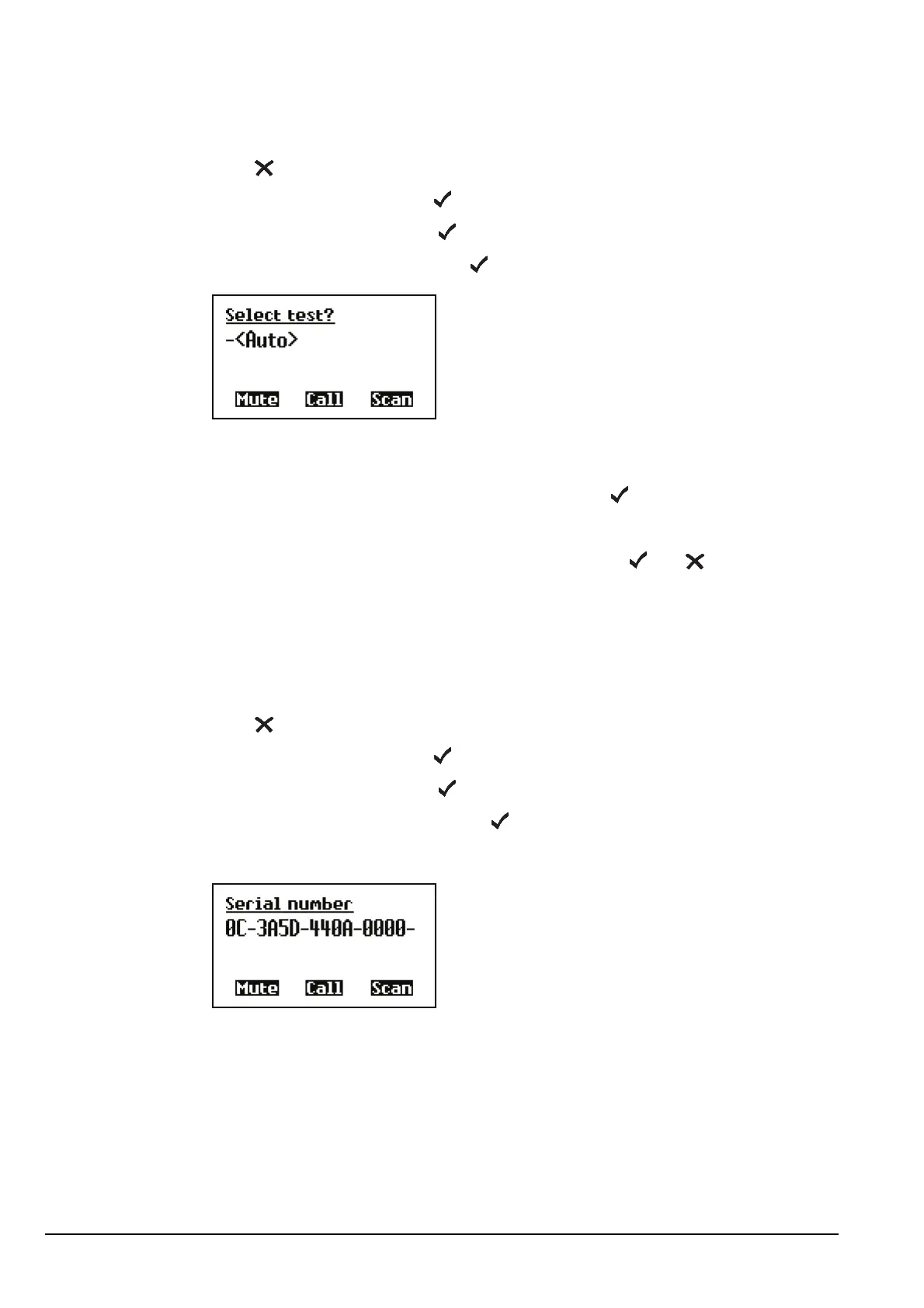The Control List
252 Manpack Transceiver 2110 series Reference Manual
Selecting a built-in test
To select a built-in test:
1 Press until Main Menu is displayed.
1 Scroll to Control, then press .
1 Scroll to Devices, then press .
1 Scroll to Built-in test, then press .
The hyphen next to the test name, in this case <Auto>, indicates that the test has not
been run in this session of testing.
1 Scroll to the test that you want to perform, then press .
When the test is in progress, the hyphen is replaced by a large dot.
When the test is completed, the hyphen is replaced by a or a to show that the
test has passed or failed respectively.
Displaying the electronic serial number of your transceiver
To display the electronic serial number of your transceiver:
1 Press until Main Menu is displayed.
1 Scroll to Control, then press .
1 Scroll to Devices, then press .
1 Scroll to Serial number, then press .
The ESN for your transceiver is displayed and scrolls across the screen.